-
e3geoAsked on September 9, 2015 at 7:03 AM
Hi.
I have set up a drop down menu with 3 options and I wish to show / hide 3 fields associated with those 3 options. The logic I build doesn't accomplish what I am attempting to achieve.
When the user selects option 1, I want field 1 to show. When the user selects option 2, I want field 1 and 2 to show. When the user selects option 3, I want all three fields to show.
I have the logic set up as follows:
If "Option 1-3" is equal to 3 then Show Multiple (Option 1, Option 2, Option 3 )
If "Option 1-3" is equal to 2 then Show Multiple (Option 1, Option 2)
If "Option 1-3" is equal to 1 then Show Option 1.
Selections from the drop menu for Option 2 and 3 work fine. These selections in the drop menu show the following fields respectively;
selectting the value of 3 from the drop menu, the fields Option 1, Option 2, and Option 3 are all visible;
selecting the value of 2 from the drop menu, the fields Option 1 and Option 2 are both visible.
The problem is that when the value of 1 is selected from the drop menu, nothing becomes visible. Option 1 should be visible from the value choice of 1 in the drop menu.
I REVERSED THE LOGIC shown above by starting with the selected value of 1 in the drop menu to make Option 1 visible. THE FOLLOWING is the result. Option 1 AND Option 2 wil never be visible simultaneously. Selecting the value of 1 from the drop menu results in Option 1 being visible and selecting the value of 2 from the drop menu results in Option 2 being visible. The result is either Option 1 OR Option 2 are visible seperately when the value of 1 or 2 is selected from the drop menu, Option 2 is visible when the value of 2 is selected from the drop menu, or Option 2 AND Option 3 are visible simultaneously when the value of 3 is selected from the drop menu (Option 1 is not visible when 3 is selected).
I have attached a screenshot of the logic table and also included the url for the test form below.
I will appreciate any help.
Thank you.
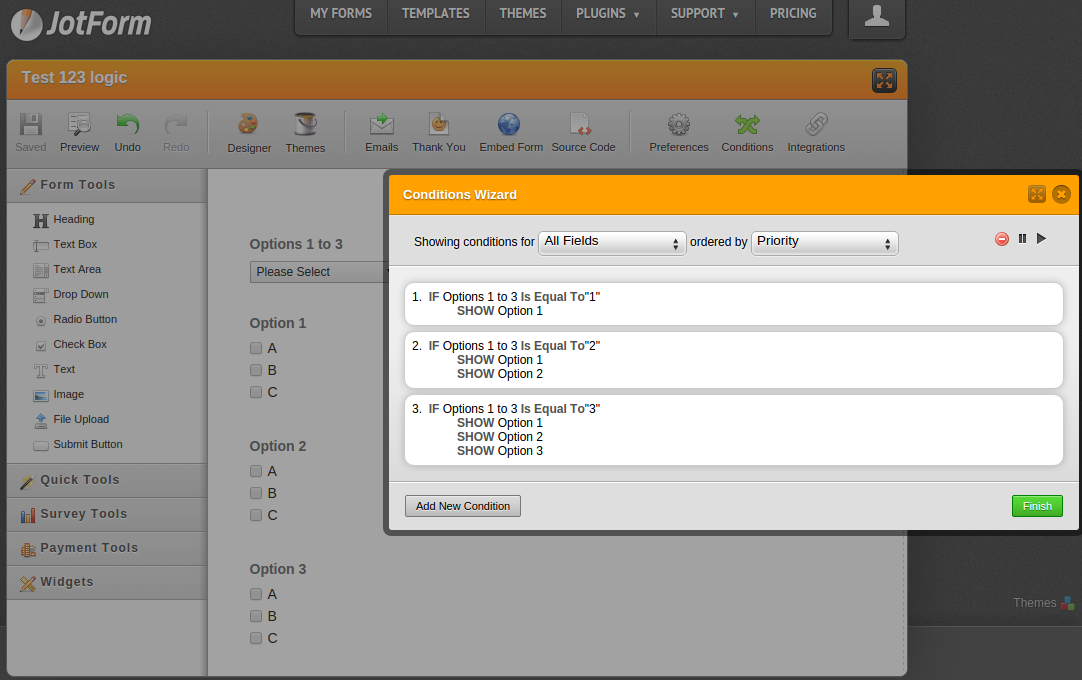
-
e3geoReplied on September 12, 2015 at 7:56 AM
Thank you for checking into this issue meunal.
FYI, using "Show Multiple" appears to have a glitch YET accomplishing logic on multiple fields using a single condition by using "Add New Action" as you recommend seems to work fine. Hopefully this info may help you guys troubleshoot the "Show Multiple" element of the GUI.
-
Elton Support Team LeadReplied on September 12, 2015 at 11:15 PM
I believe that's due to the conflicting conditions. That's maybe the nature when showing multiple fields when the action fields are repeated on the other condition. Thanks for that information anyway, we'll address that to our developers.
Another way to achieve the aforementioned condition is to use Greater Than operator instead of Equal To. But since Greater Than is not available on drop down field, I suggest to use Spinner Tool, it's under Survey Tools.
Example:
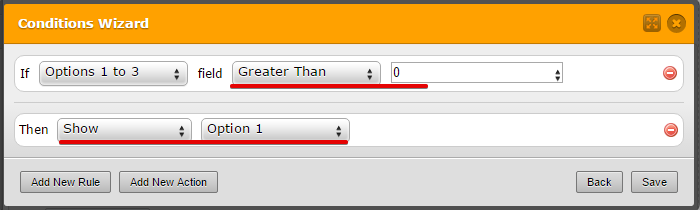
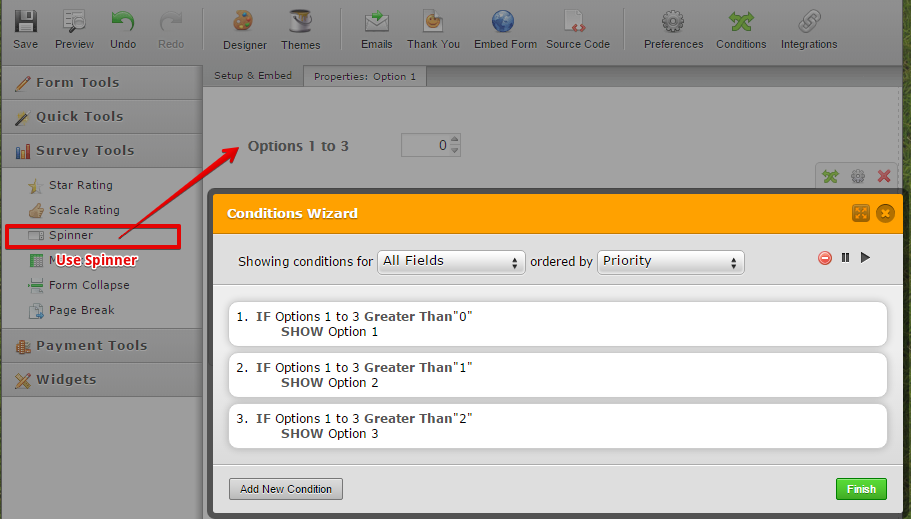
Demo: http://form.jotformpro.com/form/52548834898980?
Hope this helps!
- Mobile Forms
- My Forms
- Templates
- Integrations
- INTEGRATIONS
- See 100+ integrations
- FEATURED INTEGRATIONS
PayPal
Slack
Google Sheets
Mailchimp
Zoom
Dropbox
Google Calendar
Hubspot
Salesforce
- See more Integrations
- Products
- PRODUCTS
Form Builder
Jotform Enterprise
Jotform Apps
Store Builder
Jotform Tables
Jotform Inbox
Jotform Mobile App
Jotform Approvals
Report Builder
Smart PDF Forms
PDF Editor
Jotform Sign
Jotform for Salesforce Discover Now
- Support
- GET HELP
- Contact Support
- Help Center
- FAQ
- Dedicated Support
Get a dedicated support team with Jotform Enterprise.
Contact SalesDedicated Enterprise supportApply to Jotform Enterprise for a dedicated support team.
Apply Now - Professional ServicesExplore
- Enterprise
- Pricing



























































