-
MCRFDAsked on September 10, 2015 at 3:42 PM
I've created a basic Contact from using JotForm, but I'm unable to make it transparent on my website. I changed the background color to 'transparent' in Preferences, and I changed the background opacity to 0% within the Designer. When I preview it, it shows up transparent. Is this a limitation with Google sites or is there a setting that I'm missing? I appreciate your help with this!
-
BorisReplied on September 10, 2015 at 8:19 PM
It looks like your page is not accessible for us to check it out:
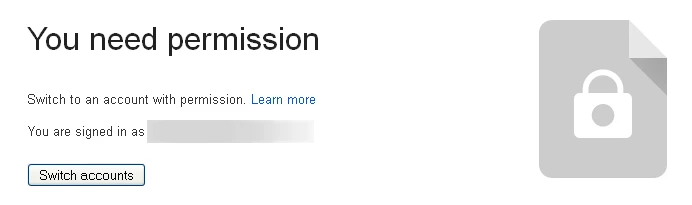
I have tested it with a transparent form embedded on my own Google Site, and I can replicate the issue. Even though the form itself is transparent, the form's iFrame is placed inside yet another iFrame on the Google Site, and this second iFrame has a white background set to it.
Unfortunately, I can't find any way to edit this part, and it is outside the form itself so we can't influence it with changes to the form.
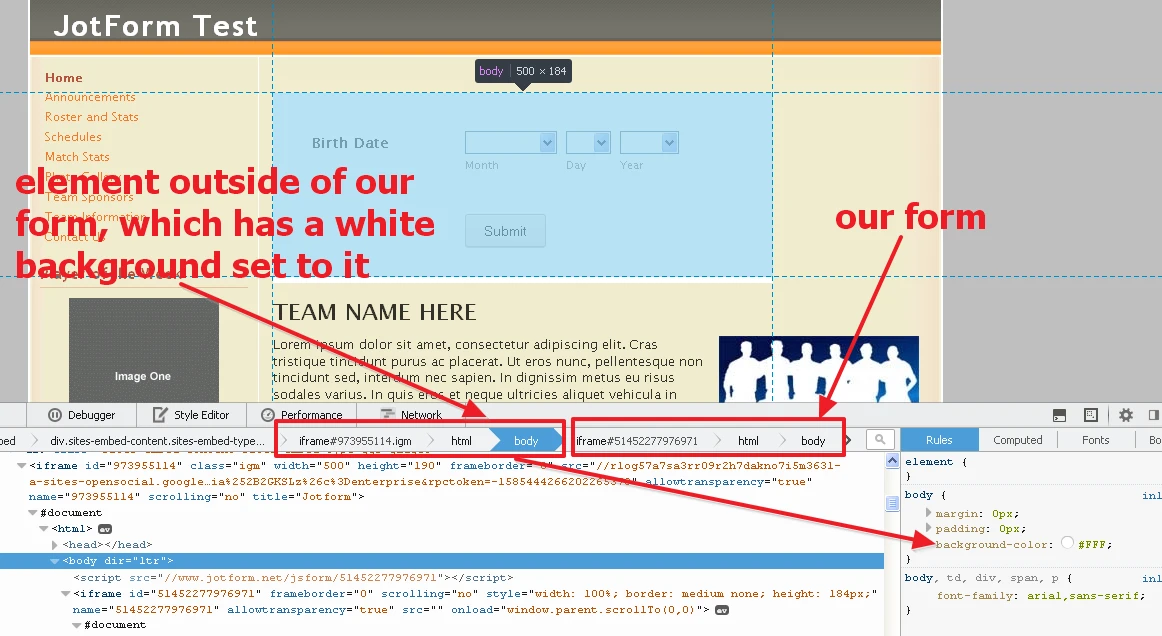
I am sorry that this post didn't resolve your issue, but I'm unable to find a way to force that outside element on Google Sites to be transparent. I hope this helps.
- Mobile Forms
- My Forms
- Templates
- Integrations
- INTEGRATIONS
- See 100+ integrations
- FEATURED INTEGRATIONS
PayPal
Slack
Google Sheets
Mailchimp
Zoom
Dropbox
Google Calendar
Hubspot
Salesforce
- See more Integrations
- Products
- PRODUCTS
Form Builder
Jotform Enterprise
Jotform Apps
Store Builder
Jotform Tables
Jotform Inbox
Jotform Mobile App
Jotform Approvals
Report Builder
Smart PDF Forms
PDF Editor
Jotform Sign
Jotform for Salesforce Discover Now
- Support
- GET HELP
- Contact Support
- Help Center
- FAQ
- Dedicated Support
Get a dedicated support team with Jotform Enterprise.
Contact SalesDedicated Enterprise supportApply to Jotform Enterprise for a dedicated support team.
Apply Now - Professional ServicesExplore
- Enterprise
- Pricing



























































