-
jeneboAsked on September 14, 2015 at 11:54 AM
For example, we have a badge number 10150. Instead of Jotform reading it as 10,150, we would like it to count the numbers so it should read the number 5 for the 5 digits, then we can multiply the 5 digits by the $1.25 per digit for a total. Is there a way to do this?
-
CharlieReplied on September 14, 2015 at 3:30 PM
Hi,
May we know how the badge number is generated? Is it being typed on one text box field? Or is generated by clicking radio buttons or check boxes? I believe the conditional logic should be able to do this, but depending on how you setup things.
This can be also be done by adding a custom Javascript code in your form's full source code to count the numbers. Here's a Javascript function that does that: http://www.w3schools.com/jsref/jsref_length_string.asp.
We'll wait for your response.
-
jeneboReplied on September 14, 2015 at 4:12 PM
The badge number is typed in by the user.
-
Chriistian Jotform SupportReplied on September 14, 2015 at 11:34 PM
Hi,
As suggested by my colleague, you can achieved this by adding conditions in your form. You can check this sample form that I have created - http://form.jotformpro.com/form/52568689768986. See screenshot below for the Condition setup of the form I implemented.
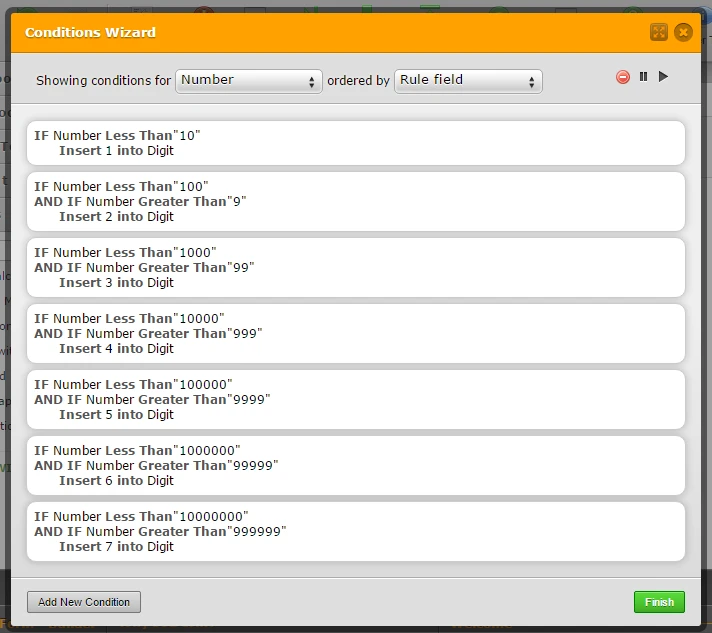
Do let us know if you need further assistance.
Regards.
- Mobile Forms
- My Forms
- Templates
- Integrations
- INTEGRATIONS
- See 100+ integrations
- FEATURED INTEGRATIONS
PayPal
Slack
Google Sheets
Mailchimp
Zoom
Dropbox
Google Calendar
Hubspot
Salesforce
- See more Integrations
- Products
- PRODUCTS
Form Builder
Jotform Enterprise
Jotform Apps
Store Builder
Jotform Tables
Jotform Inbox
Jotform Mobile App
Jotform Approvals
Report Builder
Smart PDF Forms
PDF Editor
Jotform Sign
Jotform for Salesforce Discover Now
- Support
- GET HELP
- Contact Support
- Help Center
- FAQ
- Dedicated Support
Get a dedicated support team with Jotform Enterprise.
Contact SalesDedicated Enterprise supportApply to Jotform Enterprise for a dedicated support team.
Apply Now - Professional ServicesExplore
- Enterprise
- Pricing




























































