-
davidsch99Asked on September 14, 2015 at 4:49 PM
We are collecting form responses from over 600 constituents.
Each of them has a unique ID# that we ask for on our form. I have instructed our staff members that, to find a submission, simply enter that ID# in the search box in the submissions screen.
However, we just found out the ID#'s we use, that are in the 1000-9999 range, also appear in the Unique ID number assigned to each submission. So, instead of returning a single search result, several sometimes appear. You can see this more clearly using the screen shot provided.
I have tried adding a calculation field to create a unique "key" for each form. Like "1020-BWC", but it won't calculate/update for forms that have already been submitted.
I have instructed our staff to search on our constituent's ID# and, if multiple results come back, to copy the unique form ID# from the correct form and then search on THAT # instead.
What would fix this problem would be if your search field allowed operators that searched for ONLY a specific result in a field. An example would be Microsoft Excel"s "Match Entire Cell Contents" option when using the Find command.
Let me know if there is anything that can be done.
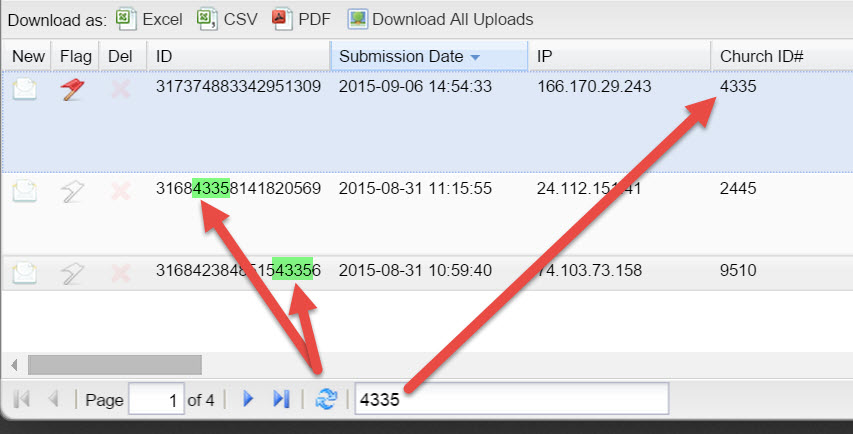
-
Jeanette JotForm SupportReplied on September 14, 2015 at 8:44 PM
I would suggest you to add a prefix to your custin unique ID, here is how:
https://www.jotform.com/help/79-Add-Custom-Unique-IDs-to-your-Form-Submissions
That way you will avoid the confusion with the submission ID.
-
davidsch99Replied on September 15, 2015 at 10:47 AMThanks. I did think to do that but the problem I ran into was the fact that we already have close to 150 submissions at this point. I couldn’t figure out a way to add the calculation field AND have it update in the existing submissions.
Dave
... -
CharlieReplied on September 15, 2015 at 1:39 PM
Unfortunately, you might need to edit all of the submissions if you want to edit or add a new field as an ID.
Regarding the search bar, I believe it searches all the content of the submission, unfortunately, column searching is not available on the submissions page. If you need to somehow have a stricter searching, you can try downloading the submissions as an excel file and have a filter specific to a column. Or you can also integrate JotForm to Google Spreadsheets and have your staff search the spreadsheet instead using filter for the columns.
However, I will forward this to our developers as a feature request, I see that column searching is something useful. Unfortunately, I'm unable to guarantee that this will be implemented anytime soon. But we will update you on this thread as soon as we hear any news. For the meantime, please do try the alternatives that we have mentioned.
-
snomannenReplied on January 8, 2016 at 8:17 AM
I have the same problem... With over 1100 constituents, it would be impossible to edit all those to be able to search them. Excel is not an option because we cant get a thumbnail or picture directly into the excel sheet. We get the link to the image, but all the downloading and clicking would be very ineffective.
I hoped that it would be possible to search only a specific coloumn in the submissions-search.
OR at least a hint about this when we set the unique ID field originally...Best regards
Vegard
-
BorisReplied on January 8, 2016 at 10:11 AM
I'm afraid that we currently do not support column-specific filtering of search results in the submissions page. A feature request for it has been sent to our developers, and if there are any updates in regards to having such a feature implemented, we will update you through this thread.
Until such a time that our application can support filtering of results per column, we recommend using one of the alternatives provided above, such as downloading as Excel or using Google Spreadsheets, even though they do not provide direct image viewing as the submissions page does.
- Mobile Forms
- My Forms
- Templates
- Integrations
- INTEGRATIONS
- See 100+ integrations
- FEATURED INTEGRATIONS
PayPal
Slack
Google Sheets
Mailchimp
Zoom
Dropbox
Google Calendar
Hubspot
Salesforce
- See more Integrations
- Products
- PRODUCTS
Form Builder
Jotform Enterprise
Jotform Apps
Store Builder
Jotform Tables
Jotform Inbox
Jotform Mobile App
Jotform Approvals
Report Builder
Smart PDF Forms
PDF Editor
Jotform Sign
Jotform for Salesforce Discover Now
- Support
- GET HELP
- Contact Support
- Help Center
- FAQ
- Dedicated Support
Get a dedicated support team with Jotform Enterprise.
Contact SalesDedicated Enterprise supportApply to Jotform Enterprise for a dedicated support team.
Apply Now - Professional ServicesExplore
- Enterprise
- Pricing






























































