-
teamcoolbeansAsked on September 15, 2015 at 4:29 PM
Hi Jotform,
My event is finished and I want to send out a survey to all participants. I have created the survey, an email message and a Thank You page. What I don't know how to do is import the participants' emails from the registration form and send the email message with the survey embedded as a link in the email. Can you assist?
Thank you,
Sandy Jensen
Page URL: http://citywidegaragesaleday.com/ -
Elton Support Team LeadReplied on September 15, 2015 at 7:30 PM
Use this app. http://email.jotform.io/
Just follow the on screen instructions, it's super easy to use.
1. Connect your Jotform account
2. Select the Form and the Email field (this is where the app takes all the emails as the recipients)
3. Setup your Email. You can send Text email or HTML email format. I would suggest to write a Text-Email and paste the survey URL so users can click it. Please do not place the form URL on the HTML-Email, it's not supported.
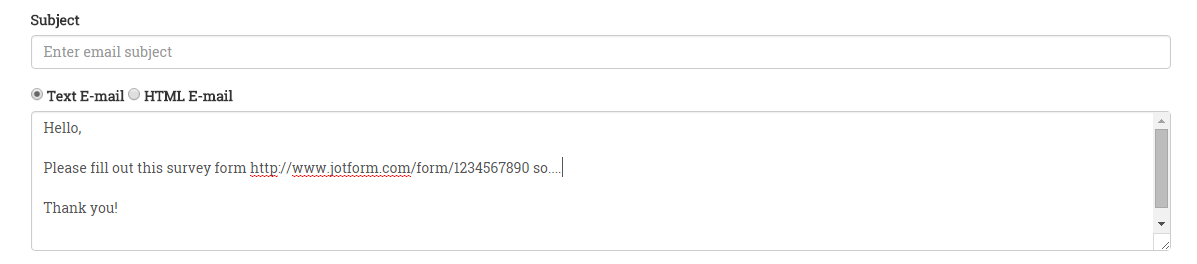
4. Connect your SMTP, you can use Mandrill (just signup for an account) if you don't have any. Then follow these steps https://www.jotform.com/help/236-How-to-use-Mandrill-to-Send-Emails-From-Your-Own-Email-Address (up to the 4th image) on how to take the SMTP credentials.
5. Process Emails.
If you are stuck at something, or if you need further clarifications, make sure to let us know.
Regards!
- Mobile Forms
- My Forms
- Templates
- Integrations
- INTEGRATIONS
- See 100+ integrations
- FEATURED INTEGRATIONS
PayPal
Slack
Google Sheets
Mailchimp
Zoom
Dropbox
Google Calendar
Hubspot
Salesforce
- See more Integrations
- Products
- PRODUCTS
Form Builder
Jotform Enterprise
Jotform Apps
Store Builder
Jotform Tables
Jotform Inbox
Jotform Mobile App
Jotform Approvals
Report Builder
Smart PDF Forms
PDF Editor
Jotform Sign
Jotform for Salesforce Discover Now
- Support
- GET HELP
- Contact Support
- Help Center
- FAQ
- Dedicated Support
Get a dedicated support team with Jotform Enterprise.
Contact SalesDedicated Enterprise supportApply to Jotform Enterprise for a dedicated support team.
Apply Now - Professional ServicesExplore
- Enterprise
- Pricing



























































