-
parisholidayaptsAsked on September 16, 2015 at 3:03 PM
I have created a form but it will not show up on portable phone or i pads, only on PCs what can I do so it shows up on all ?
My form just one, is under my user ID junkman@hotmail.fr
It is perfect for what I wanted but then I was disappointed to see that the form does not show up at all on I pads or I phones... what to do for this ??? It is good on PCs as is....Thanks for help
-
victorReplied on September 16, 2015 at 4:06 PM
Hi,
I notice that you do not have the responsive form enabled. This is located in the preference setting.

Please let us know if this helps.
Regards
-
parisholidayaptsReplied on September 16, 2015 at 4:47 PMThanks Victor Yes I see what you mean but afraid even with that I still do not get it up on a smartphone as it should… I have my title and info but the form still does not show (yes perfectly fine on a standard PC there is shows)…. any other ideas ? Thanks
... -
Welvin Support Team LeadReplied on September 16, 2015 at 6:09 PM
You have the other element hidden based on your website CSS when access on mobile devices. You should remove this or you should allow forms to appear in the mobile version of the website. Here's a screenshot showing the CSS:
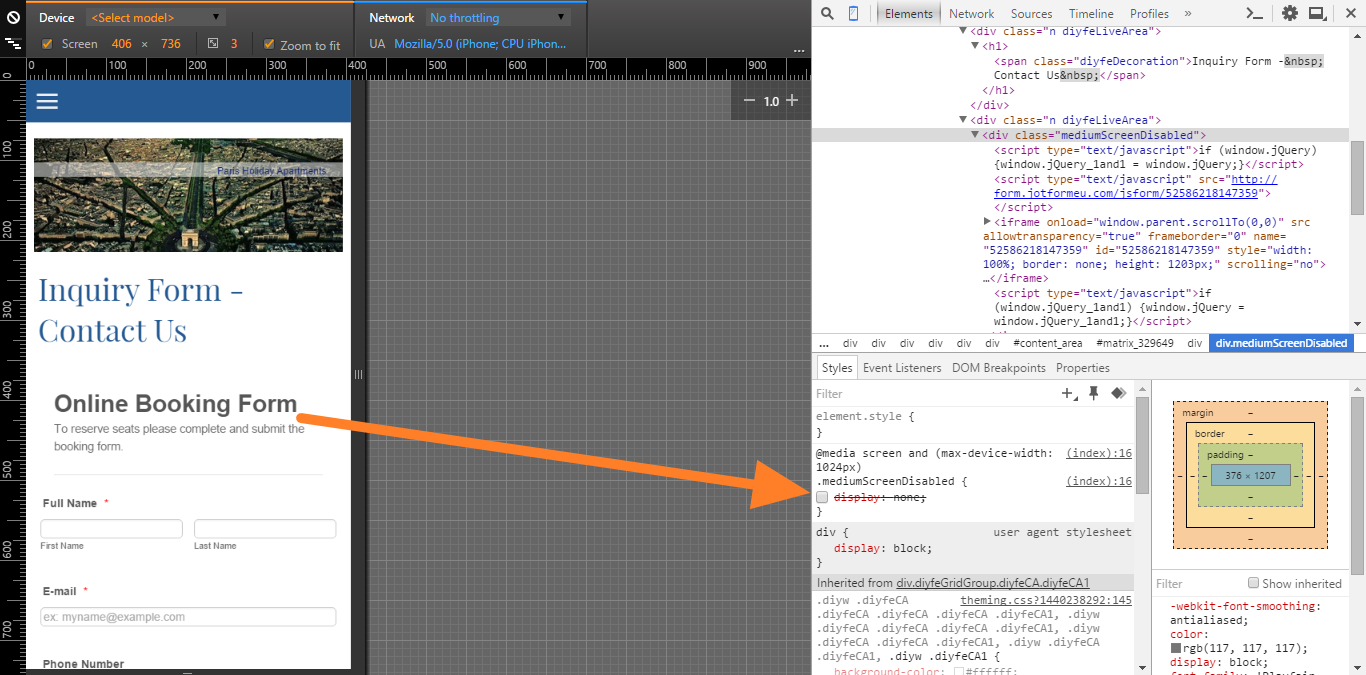
As you could see, I uncheck the display CSS and the form appear in the page.
Thanks
- Mobile Forms
- My Forms
- Templates
- Integrations
- INTEGRATIONS
- See 100+ integrations
- FEATURED INTEGRATIONS
PayPal
Slack
Google Sheets
Mailchimp
Zoom
Dropbox
Google Calendar
Hubspot
Salesforce
- See more Integrations
- Products
- PRODUCTS
Form Builder
Jotform Enterprise
Jotform Apps
Store Builder
Jotform Tables
Jotform Inbox
Jotform Mobile App
Jotform Approvals
Report Builder
Smart PDF Forms
PDF Editor
Jotform Sign
Jotform for Salesforce Discover Now
- Support
- GET HELP
- Contact Support
- Help Center
- FAQ
- Dedicated Support
Get a dedicated support team with Jotform Enterprise.
Contact SalesDedicated Enterprise supportApply to Jotform Enterprise for a dedicated support team.
Apply Now - Professional ServicesExplore
- Enterprise
- Pricing





























































