-
cruisesetcAsked on September 16, 2015 at 3:12 PM
First of all .... LOVE .... JotForm ...
I'd like to know if there is a way to make each email notification from a form unique. The problem is that we get multiple form submissions from various customers all in one email. Is there something I can do to make each form submission unique so we would receive an email for each submission?
Thanks ... Kevin
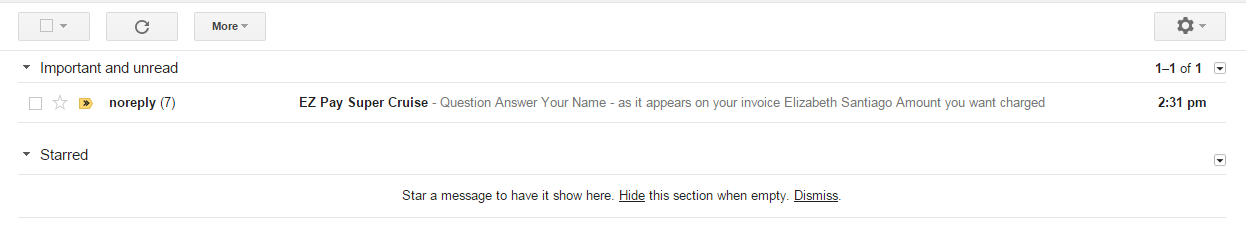
-
BenReplied on September 16, 2015 at 4:31 PM
I think that what you are looking for is to change the subject of the email - which should be enough - or you could turn off the threaded layout in the gmail.
Now seeing how it would be easier to fix it through the submissions, my suggestion is to add the unique ID widget to your form, and then add it to your email notification subject.
To all this, you will need the Unique ID widget, which you can add to your form by following the steps here: How to Add a Widget to your Form
Once you do, you just need to edit the subject as mentioned above, which you can do by following the steps here: How to place form title in the Subject Line of form notification?
Instead of form title, you should add the uniqueID tag in the subject - you can see it on the right side of the email notification wizard.
If you have any issues finding it, do let us know once you add it to the form and we would be happy to assist with the subject - or anything else that you might have issues with.
- Mobile Forms
- My Forms
- Templates
- Integrations
- INTEGRATIONS
- See 100+ integrations
- FEATURED INTEGRATIONS
PayPal
Slack
Google Sheets
Mailchimp
Zoom
Dropbox
Google Calendar
Hubspot
Salesforce
- See more Integrations
- Products
- PRODUCTS
Form Builder
Jotform Enterprise
Jotform Apps
Store Builder
Jotform Tables
Jotform Inbox
Jotform Mobile App
Jotform Approvals
Report Builder
Smart PDF Forms
PDF Editor
Jotform Sign
Jotform for Salesforce Discover Now
- Support
- GET HELP
- Contact Support
- Help Center
- FAQ
- Dedicated Support
Get a dedicated support team with Jotform Enterprise.
Contact SalesDedicated Enterprise supportApply to Jotform Enterprise for a dedicated support team.
Apply Now - Professional ServicesExplore
- Enterprise
- Pricing



























































