-
StevenjAsked on September 17, 2015 at 7:39 PM
I am using and embedding a form named, Contact-Rancho De Colores but it not emailing me that form after submission
-
Chriistian Jotform SupportReplied on September 18, 2015 at 6:12 AM
Hi,
I checked the mail log of the Notification email recipient (info@ranchodecolorestx.com) of your form and I was able to see hat the email Notifications were sent successfully. You can also check your form's Email History on your end. You can check this article for more information: How to view all your form Email History.
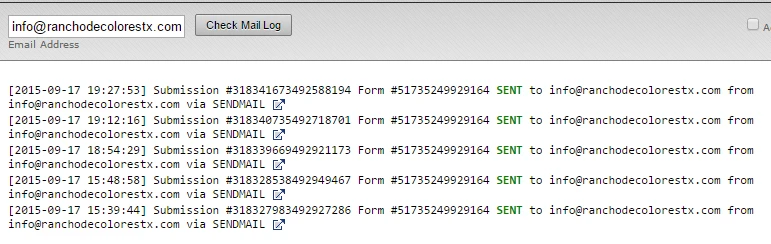
I noticed that you are using a custom Sender Email in your Notification email, can you try to set the Sender Email to noreply@jotform.com and see if you will receive the Notification Email?
We will wait for your response.
Regards.
-
StevenjReplied on September 18, 2015 at 6:47 AMI am receiving the emails. However, the form information I receive is not from the form I created named contact-Rancho de Colores. It is from some other form
Sent from my iPhone 6
... -
Chriistian Jotform SupportReplied on September 18, 2015 at 9:25 AM
I see what you are referring. It seems that the message body of your form is of different fields. Can you try to delete you current Notification?
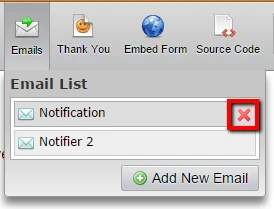
Then create again your Notification and see if it will now display the correct fields.
- Mobile Forms
- My Forms
- Templates
- Integrations
- INTEGRATIONS
- See 100+ integrations
- FEATURED INTEGRATIONS
PayPal
Slack
Google Sheets
Mailchimp
Zoom
Dropbox
Google Calendar
Hubspot
Salesforce
- See more Integrations
- Products
- PRODUCTS
Form Builder
Jotform Enterprise
Jotform Apps
Store Builder
Jotform Tables
Jotform Inbox
Jotform Mobile App
Jotform Approvals
Report Builder
Smart PDF Forms
PDF Editor
Jotform Sign
Jotform for Salesforce Discover Now
- Support
- GET HELP
- Contact Support
- Help Center
- FAQ
- Dedicated Support
Get a dedicated support team with Jotform Enterprise.
Contact SalesDedicated Enterprise supportApply to Jotform Enterprise for a dedicated support team.
Apply Now - Professional ServicesExplore
- Enterprise
- Pricing



























































