-
whitfield2505Asked on September 17, 2015 at 9:12 PM
-
mert JotForm UI DeveloperReplied on September 18, 2015 at 5:01 AM
Hi,
On JotForm, you can complete your incomplete submissions, but if the transaction is interrupted somehow, this action doesn't complete the transaction. It is only complete your submission on JotForm.
To complete pending submissions,
1) Select your Form and click the "Submissions" menu above.
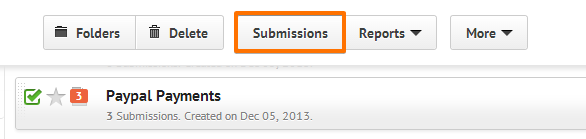
3) On the form's submissions page, you will see an "Incomplete Payments" button just below the title of your form.
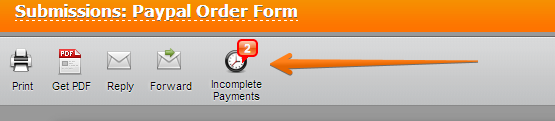
4) Clicking the Incomplete Payments link will open the list of pending submissions on your form. You may choose to either "Delete", view "Details" of, or complete this submission. sad
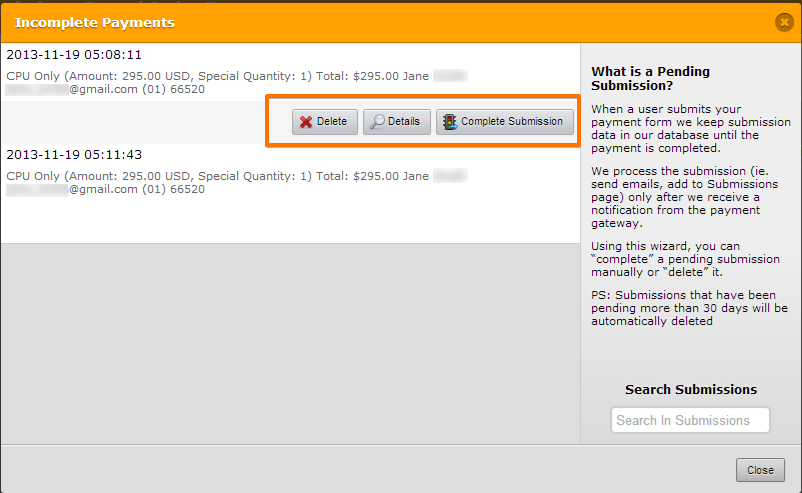
But, as I've mentioned, this action doesn't complete the transaction. To make sure the payments are received, cross check the transactions on PayPal.
If anything stays blurry, please feel free to contact us.
Thanks.
- Mobile Forms
- My Forms
- Templates
- Integrations
- INTEGRATIONS
- See 100+ integrations
- FEATURED INTEGRATIONS
PayPal
Slack
Google Sheets
Mailchimp
Zoom
Dropbox
Google Calendar
Hubspot
Salesforce
- See more Integrations
- Products
- PRODUCTS
Form Builder
Jotform Enterprise
Jotform Apps
Store Builder
Jotform Tables
Jotform Inbox
Jotform Mobile App
Jotform Approvals
Report Builder
Smart PDF Forms
PDF Editor
Jotform Sign
Jotform for Salesforce Discover Now
- Support
- GET HELP
- Contact Support
- Help Center
- FAQ
- Dedicated Support
Get a dedicated support team with Jotform Enterprise.
Contact SalesDedicated Enterprise supportApply to Jotform Enterprise for a dedicated support team.
Apply Now - Professional ServicesExplore
- Enterprise
- Pricing



























































