-
hclcAsked on September 18, 2015 at 3:13 PM
-
Kiran Support Team LeadReplied on September 18, 2015 at 3:21 PM
I understand that you want to apply the coupon code only for some products. This seems to be possible by adding new conditions and new fields to calculate the totals correctly. Could you provide us with more information on which products can be applied with the coupon code and the discount percentage so that we'll see what best we can do for you.
Thanks!
-
hclcReplied on September 18, 2015 at 3:41 PM
Only the products with "PM" in the title are eligible for the discount. The cost goes from $12 to $2. Thanks.
-
David JotForm Support ManagerReplied on September 18, 2015 at 7:18 PM
You can set in which products the coupon will apply:

Its explained here on this guide:
http://www.jotform.com/help/233-How-To-Add-Coupon-Code-in-the-Payment-Form

Let us know if you need more help, we will be glad to assist you.
-
Kiran Support Team LeadReplied on September 24, 2015 at 11:14 AM
As mentioned in my last reply on the other thread, I'm looking into the modified form provided by my colleague Charlie. As I check the forms in your account, it seems the related forms are disabled. Let me know if you want me to check using any other form in your account. I'll get back to you with relevant information as soon as I find a solution for you.
Thanks!
-
hclcReplied on September 28, 2015 at 5:32 PM
Not sure why the test form was disabled. I have enabled it. really hoping to have this form live tomorrow. Please let me know ASAP.
-
jonathanReplied on September 28, 2015 at 8:22 PM
I checked your jotform http://www.jotformpro.com/form/52706634024955 and I see it was activated already.
We need to clarify on the requirement.
Are you saying that the Coupon Code Discount should be only applicable only to those with "PM" date/time in the available "Voucher Sessions"?
If it is, the Coupon Code tool already is capable of that. You can select a specific item only in the Voucher Session which item/session can be discounted.

Please let us know how can be of further assistance.
Thanks.
-
Kiran Support Team LeadReplied on September 29, 2015 at 4:04 PM
If you are now using the Payment wizard, you may use the method provided here in the thread by our colleague. If you would like to have separated products using checkboxes as in the form provided earlier by my colleague to enable coupon for the products with PM, please see the form below :
http://form.jotformpro.com/form/52714246910957?
I have separated the totals for the products of AM and PM. Also, added a few conditions in order to check the coupon code and calculate total of PM products accordingly. Since you have the straight discount from $12 to $2 on PM products after applying coupon, I set the condition as below :
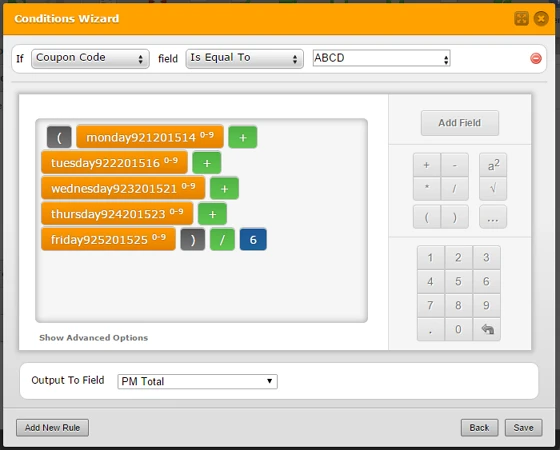
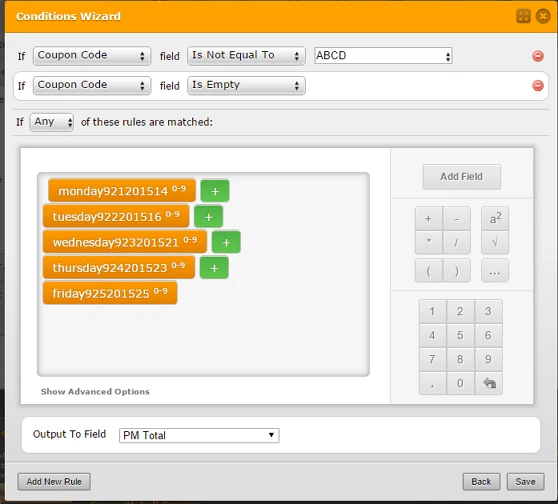

Please feel free to clone the form to your account to see how it works. Let us know if you need any further assistance.
- Mobile Forms
- My Forms
- Templates
- Integrations
- INTEGRATIONS
- See 100+ integrations
- FEATURED INTEGRATIONS
PayPal
Slack
Google Sheets
Mailchimp
Zoom
Dropbox
Google Calendar
Hubspot
Salesforce
- See more Integrations
- Products
- PRODUCTS
Form Builder
Jotform Enterprise
Jotform Apps
Store Builder
Jotform Tables
Jotform Inbox
Jotform Mobile App
Jotform Approvals
Report Builder
Smart PDF Forms
PDF Editor
Jotform Sign
Jotform for Salesforce Discover Now
- Support
- GET HELP
- Contact Support
- Help Center
- FAQ
- Dedicated Support
Get a dedicated support team with Jotform Enterprise.
Contact SalesDedicated Enterprise supportApply to Jotform Enterprise for a dedicated support team.
Apply Now - Professional ServicesExplore
- Enterprise
- Pricing

































































