-
cnumbAsked on September 21, 2015 at 4:23 PM
-
BorisReplied on September 21, 2015 at 7:36 PM
Yes, you can set it up with some conditional logic, and assigning calculation values to hours in your drop down fields.
I will walk you through setting it up for the first day of the first week, but the process is the same for all of them. So first thing we need to do is to assign calculation values to hours in the drop down fields. For field Sunday Start Time of week 1, I have added the following one:
6
6.5
7
7.5
8
8.5
9
9.5
10
10.5
11
11.5
12
12.5
13
13.5
14
14.5
15
15.5
16
16.5
17
17.5
18
18.5
19
19.5
20
20.5
21
21.5
22
22.5
23
23.5
0
0.5
1
1.5
2
2.5
3
3.5
4
4.5
5
5.5And for the End Time I have assigned the following calculation values:
16
16.5
17
17.5
18
18.5
19
19.5
20
20.5
21
21.5
22
22.5
23
23.5
0
0.5
1
1.5
2
2.5
3
3.5
4
4.5
5
5.5
6
6.5
7
7.5
8
8.5
9
9.5
10
10.5
11
11.5
12
12.5
13
13.5
14
14.5
15
15.5After setting them up, we can now use them in calculations. Basically, if user selects 9:30AM, calculated value of that option is 9.5, and 4PM calculates as 16.
We then set up a calculation condition, by going to Setup & Embed > Conditions > Update a form field value, and setting it up to calculate End Time minus Start Time, and output it to Hours Today of these times:
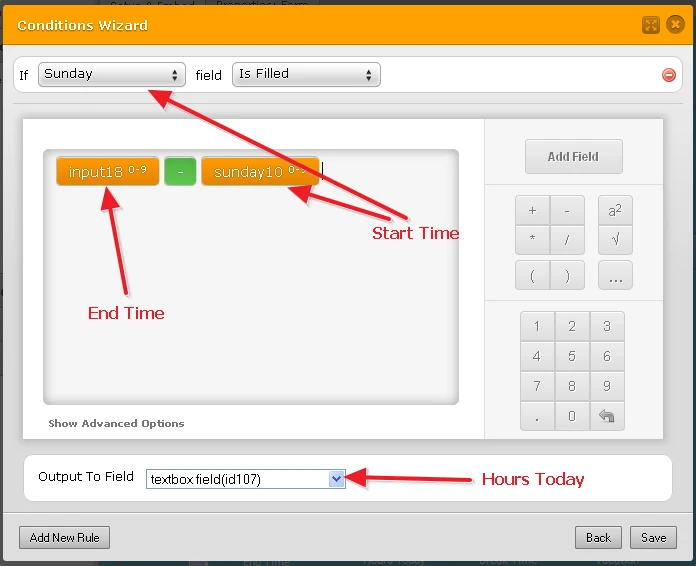
On the actual form, it will calculate to this:
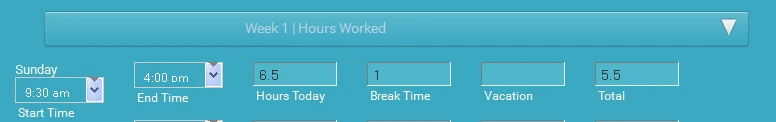
If you wish to prevent your users from submitting negative values (end time before starting time, such as they started at 9 AM but finished at 8 AM), you can set these calculations to use the MAX math function, and return the maximum value - either zero or that calculation.
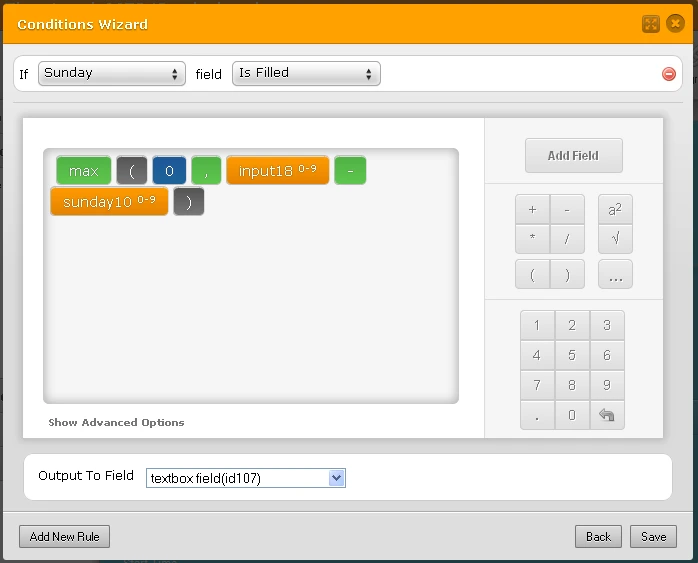
Here is a demo form with steps from above already implemented, but only for the Sunday of week 1. So only the first day is already set up on the demo form:
http://form.jotformpro.com/form/52636830943965
Please do let us know if you hit any snags along the way, and we will be happy to help.
- Mobile Forms
- My Forms
- Templates
- Integrations
- INTEGRATIONS
- See 100+ integrations
- FEATURED INTEGRATIONS
PayPal
Slack
Google Sheets
Mailchimp
Zoom
Dropbox
Google Calendar
Hubspot
Salesforce
- See more Integrations
- Products
- PRODUCTS
Form Builder
Jotform Enterprise
Jotform Apps
Store Builder
Jotform Tables
Jotform Inbox
Jotform Mobile App
Jotform Approvals
Report Builder
Smart PDF Forms
PDF Editor
Jotform Sign
Jotform for Salesforce Discover Now
- Support
- GET HELP
- Contact Support
- Help Center
- FAQ
- Dedicated Support
Get a dedicated support team with Jotform Enterprise.
Contact SalesDedicated Enterprise supportApply to Jotform Enterprise for a dedicated support team.
Apply Now - Professional ServicesExplore
- Enterprise
- Pricing



























































