-
info465Asked on September 23, 2015 at 7:17 PM
I am trying to print out our full contract, but when I go to print it as a pdf, it will only allow me to see the questions that had answers by them. It does not allow me to see our additional information, along with the clients other answers. How do I print a form in its entirety, so I can see all questions, all answers, and all additional information that we have put on each contract.
-
BJoannaReplied on September 24, 2015 at 4:16 AM
Thank you for contacting us.
If you want that all information, text and headers are shown inside of your PDF report you need to check Show Headers and Text option inside of your submission page. Also if you want to show empty fields you need to uncheck Auto Hide Empty Fields option.
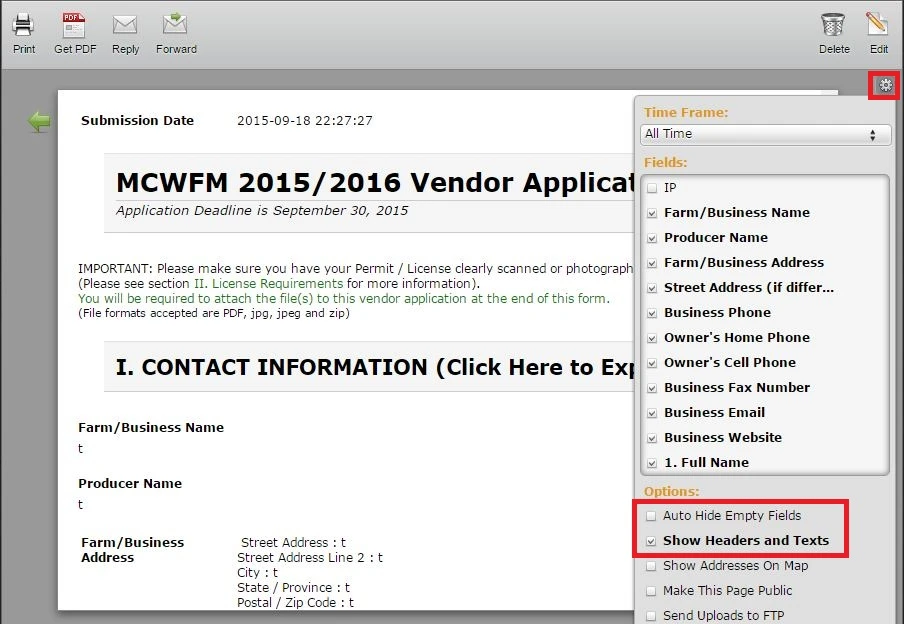
Inside of this guide you can also see how to do this: How to show headers or text for contracts/terms/agreements in the PDF format of a submission
Hope this will help. Let us know if you need further assistance.
- Mobile Forms
- My Forms
- Templates
- Integrations
- INTEGRATIONS
- See 100+ integrations
- FEATURED INTEGRATIONS
PayPal
Slack
Google Sheets
Mailchimp
Zoom
Dropbox
Google Calendar
Hubspot
Salesforce
- See more Integrations
- Products
- PRODUCTS
Form Builder
Jotform Enterprise
Jotform Apps
Store Builder
Jotform Tables
Jotform Inbox
Jotform Mobile App
Jotform Approvals
Report Builder
Smart PDF Forms
PDF Editor
Jotform Sign
Jotform for Salesforce Discover Now
- Support
- GET HELP
- Contact Support
- Help Center
- FAQ
- Dedicated Support
Get a dedicated support team with Jotform Enterprise.
Contact SalesDedicated Enterprise supportApply to Jotform Enterprise for a dedicated support team.
Apply Now - Professional ServicesExplore
- Enterprise
- Pricing



























































