-
ocalleAsked on September 25, 2015 at 9:30 AM
Hello Fellas, Thanks in advance by your support, i need solve this request.
Attached are 2 pic with the form that i need make, cuz is by mobile input and the result on a Google Spread Sheet integration
Thank you.
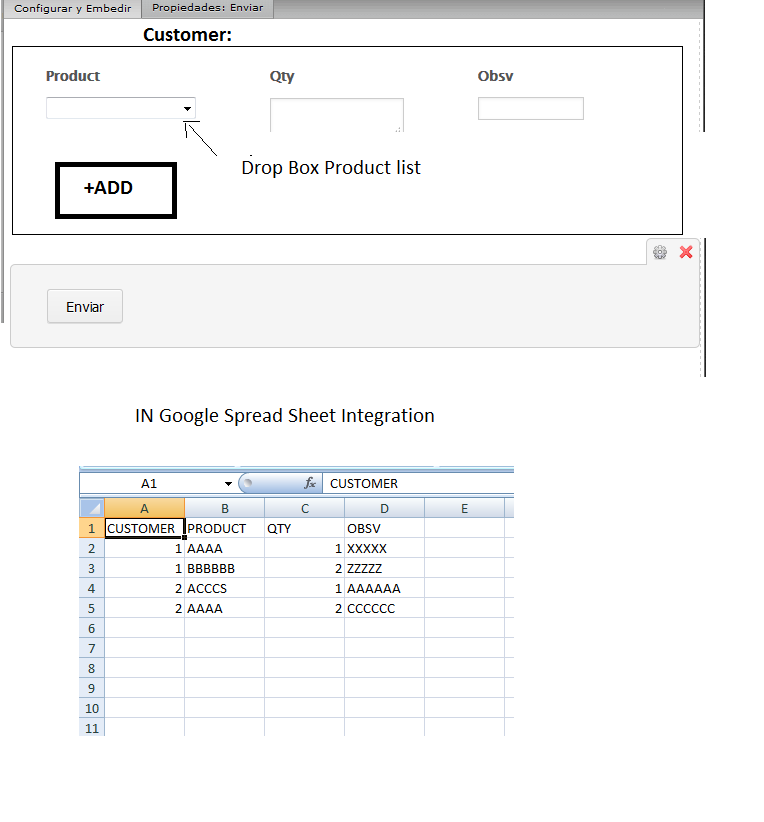
-
CharlieReplied on September 25, 2015 at 11:36 AM
I'm not quite sure if I understand your concern correctly.
Would you like to allow your users to dynamically add products in the form? You can do that by using our dynamic multiple entry widgets found in this page: http://widgets.jotform.com/category/multiple_entries
I would personally advise using the Configurable list widget as it is the most advance and flexible of them all. You can check this guide on how to set it up: http://www.jotform.com/help/282-How-to-Set-Up-the-Configurable-List-Widget. Here's a test form that I made: http://form.jotformpro.com/form/52674358171965?
However, in the Google spreadsheet integration, it won't be displayed as separate rows, this is because each row in the sheet is represented by one submission.

I hope that helps.
-
ocalleReplied on September 25, 2015 at 12:37 PM
Hey Charlie, your form its very good thank you, i think that the column on spreadsheet dont make me count onseparate products or other calculations as product by customer thats my main concern
I checked thet matrix survey and it put in this way
Customer - Product 1 - Qty - Product 2 - Qty and so on
cccccccc pppp 12 ooooo 1
-----------------------------------------------------------------------
totals 12 1
Need i as in first post
Best regards
-
CharlieReplied on September 25, 2015 at 2:16 PM
Hi,
Unfortunately, it is not possible to separate them in columns, unless you will use an excel function to separate the values in separate columns.
Would it be possible to use the Matrix field instead? You can easily calculate the columns there, you can check this guide to learn more about it: http://www.jotform.com/help/343-How-to-perform-form-calculation-using-the-Matrix-Field-. However, the input type cannot be unique for each column, this means, if you use text box as the input type, all of the columns will have a text box as the input field. It also doesn't have a function to dynamically add new rows.
You could also try using group of fields representing each item, however, this only works if you have a fixed set number of items. You can make them look dynamic, here's how:
1. I'll use the form collapse field to group the number of items, each item will represent a new row.

2. I will then use conditional logic to only show the next item if the "Add new item" is selected. You can follow this guide: http://www.jotform.com/help/297-Show-or-Hide-multiple-fields-at-once-using-form-collapse-tool
3. Here's how my conditional logic is setup:

4. You can also then use form calculation widget to sum up the total quantity. Here's a guide on how to perform a calculation: http://www.jotform.com/help/259-How-to-perform-calculation-in-the-form

Now those fields will have their own column in the spreadsheet integration. Here's a test form that I made: http://form.jotformpro.com/form/52675258700963?
I hope that helps.
-
ocalleReplied on September 25, 2015 at 5:52 PM
Great ill test in a while Thank you!
-
BorisReplied on September 25, 2015 at 6:43 PM
Thank you for letting us know. We look forward to hearing if the provided solution worked to your satisfaction.
If you run into any other issues, please don't hesitate to open a new thread about it, and we will be happy to provide assistance.
- Mobile Forms
- My Forms
- Templates
- Integrations
- INTEGRATIONS
- See 100+ integrations
- FEATURED INTEGRATIONS
PayPal
Slack
Google Sheets
Mailchimp
Zoom
Dropbox
Google Calendar
Hubspot
Salesforce
- See more Integrations
- Products
- PRODUCTS
Form Builder
Jotform Enterprise
Jotform Apps
Store Builder
Jotform Tables
Jotform Inbox
Jotform Mobile App
Jotform Approvals
Report Builder
Smart PDF Forms
PDF Editor
Jotform Sign
Jotform for Salesforce Discover Now
- Support
- GET HELP
- Contact Support
- Help Center
- FAQ
- Dedicated Support
Get a dedicated support team with Jotform Enterprise.
Contact SalesDedicated Enterprise supportApply to Jotform Enterprise for a dedicated support team.
Apply Now - Professional ServicesExplore
- Enterprise
- Pricing
































































