-
suomikaiAsked on September 28, 2015 at 6:40 AM
Hi,
Are you planning to add Filtering to the HTML and GRIP raporting aswell. I would find it very useful to be able to filtering like in Visual reports and to choose what to show to others.
-
mert JotForm UI DeveloperReplied on September 28, 2015 at 7:23 AM
Hi,
As I understand from your thread, you want to show or hide specific fields which placed in the report. It is also possible with HTML and GRID reporting.
To do that,
First, you need to access "Add New Report" popup window for the "HTML Table Listing" or "Grid Listing", then select "HTML Table Listing" or "Grid Listing" in the report type list. The settings will be the same for both of them.
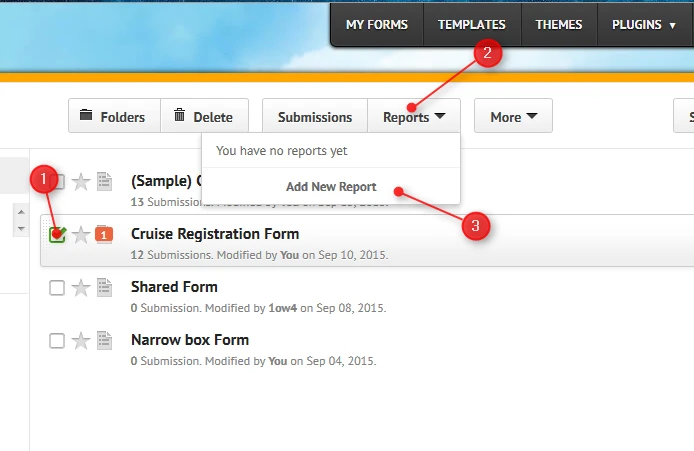
In the "Add New Report" screen of the "HTML Table Listing" or "Grid Listing", you can add/remove fields information from your report.
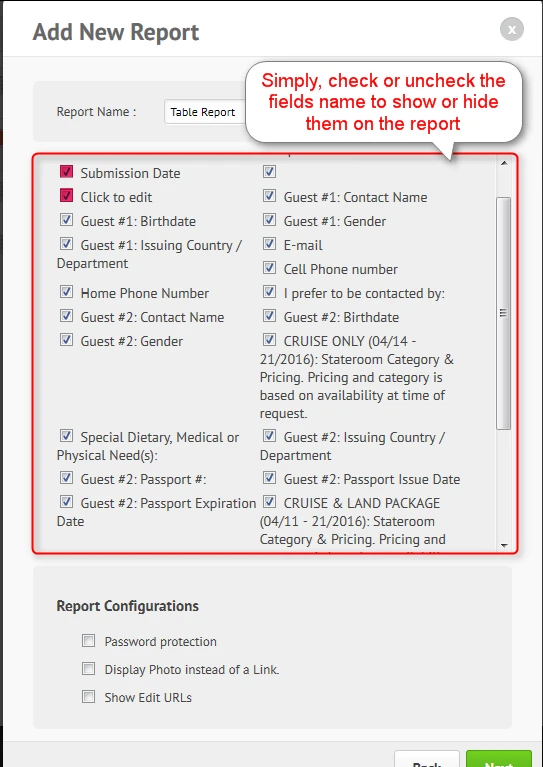
If your question is something else or you stuck somewhere else in the process, please let us know.
Have a nice day.
-
suomikaiReplied on September 28, 2015 at 8:47 AMThanks for the response. I do know all those possibilities you showed me in the picturesSorry I was not clear enough in my request. What i meant was that i would be able to exclude information within the listing... Lets take an example from the pics you sent me. Let say i want to limit the report and make one from only those who have chosen Male as Gender. This cannot be done so that only those are shown in report. This can be only done afterwards in the report but this does not not serve my purpose .I would need this kind of possibily as i would like to filter the report for specific customers by name so that they cannot see other customers results.
sincerely Kai Suominen
... -
CharlieReplied on September 28, 2015 at 10:09 AM
Unfortunately, it is not possible to filter specific fields from their options or values.
From what I understand, you would like to show the specific submission of the user, let's say customer "John" has a submission, you want to give him the link to his submission.
If that's the case, would it be possible to use the RSS report instead? Here's a guide on how to create a RSS report: http://www.jotform.com/help/216-How-to-Create-an-RSS-Listing-Report.
From the list of your RSS, you can get the direct link of the submissions, here's an example of the direct link: http://www.jotform.com/submission/319258114274906157
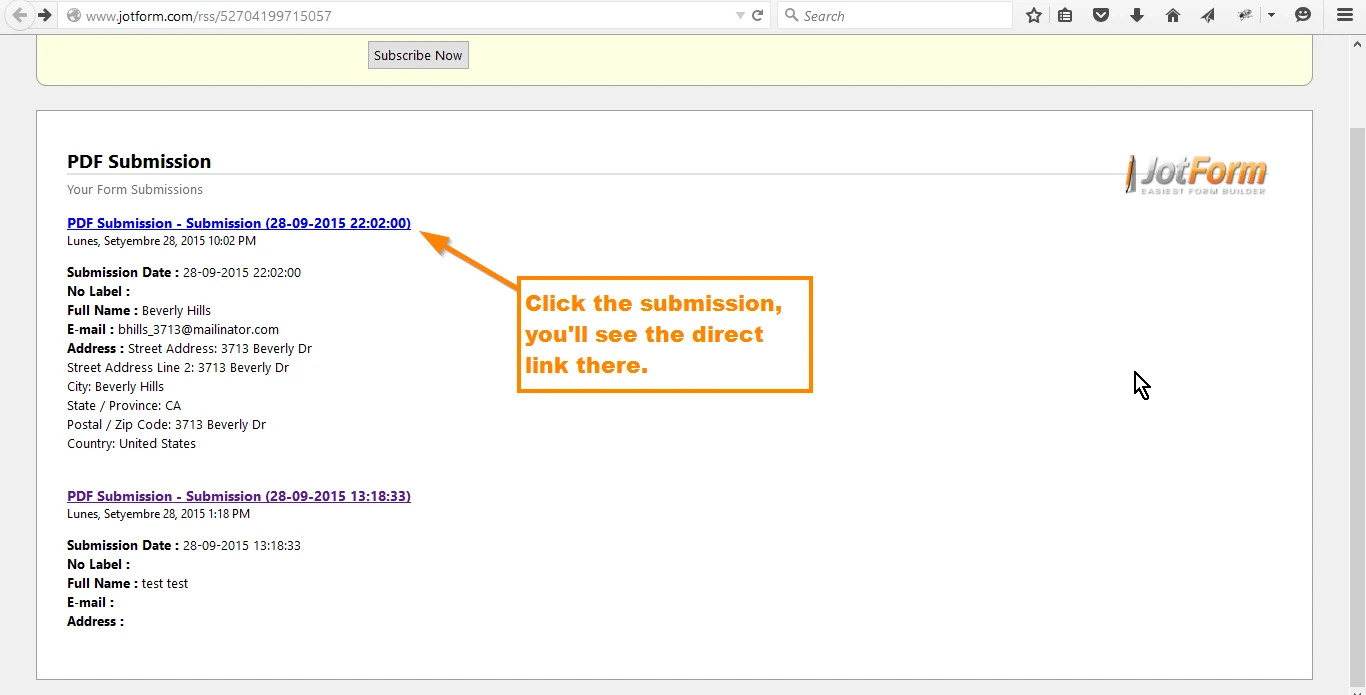
It's not a table like the Grid or the HTML, but if you are looking on to displaying specific customer name, then this might be more presentable?
Do let us know what you think.
- Mobile Forms
- My Forms
- Templates
- Integrations
- INTEGRATIONS
- See 100+ integrations
- FEATURED INTEGRATIONS
PayPal
Slack
Google Sheets
Mailchimp
Zoom
Dropbox
Google Calendar
Hubspot
Salesforce
- See more Integrations
- Products
- PRODUCTS
Form Builder
Jotform Enterprise
Jotform Apps
Store Builder
Jotform Tables
Jotform Inbox
Jotform Mobile App
Jotform Approvals
Report Builder
Smart PDF Forms
PDF Editor
Jotform Sign
Jotform for Salesforce Discover Now
- Support
- GET HELP
- Contact Support
- Help Center
- FAQ
- Dedicated Support
Get a dedicated support team with Jotform Enterprise.
Contact SalesDedicated Enterprise supportApply to Jotform Enterprise for a dedicated support team.
Apply Now - Professional ServicesExplore
- Enterprise
- Pricing




























































