-
rightselectionAsked on September 28, 2015 at 7:49 AM
Hi there,
I wanted to check if it's possible to setup an email auto-responder that goes out if someone fills a form that is connected to 2checkout payments but does not complete it or if payment fails?
Thanks
-
mert JotForm UI DeveloperReplied on September 28, 2015 at 8:42 AM
Hi,
Yes, it is possible to create autoresponder for your users; at the same time, you can create incomplete payment notification to send your email address too.
To do that,
1) Click the the payment tool's "Properties" icon, then click to "Show Properties".

2) Set the "Pending Payment E-Mail" value to "Notifiers and Autoresponders". That's all.

If you stuck somewhere in the process or need extra information, please don't hesitate to contact us.
Thanks.
-
rightselectionReplied on October 5, 2015 at 1:32 AM
Hi,
Thanks for this information.It is working fine. But when i set to All Emails, It sending both completed and pending payment notifications and autoresponders. So how can i setup an email auto-responder that goes out if someone fills a form that is connected to 2checkout payments but does not complete it or if payment fails.
Thanks.
-
mert JotForm UI DeveloperReplied on October 5, 2015 at 3:09 AM
Hi again,
I'm sorry to say that; but currently, there is no option like "autoresponder only" on "Pending Payment E-mail".
For the issue you mention, when you set autoresponders for completed and incompleted transactions, your users will receive emails for any cases.
To explain,
Notification sends an email to you for every submission, autresponder sends an email to your users for every submission and if you set "Pending Payment E-mail" for "All Emails", it sends email for incomplete transactions to you and your users.
So, if you don't want to send email to your users for completed transactions, you can delete autoresponder. In this scenario, they will get email only when their transaction fails.
I hope this method will work for you. If you have more questions, please let us know.
Thanks.
-
rightselectionReplied on October 6, 2015 at 4:37 AM
Hi there,
Thanks for your reply
I understand this and am ok with this but the issue now is that even my completed payments are getting the payment pending email. This shouldn't be, right?
You mentioned a payment failed auto-responder...how can we utilize that?
-
JanReplied on October 6, 2015 at 5:37 AM
On the Payment Integration field, please click the "options" icon and then select "Show Properties".
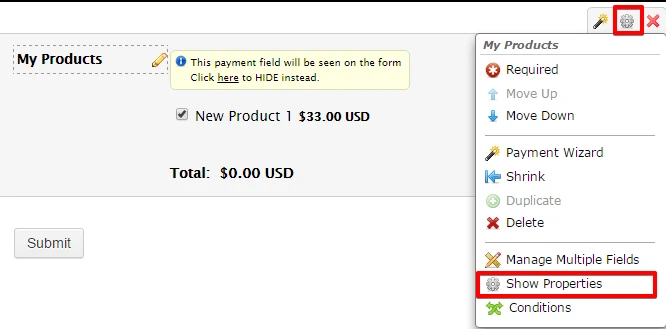
The Properties window will pop out. Click the dropdown beside the "Pending Payment E-mail". Select "Notifiers Only" if you want to receive an email about the incomplete payment. You can select "Notifiers and Autoresponders" if you want your users and yourself to receive an email about the incomplete payment.
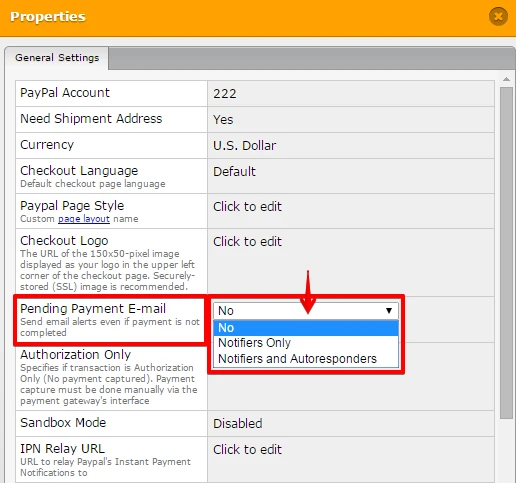
Hope that helps. Thank you.
-
rightselectionReplied on October 6, 2015 at 6:24 AM
Hi there,
You haven't answered my question
I understand how that option works - what I'm asking is why people who complete payments are also getting the pending auto-responder. They shouldn't right?
-
JanReplied on October 6, 2015 at 7:21 AM
Is this the form you're working with? (http://www.jotformpro.com/form/52722174561958)
I cloned that form and I found that there 2 auto-responders configured. One of them is the "Pending Payment Autoresponder".

It is the reason why the users receive the "Pending Payment Autoresponder" email even for completed submission. These emails are triggered for every completed form submission, 1 notification and 2 autoresponders. You can just delete that autoresponder.
Thank you.
- Mobile Forms
- My Forms
- Templates
- Integrations
- INTEGRATIONS
- See 100+ integrations
- FEATURED INTEGRATIONS
PayPal
Slack
Google Sheets
Mailchimp
Zoom
Dropbox
Google Calendar
Hubspot
Salesforce
- See more Integrations
- Products
- PRODUCTS
Form Builder
Jotform Enterprise
Jotform Apps
Store Builder
Jotform Tables
Jotform Inbox
Jotform Mobile App
Jotform Approvals
Report Builder
Smart PDF Forms
PDF Editor
Jotform Sign
Jotform for Salesforce Discover Now
- Support
- GET HELP
- Contact Support
- Help Center
- FAQ
- Dedicated Support
Get a dedicated support team with Jotform Enterprise.
Contact SalesDedicated Enterprise supportApply to Jotform Enterprise for a dedicated support team.
Apply Now - Professional ServicesExplore
- Enterprise
- Pricing































































