-
gondwanaAsked on September 30, 2015 at 6:41 AM
Hi,
The forms we're using are not redirecting to the thank you page. There is a long load after submission, but no action.
This page's form:
http://gondwanaecotours.com/northern-lights-tours-alaska/
Should redirect to:
http://gondwanaecotours.com/northern-lights-tours-alaska/thank-you/
NOTES:
1- iFrame is the only embed that will display the form.
2- JotForm Support successfully recreated the form on another site: ( http://form.jotform.us/form/43405604625147 )
-
CharlieReplied on September 30, 2015 at 11:24 AM
Hi,
I see that you already have an opened thread regarding the same concern on this thread link: http://www.jotform.com/answers/673264. To better assist you and monitor the progress of the issue, it would be best to focus on one thread and avoid creating multiple ones with the same concern. You can always post your reply directly on the original thread. I see that one of my colleague is already assigned on your original thread and should reply to it shortly.
Thank you for understanding.
-
CharlieReplied on September 30, 2015 at 11:26 AM
Apologies, I posted the wrong thread link. I've edited by previous post, in case you have missed it, this is the link to it: http://www.jotform.com/answers/673264. Thanks.
-
gondwanaReplied on September 30, 2015 at 12:33 PM
Let's focus the solution on this thread; not the other. With that said...
Is there any solution to the above?
-
CharlieReplied on September 30, 2015 at 1:49 PM
Apologies for the confusion.
I checked your website http://gondwanaecotours.com/northern-lights-tours-alaska/ and made a test submission, here's a screencast of it. The website redirected me to http://gondwanaecotours.com/northern-lights-tours-alaska/thank-you/ properly.

However, I noticed that there's a backend error in your website that shows "no such method 'reLayout' for isotope instance". This might be one reason why there are some instances that the thank you page is not redirected. I would strongly advise to check the plugin related to it and either fix the error or update the plugin to the latest.
Please do try again the form in your website. If it still doesn't work, here are some of my recommendations:
1. If you are using the iFrame embed code, please try removing the script code that was included on it. Here's an example:
This is my original iFrame embed code that I copied from the form builder:
<iframe id="JotFormIFrame" onDISABLEDload="window.parent.scrollTo(0,0)" allowtransparency="true" src="//form.jotform.us/form/43405604625147" frameborder="0" style="width: 100%; height: 608px; border: none; opacity: 1; visibility: visible;" scrolling="no"></iframe>
<script type="text/javascript">window.handleIFrameMessage = function(e) {var args = e.data.split(":");var iframe = document.getElementById("JotFormIFrame");if (!iframe)return;switch (args[0]) {case "scrollIntoView":iframe.scrollIntoView();break;case "setHeight":iframe.style.height = args[1] + "px";break;case "collapseErrorPage":if (iframe.clientHeight > window.innerHeight) {iframe.style.height = window.innerHeight + "px";}break;}};if (window.addEventListener) {window.addEventListener("message", handleIFrameMessage, false);} else if (window.attachEvent) {window.attachEvent("onmessage", handleIFrameMessage);}</script>
Remove the ones in bold above. This is the edited iFrame code that should be embedded to your website
<iframe id="JotFormIFrame" allowtransparency="true" src="//form.jotform.us/form/43405604625147" frameborder="0" style="width: 100%; height: 608px; border: none; opacity: 1; visibility: visible;" scrolling="no"></iframe>
Note: Make sure to set a specific height on the iFrame code of the form.
2. I know you mentioned that only iFrame works, I'm not sure if you have already checked this guide, but if you haven't, please do visit it. Here's a guide regarding different methods on how to embed JotForms to Wordpress: http://www.jotform.com/help/324-A-Guide-To-Forms-For-WordPress-JotForm-Users
Do let us know if that helps.
-
gondwanaReplied on September 30, 2015 at 9:50 PM
Thank you for the response, but no solution came of it.
1- "reLayout" Isotope issue was not the root issue: Though I edited the file, this error does display randomly due to a cache system. Testing on instances that the Isotope issue is not displaying still does not redirect.
2- iFrame embed: I saw this in the forum elsewhere and did attempt, but the form still did not redirect.
3- The tutorial: Good tips, but again, sadly, no luck.
4- iFrame issue: I am not certain how the error in the image below was not on your screencast. I realize that it is mentioning the video's iFrame, but there could be correlation here.
Uncaught SecurityError: Failed to read the 'contentDocument' property from 'HTMLIFrameElement': Blocked a frame with origin "http://gondwanaecotours.com" from accessing a frame with origin "https://player.vimeo.com". The frame requesting access has a protocol of "http", the frame being accessed has a protocol of "https". Protocols must match.
5- Changing Approach: If jotForm is replaced by another form system, then please reply to the above as we may switch back to JotForm when a stable solution is apparent.
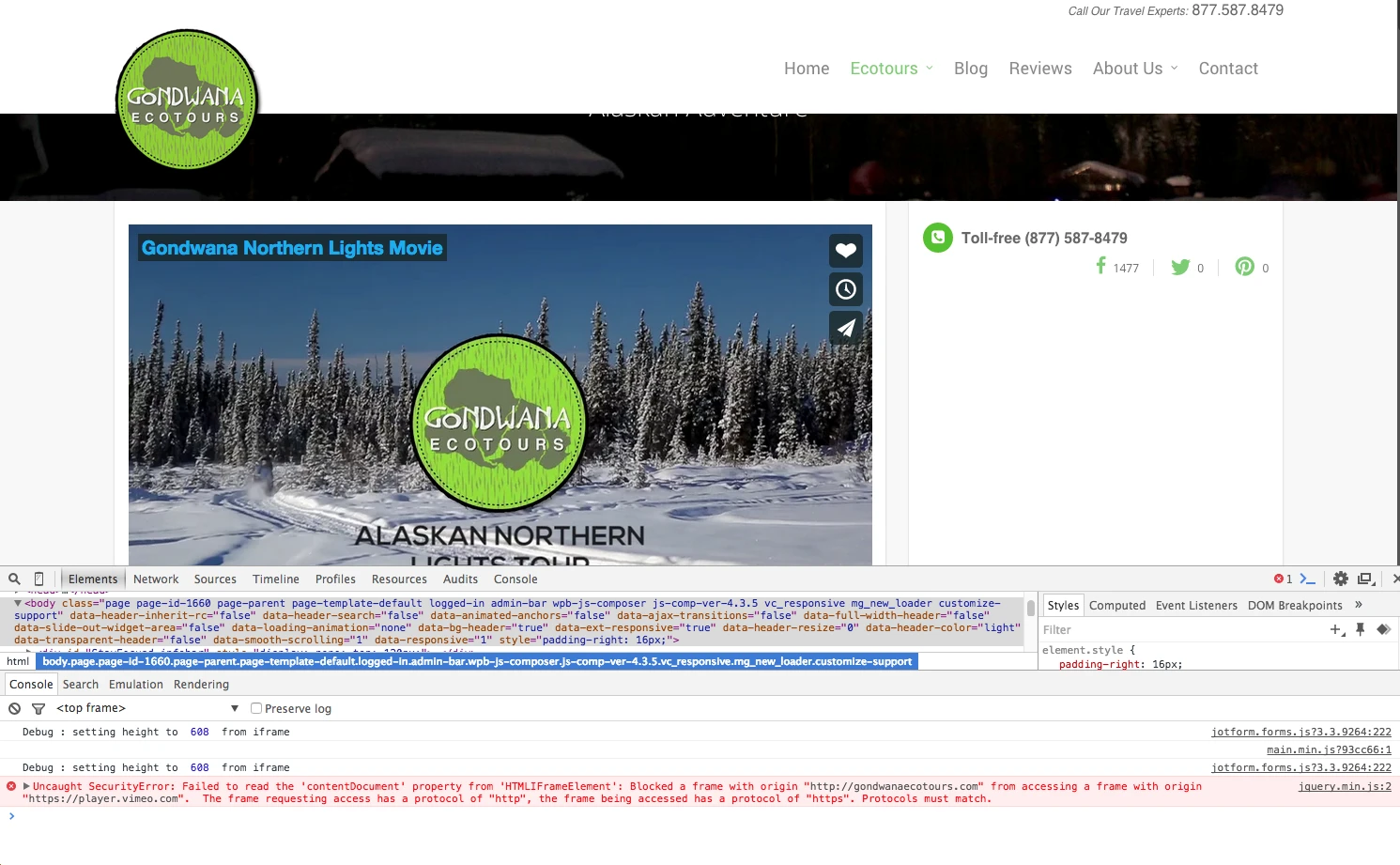
-
CharlieReplied on October 1, 2015 at 4:55 AM
Thank you for trying the suggested solutions.
I'm sorry to hear that none worked, I believe the problem lies on a conflict or an error in your Wordpress site, this is because when we try to use your form's URL http://form.jotform.us/form/43405604625147, it works without any problem. It is most likely related to a plugin or a backend code error in the Wordpress setup that you have. One of our developers also mentioned this in this thread.
Another possible way to check this is to setup another Wordpress site as a test environment and embedding the form using iFrame. Try disabling the plugins on the test environment and see how it works there.
Regarding this error:
Uncaught SecurityError: Failed to read the 'contentDocument' property from 'HTMLIFrameElement': Blocked a frame with origin "http://gondwanaecotours.com" from accessing a frame with origin "https://player.vimeo.com". The frame requesting access has a protocol of "http", the frame being accessed has a protocol of "https". Protocols must match.
It states that the origin or parent website http://gondwanaecotours.com is not properly loading the frame where the vimeo player is embedded, this is because the Vimeo link uses SSL or https:// protocol, it needs to be loaded on a parent website that using the same protocol.
Let me make further testing in a Wordpress environment in my machine to see if I can replicate the problem.
Apologies for the inconvenience.
- Mobile Forms
- My Forms
- Templates
- Integrations
- INTEGRATIONS
- See 100+ integrations
- FEATURED INTEGRATIONS
PayPal
Slack
Google Sheets
Mailchimp
Zoom
Dropbox
Google Calendar
Hubspot
Salesforce
- See more Integrations
- Products
- PRODUCTS
Form Builder
Jotform Enterprise
Jotform Apps
Store Builder
Jotform Tables
Jotform Inbox
Jotform Mobile App
Jotform Approvals
Report Builder
Smart PDF Forms
PDF Editor
Jotform Sign
Jotform for Salesforce Discover Now
- Support
- GET HELP
- Contact Support
- Help Center
- FAQ
- Dedicated Support
Get a dedicated support team with Jotform Enterprise.
Contact SalesDedicated Enterprise supportApply to Jotform Enterprise for a dedicated support team.
Apply Now - Professional ServicesExplore
- Enterprise
- Pricing




























































