-
hatzbsAsked on September 30, 2015 at 7:34 AM
I would like to turn on or off an entire sections on a form based on replies in other parts of the form.
We are an ambulance service, and would like to use forms to take down patient information electronically rather than writing. Sometimes, a patient will call us, and then after a checkup, the patient may not want to be transported to the hospital.
On the main form, we would gather the info, and then fill out a radio button with the question RMA? If the answer is yes, I would like to have an entire RMA section appear. If the answer is no, I would like th transport section appear.
In addition, I would like to merge forms - so that the dispatcher form can merge with the patient care form.
Are these things doable?
-
SammyReplied on September 30, 2015 at 11:40 AM
It is possible to hide sections of the form based on the radio-button selection using the hide/show fields conditions.


Based on the number of inputs under the RMA section you can design the form like the one in the sample screenshot.


Regarding the second aspect or merging two forms its currently not possible with the form builder.
A workaround you can use is to have the first form redirect to a second form for the dispatcher after submissions and pass details about the patient i.e patient name or a unique number.
You can achieve this using URL parameters, kindly refer to this guide for more details on this topic.
https://www.jotform.com/help/71-Prepopulating-fields-to-your-JotForm-via-URL-parameters
If you need additional help and pointers feel free to let us know.
-
SammyReplied on September 30, 2015 at 11:52 AM
Apologies, I noticed i provided you a screenshot that shows hiding of the RMA form when selecting yes, here is a corrected version showing the corrected section being hidden when no is selected.
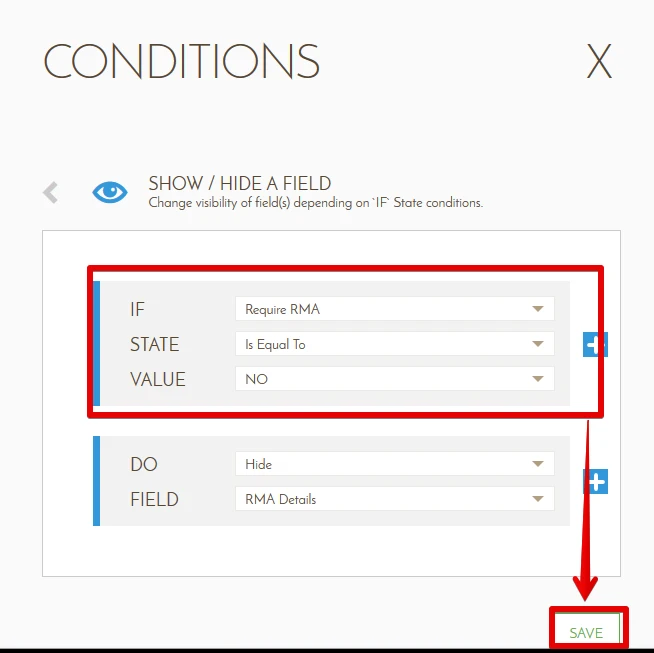
-
hatzbsReplied on October 5, 2015 at 1:34 PM
Hi Sammy:
Thanks for your answer.
The RMA section is comprised of a number of different fields. I would like to hide all of the fields at one time, without having to select many different fields. This will also apply to our dispatch form and transport form.
Thank you!
DC
-
BJoannaReplied on October 5, 2015 at 2:40 PM
It is also possible to hide/show multiple fields. When you are setting your conditions to hide or show fields select Hide multiple or Show multiple option. That way you can hide or show multiple fields with only one condition.
Hope this will help. Let us know if you need further assistance.
- Mobile Forms
- My Forms
- Templates
- Integrations
- INTEGRATIONS
- See 100+ integrations
- FEATURED INTEGRATIONS
PayPal
Slack
Google Sheets
Mailchimp
Zoom
Dropbox
Google Calendar
Hubspot
Salesforce
- See more Integrations
- Products
- PRODUCTS
Form Builder
Jotform Enterprise
Jotform Apps
Store Builder
Jotform Tables
Jotform Inbox
Jotform Mobile App
Jotform Approvals
Report Builder
Smart PDF Forms
PDF Editor
Jotform Sign
Jotform for Salesforce Discover Now
- Support
- GET HELP
- Contact Support
- Help Center
- FAQ
- Dedicated Support
Get a dedicated support team with Jotform Enterprise.
Contact SalesDedicated Enterprise supportApply to Jotform Enterprise for a dedicated support team.
Apply Now - Professional ServicesExplore
- Enterprise
- Pricing
































































