-
SFDCERTAsked on September 30, 2015 at 4:23 PM
Why am I receiving email notifications of submissions (as set up via my JotForm form), but when I log into the JotForm system, I don't see those submissions?
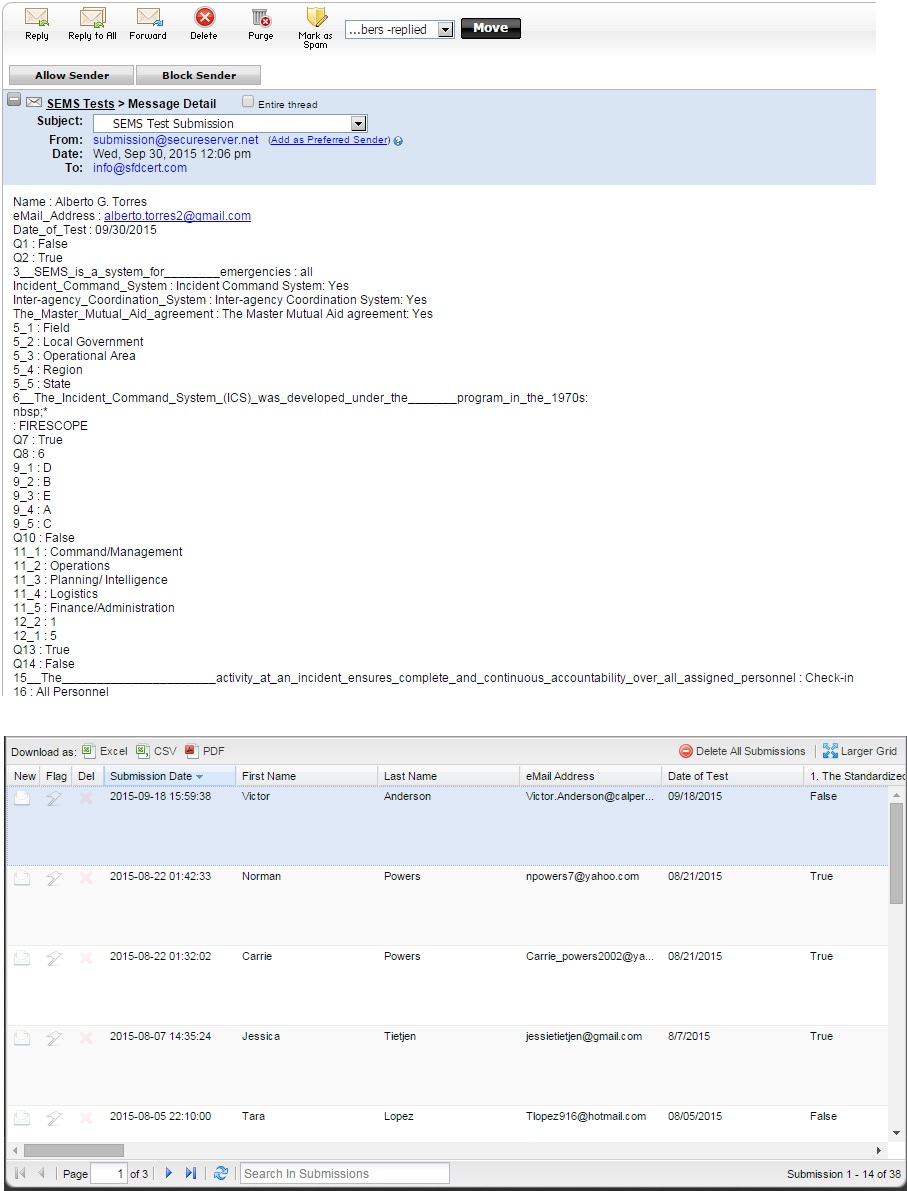
-
jonathanReplied on September 30, 2015 at 10:36 PM
From what I see in the screenshot image you had provided, I think you were just testing the Submission Email of your form http://www.jotform.us/form/41677154338157 ?
Testing only the Notification Email will not register a submission data in your form.
Please review the user guide also
-How-to-properly-Change-and-Test-a-New-Email-Recipient-Address-
If this is not the case, please provide us more details about the notification email you received and as to which of your form it came from.
We will check further once we know more details.
Thanks.
-
SFDCERTReplied on October 1, 2015 at 11:49 AM
No, I wasn't TESTING anything - a member submitted the form and that generated the response.
JotForm sent me the email with the submission, but the submission isn't in the submissions list on the JotForm form.
"If this is not the case, please provide us more details about the notification email you received and as to which of your form it came from."
??? "More details"...like what? That's a completely ambiguous request. WHAT details do you need?
The email came from THIS form:
https://secure.jotform.us/form/41677154338157
As it was designed to do. It was NOT a test - a member submitted the form. When we test, we use the name "Testy Testerson" to know what submissions are legit vs. what ones are tests.
Instead of just pawning this off on the user, how about you guys actually LOOK INTO the issue?
-
BenReplied on October 1, 2015 at 2:02 PM
I took a look at the form that you have mentioned.
Please do note that the subject of the email notifier is set to be: "New submission: {form_title}" with the HTML email body.
The email autoresponder is similar to the one on the screenshot above, but its body is structured differently, so it is not the one neither.
The autoresponder subject is set to "SEMS Auto Responder".
Please do note that as per the screenshot above, your subject is "SEMS Tests" or "SEMS Test Submission", but in either case, non of the two match the email templates on your form: https://secure.jotform.us/form/41677154338157
Looking at the email logs on your account, the email is sent on the 30th of September, while on 30th you only have a reply sent from my colleague on forum, before that one on 18th of September and one today.
To me it seems that the email was not received from the form you have mentioned, but it looks as if you have received the same from some other form.
Also, please do note that the email is sent from submission@secureserver.net as shown on the image, which is not our server but GoDaddy server, and when inspecting your emails and account it seems that this is not your SMTP account neither.
I do suggest checking if you have some form created on some GoDaddy website, or if you are not able to find the same, do let us know more details about the email - such as the complete email headers, which will allow us to better track it down if it was sent from our side or not.
-
SFDCERTReplied on October 1, 2015 at 2:37 PM
OMG I KNOW THAT!! It used to be a JotForm form embedded in the web page!!! Now it's a JotForm hosted form.
You know what, nevermind - this "support" is useless.
-
BenReplied on October 1, 2015 at 3:48 PM
Please do note that we are support for JotForm Online Form Builder. The support for JotForm self hosted solution is not on this forum nor provided by us. It is also a subject to your original agreement when you have purchased the solution.
If your support for your product is still valid for you (based on your original agreement), you should use this form to submit your issue: http://www.interlogy.com/contact.html
-
SFDCERTReplied on October 1, 2015 at 4:02 PM
Seriously...let's drop it
- Mobile Forms
- My Forms
- Templates
- Integrations
- INTEGRATIONS
- See 100+ integrations
- FEATURED INTEGRATIONS
PayPal
Slack
Google Sheets
Mailchimp
Zoom
Dropbox
Google Calendar
Hubspot
Salesforce
- See more Integrations
- Products
- PRODUCTS
Form Builder
Jotform Enterprise
Jotform Apps
Store Builder
Jotform Tables
Jotform Inbox
Jotform Mobile App
Jotform Approvals
Report Builder
Smart PDF Forms
PDF Editor
Jotform Sign
Jotform for Salesforce Discover Now
- Support
- GET HELP
- Contact Support
- Help Center
- FAQ
- Dedicated Support
Get a dedicated support team with Jotform Enterprise.
Contact SalesDedicated Enterprise supportApply to Jotform Enterprise for a dedicated support team.
Apply Now - Professional ServicesExplore
- Enterprise
- Pricing




























































