-
medtechglobalAsked on September 30, 2015 at 10:40 PM
Hi,
Not sure if this is a Jotform or a Wordpress issue, but when I embed the form into the webpage the page doesn't expand to reflect the size of the form?
Does anyone else have this issue? Any thoughts?
Thanks
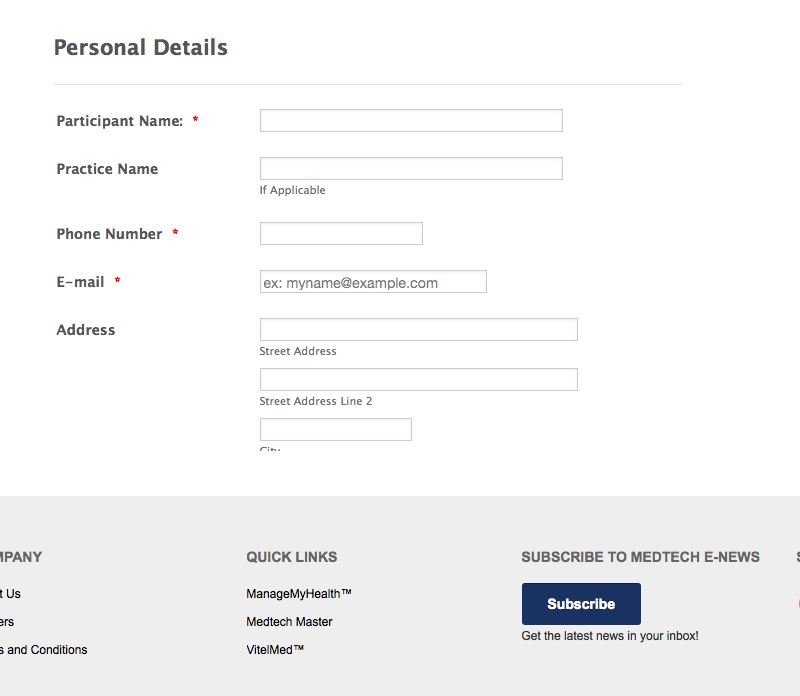 Page URL: http://www.medtechglobal.com/testing/
Page URL: http://www.medtechglobal.com/testing/ -
BorisReplied on October 1, 2015 at 5:32 AM
The problem is that the form's height is set to 514px in the embed code:
<iframe id="JotFormIFrame" style="width: 100%; height: 514px; border: none;" src="https://secure.jotform.co/form/52728087119865?post=14941&action=edit" height="240" width="320" frameborder="0" scrolling="no"></iframe>
Please try changing the height to be 1870px, which is how tall the form really is at the moment:
<iframe id="JotFormIFrame" style="width: 100%; height: 1870px; border: none;" src="https://secure.jotform.co/form/52728087119865?post=14941&action=edit" height="240" width="320" frameborder="0" scrolling="no"></iframe>
Additionally, I can see that the script that is added just under the iframe is also broken, most likely by some plugin in Wordpress that modified the text/code which you have pasted. The script under the form at the moment looks like this:
<script type="text/javascript">// <![CDATA[
window.handleIFrameMessage = function(e) { var args = e.data.split(":"); var iframe = document.getElementById("JotFormIFrame"); if (!iframe) return; switch (args[0]) { case "scrollIntoView": iframe.scrollIntoView(); break; case "setHeight": iframe.style.height = args[1] + "px"; break; case "collapseErrorPage": if (iframe.clientHeight > window.innerHeight) { iframe.style.height = window.innerHeight + "px"; } break; case "reloadPage": window.location.reload(); break; } if("contentWindow" in iframe && "postMessage" in iframe.contentWindow) { var urls = {"docurl":encodeURIComponent(document.URL),"referrer":encodeURIComponent(document.referrer)}; iframe.contentWindow.postMessage(JSON.stringify({"type":"urls","value":urls}), "*"); } }; if (window.addEventListener) { window.addEventListener("message", handleIFrameMessage, false); } else if (window.attachEvent) { window.attachEvent("onmessage", handleIFrameMessage); } if(window.location.href && window.location.href.indexOf("?") > -1) { var ifr = document.getElementById("JotFormIFrame"); var get = window.location.href.substr(window.location.href.indexOf("?") + 1); if(ifr && get.length > 0) { var src = ifr.src; src = src.indexOf("?") > -1 ? src + "&" + get : src + "?" + get; ifr.src = src; } }
// ]]></script>This shows that the Wordpress site has replaced & characters with their encoded counterpart - & which is effectively breaking that part of the script. Your script under the form should instead look like this:
<script type="text/javascript">window.handleIFrameMessage = function(e) { var args = e.data.split(":"); var iframe = document.getElementById("JotFormIFrame"); if (!iframe) return; switch (args[0]) { case "scrollIntoView": iframe.scrollIntoView(); break; case "setHeight": iframe.style.height = args[1] + "px"; break; case "collapseErrorPage": if (iframe.clientHeight > window.innerHeight) { iframe.style.height = window.innerHeight + "px"; } break; case "reloadPage": window.location.reload(); break; } if("contentWindow" in iframe && "postMessage" in iframe.contentWindow) { var urls = {"docurl":encodeURIComponent(document.URL),"referrer":encodeURIComponent(document.referrer)}; iframe.contentWindow.postMessage(JSON.stringify({"type":"urls","value":urls}), "*"); } }; if (window.addEventListener) { window.addEventListener("message", handleIFrameMessage, false); } else if (window.attachEvent) { window.attachEvent("onmessage", handleIFrameMessage); } if(window.location.href && window.location.href.indexOf("?") > -1) { var ifr = document.getElementById("JotFormIFrame"); var get = window.location.href.substr(window.location.href.indexOf("?") + 1); if(ifr && get.length > 0) { var src = ifr.src; src = src.indexOf("?") > -1 ? src + "&" + get : src + "?" + get; ifr.src = src; } }</script>
I hope this helps. Please let us know if changing the height of the iFrame from 514 pixels to 1870 pixels resolved the issue of the form being cut off, or if the issue persists. Thank you.
-
medtechglobalReplied on October 11, 2015 at 4:54 PM
Thanks for the followup, that solved all my issues. Website was striping my code and this is looking much better. Thanks again
-
Chriistian Jotform SupportReplied on October 12, 2015 at 3:48 AM
On behalf of my colleague, Boris, you are welcome. If you have any other question or concern, please feel free to contact us again and we will be happy to assist you.
- Mobile Forms
- My Forms
- Templates
- Integrations
- INTEGRATIONS
- See 100+ integrations
- FEATURED INTEGRATIONS
PayPal
Slack
Google Sheets
Mailchimp
Zoom
Dropbox
Google Calendar
Hubspot
Salesforce
- See more Integrations
- Products
- PRODUCTS
Form Builder
Jotform Enterprise
Jotform Apps
Store Builder
Jotform Tables
Jotform Inbox
Jotform Mobile App
Jotform Approvals
Report Builder
Smart PDF Forms
PDF Editor
Jotform Sign
Jotform for Salesforce Discover Now
- Support
- GET HELP
- Contact Support
- Help Center
- FAQ
- Dedicated Support
Get a dedicated support team with Jotform Enterprise.
Contact SalesDedicated Enterprise supportApply to Jotform Enterprise for a dedicated support team.
Apply Now - Professional ServicesExplore
- Enterprise
- Pricing




























































