-
LangelandsHestesportAsked on October 7, 2015 at 11:03 AM
When we click at the CANCEL SUBSCRIPTION-button, we receive the message: "Your subscription has been scheduled to be cancelled manually". How do we cancel manually?
At first next billing date was cancelled because downgrade was scheduled on September 26th (Picture 1)
Then next billing date was cancelled because downgrade was scheduled on October 27th (Picture 2)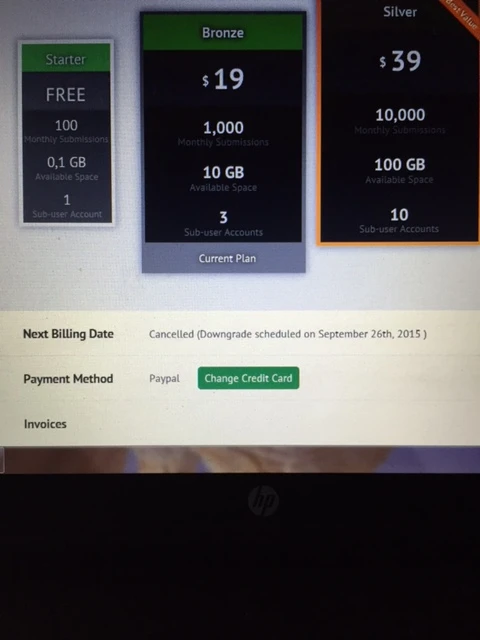
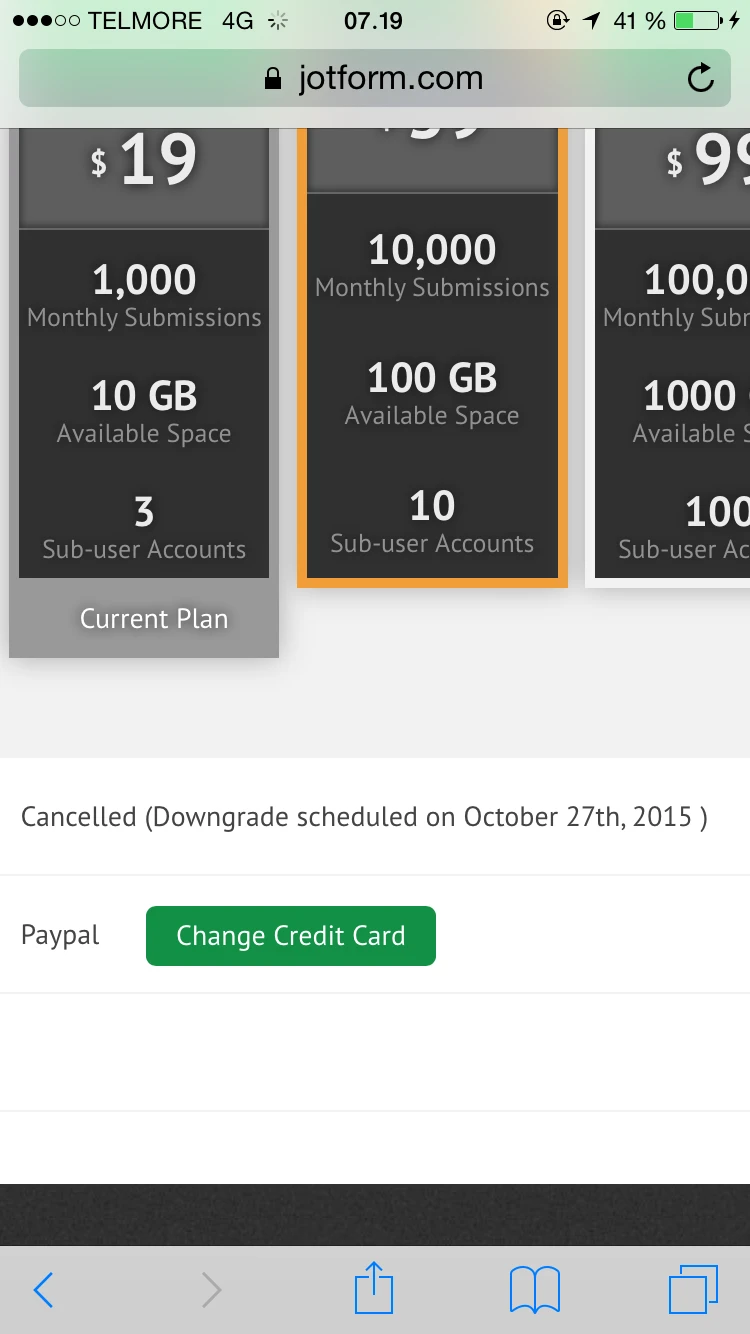
-
Ashwin JotForm SupportReplied on October 7, 2015 at 1:26 PM
Hello LangelandsHestesport,
Upon checking your account, I found that you have upgraded your account using PayPal payment gateway. You need to cancel the subscription form your own PayPal account. Here are the steps you should follow:
#1. Login to your Paypal Account
#2. Find the latest payment you have made to JotForm
#3. Click the subscription number for that transaction #S-0FU9598741988544H
#4. Click on the "Cancel Subscription" button.
You can also visit the following page for more information on how to cancel a Paypal Subscription: https://www.paypalobjects.com/en_US/ebook/subscriptions/cancellations.html
Hope this helps.
Do get back to us if you have any questions.
Thank you!
- Mobile Forms
- My Forms
- Templates
- Integrations
- INTEGRATIONS
- See 100+ integrations
- FEATURED INTEGRATIONS
PayPal
Slack
Google Sheets
Mailchimp
Zoom
Dropbox
Google Calendar
Hubspot
Salesforce
- See more Integrations
- Products
- PRODUCTS
Form Builder
Jotform Enterprise
Jotform Apps
Store Builder
Jotform Tables
Jotform Inbox
Jotform Mobile App
Jotform Approvals
Report Builder
Smart PDF Forms
PDF Editor
Jotform Sign
Jotform for Salesforce Discover Now
- Support
- GET HELP
- Contact Support
- Help Center
- FAQ
- Dedicated Support
Get a dedicated support team with Jotform Enterprise.
Contact SalesDedicated Enterprise supportApply to Jotform Enterprise for a dedicated support team.
Apply Now - Professional ServicesExplore
- Enterprise
- Pricing



























































