-
TerribAsked on October 8, 2015 at 4:54 PM
Example: Two travellers to Vegas. Choices of activities include golf, shows, etc.
If one chooses golf on the radio buttons, then it opens up a picture of the golf course and they can select further. However, I am having trouble doing this for the second guest. Once guest #1 has completed his selections, I want guest #2 selections to show up.
How?I prefer not to do two forms.
-
Elton Support Team LeadReplied on October 8, 2015 at 7:23 PM
You are currently using radio button on guest options that's why only 1 guest can be accommodated. I suggest to replace it with check box instead so both options can be check then you can trigger condition for guest 2.
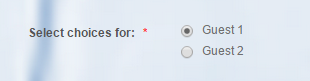
Should be a check box like the following. You must delete the one above on the form builder and add a check box with the same option.
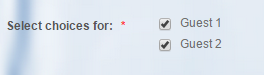
After that, you can create a condition for your guest 2. You can duplicate the same guest activity fields for guest 2 and trigger it with show/hide condition.
Example:
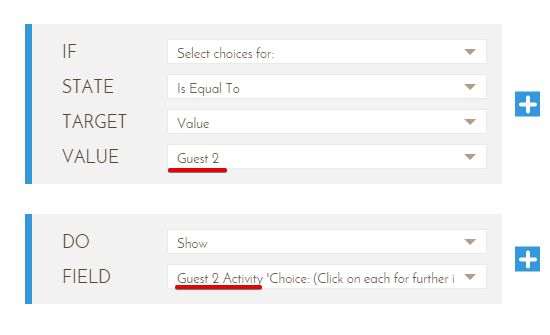
----------------------------
Or another way to achieve this is to add another checkbox field at the end of guest 1 fields asking if guest 2 is available.
Example:
"Do you want to add another guest (guest 2)?"
And once the user checked it, you can display relevant fields for guest 2.
If you need further assistance, do let us know.
- Mobile Forms
- My Forms
- Templates
- Integrations
- INTEGRATIONS
- See 100+ integrations
- FEATURED INTEGRATIONS
PayPal
Slack
Google Sheets
Mailchimp
Zoom
Dropbox
Google Calendar
Hubspot
Salesforce
- See more Integrations
- Products
- PRODUCTS
Form Builder
Jotform Enterprise
Jotform Apps
Store Builder
Jotform Tables
Jotform Inbox
Jotform Mobile App
Jotform Approvals
Report Builder
Smart PDF Forms
PDF Editor
Jotform Sign
Jotform for Salesforce Discover Now
- Support
- GET HELP
- Contact Support
- Help Center
- FAQ
- Dedicated Support
Get a dedicated support team with Jotform Enterprise.
Contact SalesDedicated Enterprise supportApply to Jotform Enterprise for a dedicated support team.
Apply Now - Professional ServicesExplore
- Enterprise
- Pricing



























































