-
khalid@loyac.orgAsked on October 13, 2015 at 4:10 AM
Hello I would like to have a bilingual form , as my applicants are not all familiar with english.
please advice as how can i have that option. without having amy account suspended. -
mert JotForm UI DeveloperReplied on October 13, 2015 at 7:39 AM
Hi,
To make your form bilingual,
1) Open "Properties" on the "Edit Form" screen, then open the "Advanced Settings" tab. On that tab, click to "Edit Form Languages" button.

2) There will be a popup window called "Multi Language Form Options". Click to "Select Current Form Language" to add a language, then you can add other languages by using "+Add New" button.

3) If there are unknown words in your form, there will be a red injection mark right next to the related word. You can add this words meanings manually.

4) Also, you can customize settings by clicking "Options". Later, hit the "Save" button to finalize it.

After these actions, the language bar will be appeared like the image below:
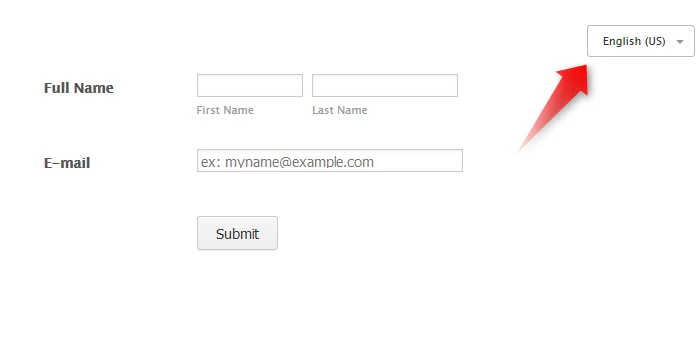
If you stuck somewhere in the process, please let us know.
Thanks.
- Mobile Forms
- My Forms
- Templates
- Integrations
- INTEGRATIONS
- See 100+ integrations
- FEATURED INTEGRATIONS
PayPal
Slack
Google Sheets
Mailchimp
Zoom
Dropbox
Google Calendar
Hubspot
Salesforce
- See more Integrations
- Products
- PRODUCTS
Form Builder
Jotform Enterprise
Jotform Apps
Store Builder
Jotform Tables
Jotform Inbox
Jotform Mobile App
Jotform Approvals
Report Builder
Smart PDF Forms
PDF Editor
Jotform Sign
Jotform for Salesforce Discover Now
- Support
- GET HELP
- Contact Support
- Help Center
- FAQ
- Dedicated Support
Get a dedicated support team with Jotform Enterprise.
Contact SalesDedicated Enterprise supportApply to Jotform Enterprise for a dedicated support team.
Apply Now - Professional ServicesExplore
- Enterprise
- Pricing































































