-
jackieohsAsked on October 15, 2015 at 1:14 PM
also scroll bar has disappeared when i'm in edit form mode. it's not my browser, b/c the scroll bar works on all other pages. i get this error when trying to view a form:
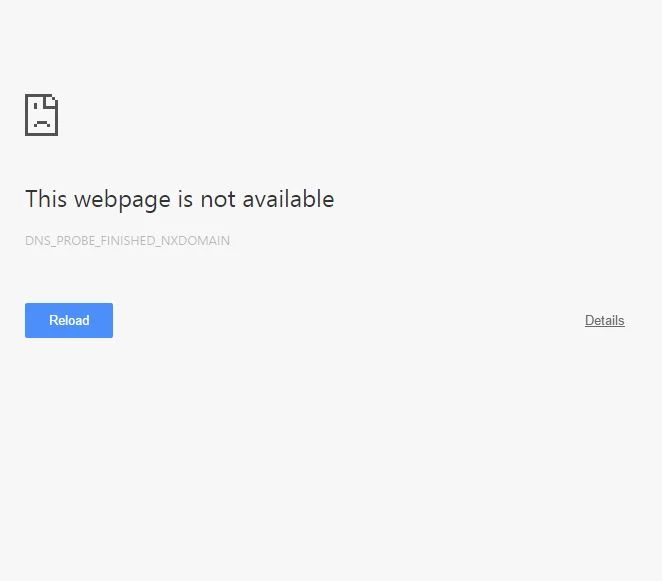
-
BenReplied on October 15, 2015 at 1:31 PM
Thank you for the screenshot.
Based on the error that you get, the issue is with the Google Chrome reading the DNS details in a wrong manner, which seems to be a common error for Chrome.
Being as such it is easy to fix it or to use different browsers such as FireFox or even Internet Explorer and see the forms.
To fix this, please follow these steps:
try flushing DNS in a bit different manner:
1. Press Windows Key + R (or find Run under start menu)
2. type CMD and press enter
3. type:
ipconfig /flushdns
once you do, press Enter / Return and the issue should be resolved and DNS flushed.If by some chance this does not work for you please do follow additional steps on this website: http://www.fixerrs.com/2015/01/Dns-Probe-Finished-NxDomain.html
It also tells a bit further about the error.
Do let us know how it goes.
-
jackieohsReplied on October 15, 2015 at 2:39 PM
none of that helped. rebooted multiple times, even uninstalled chrome & reinstalled. losing my mind. any other ideas?
-
BenReplied on October 15, 2015 at 4:17 PM
I am sorry to hear that.
Unfortunately the forms and everything else seems to be working properly for me.
There was one other person that mentioned to have the same issue with their Chrome, but they were able to resolve the same issue.
Can you please check if everything is working properly for you over FireFox?
- I do not consider this as a permanent solution, but it will allow us to check if the issue is indeed only with Chrome or if there is something else happening along side of that.
-
jackieohsReplied on October 15, 2015 at 4:39 PM
that is what is coming up right before I get the DNS error.
Btw, also downloaded Firefox and tried it out… same thing, though different error message.
-
jackieohsReplied on October 15, 2015 at 4:45 PMNew response received
http://www.jotform.com/myforms3/opt/PopupTest.php?target=http%3A%2F%2Fhttp%3A%2F%2Fjotform.us%2Fform%2F%2Fform%2F52713659539163
that is what is coming up right before I get the DNS error.
Btw, also downloaded Firefox and tried it out… same thing, though different
error message.
... -
LongwoodRCLReplied on October 15, 2015 at 5:20 PM
Multiple members under my account are reporting the same issue. I posted our issue a few moments ago as I did not see this message. They also report this error on every browser & reboots do not seem to help. I'm unable to duplicate the error on my side. Any help that you can provide is appreciated.
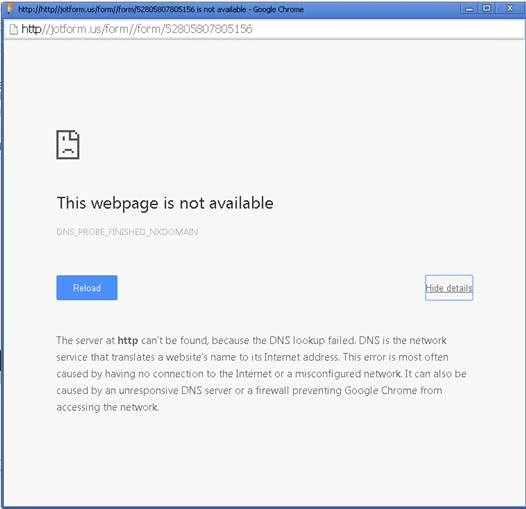
-
Jeanette JotForm SupportReplied on October 15, 2015 at 6:51 PM
I've forwarded this to our back end team, you'll get an update here when this problem is resolved
-
JohnReplied on October 19, 2015 at 3:47 AM
Hi,
We are sorry for inconveniences. We have fixed form URL issue for myforms page. From now on, you can preview your form correctly.
Let us know if you have any other questions.
Thank You.
-
virginianaReplied on October 19, 2015 at 8:50 AM
OMG IT WOOOOOOOOOORKS. you guys are AWESOME! thank you.
-
kinjoReplied on November 30, 2016 at 6:46 AM
Please be informed if you have made changes to the Operating System prior to this issue.Also, as you have mentioned non stock Windows apps are unable to connect to internet, it seems to be an issue with proxy server settings.
I suggest you to uninstall the browser from Programs and features and reinstall it from the website.
You can also uninstall the browser from the Control Panel:
Press Windows + x key to open a task list from the bottom left corner of the screen. Select Control Panel. Select Programs and Features. Right click on Google Chrome and select uninstall and follow the onscreen instructions. Check the Also delete your browsing data box and then click the Uninstall button to remove Google Chrome from your computer. The process may take up to a minute.Try to download Google Chrome
If the issue still persists with Google Chrome, I suggest you to contact this website.
Refer: DNS_PROBE_FINISHED_NXDOMAIN – Solution’s Encyclopedia
- Mobile Forms
- My Forms
- Templates
- Integrations
- INTEGRATIONS
- See 100+ integrations
- FEATURED INTEGRATIONS
PayPal
Slack
Google Sheets
Mailchimp
Zoom
Dropbox
Google Calendar
Hubspot
Salesforce
- See more Integrations
- Products
- PRODUCTS
Form Builder
Jotform Enterprise
Jotform Apps
Store Builder
Jotform Tables
Jotform Inbox
Jotform Mobile App
Jotform Approvals
Report Builder
Smart PDF Forms
PDF Editor
Jotform Sign
Jotform for Salesforce Discover Now
- Support
- GET HELP
- Contact Support
- Help Center
- FAQ
- Dedicated Support
Get a dedicated support team with Jotform Enterprise.
Contact SalesDedicated Enterprise supportApply to Jotform Enterprise for a dedicated support team.
Apply Now - Professional ServicesExplore
- Enterprise
- Pricing
































































