-
ThizzleAsked on October 16, 2015 at 7:48 PM
Hi,
How do i seperate the 3 drop down menus at the bottom of my form with a space of 80 pixels?
I added a screenshot to show what i mean.
Thanks in advance
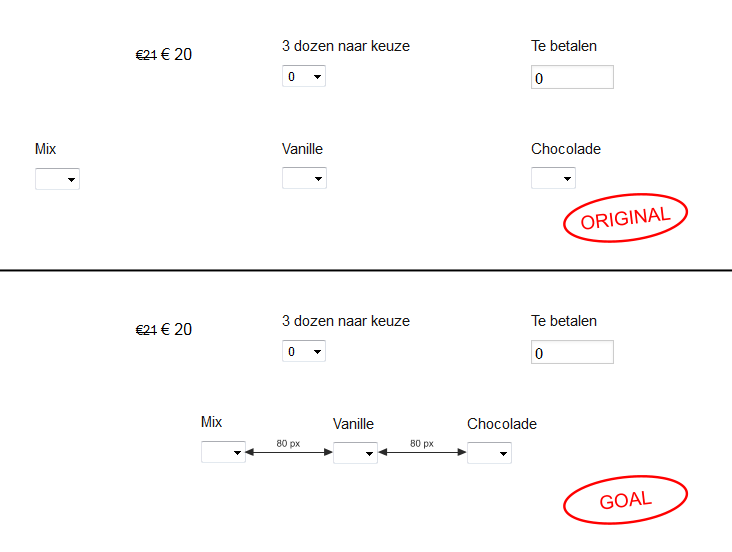
-
KenoButlerReplied on October 16, 2015 at 8:30 PM
Hello Thizzle,
You doing the following:
Step 1. Select "Setup & Embed" in the form builder
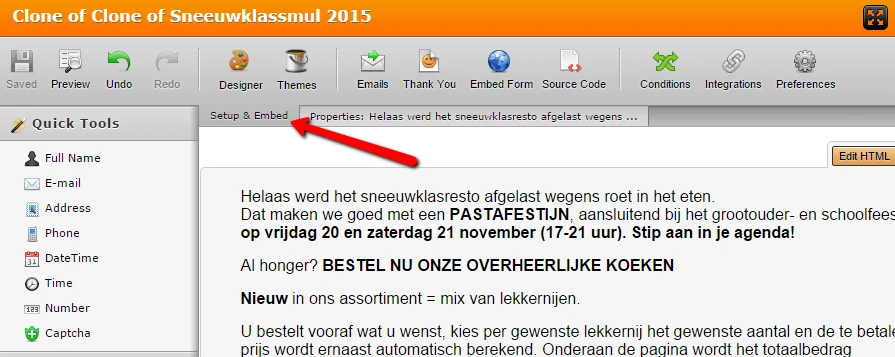
Step 2. Select "Preferences"

Step 3. Select the "Form Style" tab and look for "Inject Custom CSS" double click in the area to the right and scroll to the bottom of the code
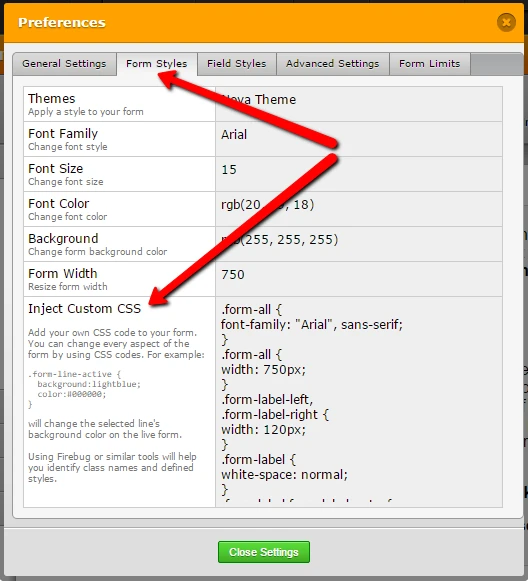
Step 4: Paste/Type the highlighted code snippet
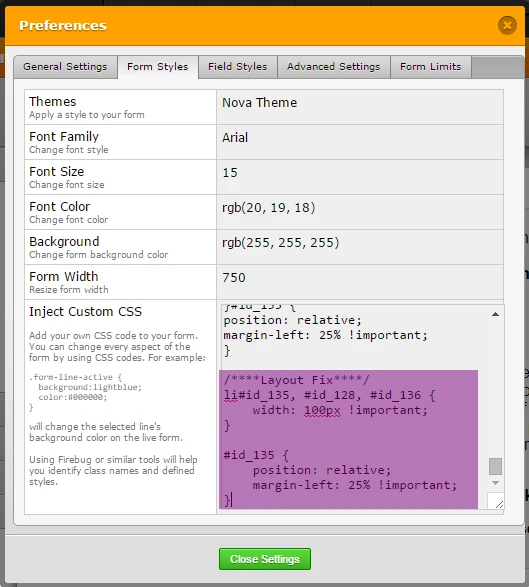
Step 5. Click close settings and try previewing you form
Here is the actual code snippet:
/****Layout Fix****/
li#id_135, #id_128, #id_136 {
width: 100px !important;
}
#id_135 {
position: relative;
margin-left: 25% !important;
}
I hope this helps
Regards
-
KevinGarciaReplied on October 16, 2015 at 8:40 PM
Hi,
Just paste this CSS code in the Designer :
#id_135,
#id_128,
#id_136 {
width : 16% !important;
}
#id_135{
margin-left:25%;
}
This is the result :
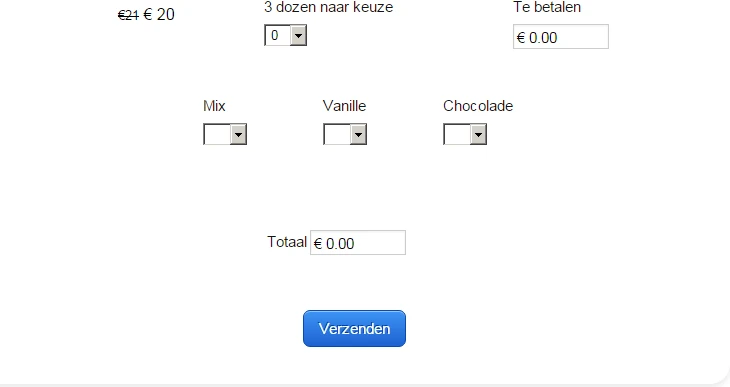
Here is my clone of your form :
https://form.jotform.co/52888075110860
I hope that helps.
Regards
-
ThizzleReplied on October 16, 2015 at 8:41 PM
Thank you very much!
- Mobile Forms
- My Forms
- Templates
- Integrations
- INTEGRATIONS
- See 100+ integrations
- FEATURED INTEGRATIONS
PayPal
Slack
Google Sheets
Mailchimp
Zoom
Dropbox
Google Calendar
Hubspot
Salesforce
- See more Integrations
- Products
- PRODUCTS
Form Builder
Jotform Enterprise
Jotform Apps
Store Builder
Jotform Tables
Jotform Inbox
Jotform Mobile App
Jotform Approvals
Report Builder
Smart PDF Forms
PDF Editor
Jotform Sign
Jotform for Salesforce Discover Now
- Support
- GET HELP
- Contact Support
- Help Center
- FAQ
- Dedicated Support
Get a dedicated support team with Jotform Enterprise.
Contact SalesDedicated Enterprise supportApply to Jotform Enterprise for a dedicated support team.
Apply Now - Professional ServicesExplore
- Enterprise
- Pricing




























































