-
skihoerlkofenAsked on October 17, 2015 at 6:38 AM
Hi, my problem is that I use fields in my form(https://secure.jotformeu.com/form/52892472410354) for calculation, that should not be shown, so I hide them.
This worked fine for all fields till I changed some conditions today that have nothing to do with show/hide. But now it works only for the first Porson. I already tried what happens if I load the old version of the form befor the changes, but again the same problem!
At least I tried what happens if set a condition that hides all fields that should not be visible and don't hide the fields with the properties of the fields like before. This let the fiels disapeare, but the values of the fields were not loged anymore and I need the values of the fields for organisation.
Hope anyone can help me?
-
CharlieReplied on October 17, 2015 at 12:37 PM
Hi,
I'm not quite sure if I understand your concern fully.
May I know if those fields that are set to hidden by default should be shown?


If they are hidden all through out, you don't need to use conditional logic on them as them might caused conditional conflict.
In your case, if you clicked on one of the fields, you'll see the condition icon on it.

In the condition, you'll see that these hidden fields are also in the condition which means they will be obliged on the rules set

If the rules are not met, then it might display those fields. If you don't need those fields to be displayed and you just want them to be hidden, then you can remove them in your conditions.
Also, instead of using the HIDE action, use the "SHOW" instead, when the rules are not met in the "SHOW" action, then it will automatically HIDE the fields. I also want to suggest using the form collapse to show/hide a group of fields. Here's a guide that you can refer: https://www.jotform.com/help/297-Show-or-Hide-multiple-fields-at-once-using-form-collapse-tool
The problem in your form is that you have conditions that conflicts one another and some of your fields are set to "hidden" in the properties. Here's a cloned form with the changes I made: https://form.jotform.com/52894698617981. You can clone it and check how the conditions are made.
However, I noticed that there's indeed a problem on the form calculation widgets, when setting them to "hidden" in the properties and if you placed them under the form collapse tool with conditions on them, they are not properly hiding. You'll noticed in my cloned form that it displays those fields incorrectly, you can see the screenshot below:


Here's a simple test form that I made, you'll noticed that the form calculation widgets that are set to be hidden in the properties are not hiding properly: https://form.jotform.com/52895258247973?
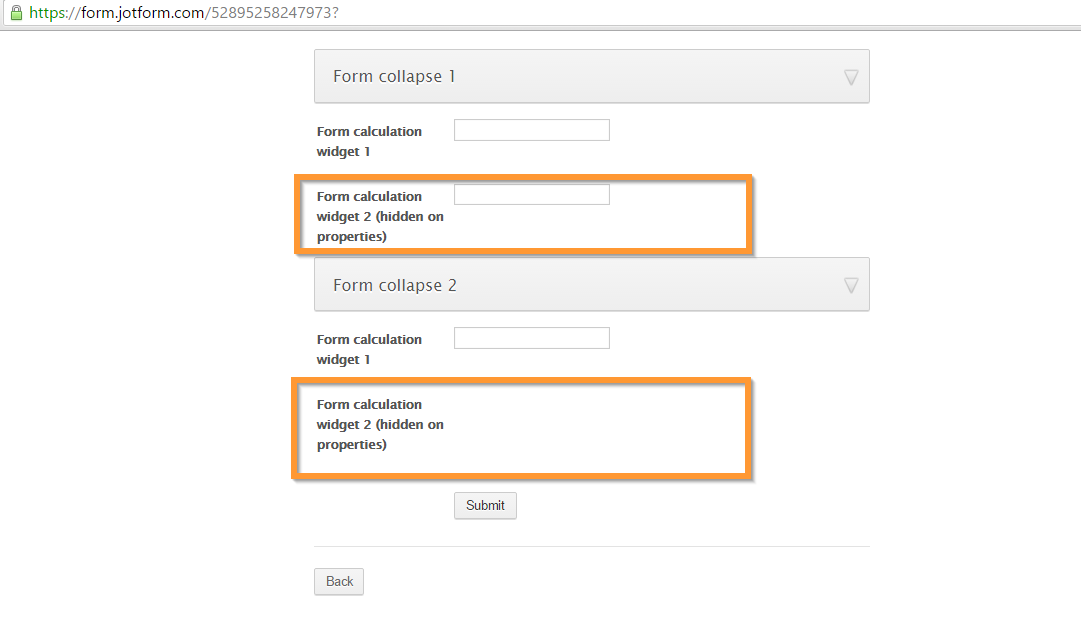
Let me forward this to our developers to have it checked and fixed.
Apologies for the inconvenience.
- Mobile Forms
- My Forms
- Templates
- Integrations
- INTEGRATIONS
- See 100+ integrations
- FEATURED INTEGRATIONS
PayPal
Slack
Google Sheets
Mailchimp
Zoom
Dropbox
Google Calendar
Hubspot
Salesforce
- See more Integrations
- Products
- PRODUCTS
Form Builder
Jotform Enterprise
Jotform Apps
Store Builder
Jotform Tables
Jotform Inbox
Jotform Mobile App
Jotform Approvals
Report Builder
Smart PDF Forms
PDF Editor
Jotform Sign
Jotform for Salesforce Discover Now
- Support
- GET HELP
- Contact Support
- Help Center
- FAQ
- Dedicated Support
Get a dedicated support team with Jotform Enterprise.
Contact SalesDedicated Enterprise supportApply to Jotform Enterprise for a dedicated support team.
Apply Now - Professional ServicesExplore
- Enterprise
- Pricing



























































