-
peternasserAsked on October 20, 2015 at 2:57 AM
I have moved the potion of the form to fit my need with this CSS code
.form-all {
position : relative;
right : 30%;
top : 170px;
}but when I view it in mobile device, it is not responsive, how can I change the way that it fits in the mobile device.
Thanks
Page URL: https://form.jotform.com/52872331473961 -
Aytekin JotForm FounderReplied on October 20, 2015 at 3:11 AM
I have assigned your request to one of our developers. Thanks.
-
Elton Support Team LeadReplied on October 20, 2015 at 3:19 AM
Please append the following CSS codes. This should restore the position of the form when viewed on mobile.
@media screen and (max-width: 768px) {
.form-all {position: initial !important;}
}
Guide: https://www.jotform.com/help/117-How-to-Inject-Custom-CSS-Codes-to-your-Form (paste the CSS code at the bottom part)
Result:
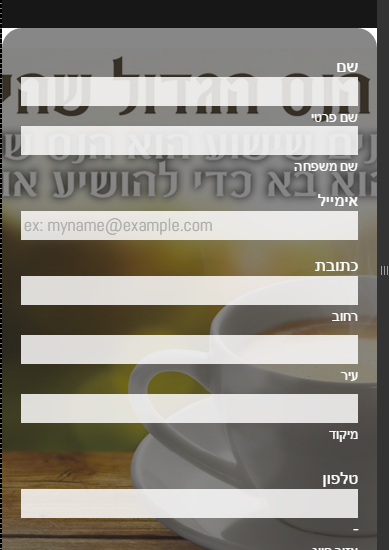
- Mobile Forms
- My Forms
- Templates
- Integrations
- INTEGRATIONS
- See 100+ integrations
- FEATURED INTEGRATIONS
PayPal
Slack
Google Sheets
Mailchimp
Zoom
Dropbox
Google Calendar
Hubspot
Salesforce
- See more Integrations
- Products
- PRODUCTS
Form Builder
Jotform Enterprise
Jotform Apps
Store Builder
Jotform Tables
Jotform Inbox
Jotform Mobile App
Jotform Approvals
Report Builder
Smart PDF Forms
PDF Editor
Jotform Sign
Jotform for Salesforce Discover Now
- Support
- GET HELP
- Contact Support
- Help Center
- FAQ
- Dedicated Support
Get a dedicated support team with Jotform Enterprise.
Contact SalesDedicated Enterprise supportApply to Jotform Enterprise for a dedicated support team.
Apply Now - Professional ServicesExplore
- Enterprise
- Pricing




























































