-
alliliveforAsked on October 20, 2015 at 5:41 AM
Hello, I have been using Jotform for years now and it seems that your new form designer keeps messing up my forms...! When I go to edit my old forms, the new designer automatically changes the form settings.
How can I achieve a transparent background on this form please?
I've tried adding css:
.form-all {
background : transparent !important;
border: none;
box-shadow: none;
}and have changed the 'background', 'frame' and 'input background' to transparent. Also changed the form style background to transparent, yet it still displays a solid white background...!
Thanks for your help,
Mike.
Page URL: http://allilivefor.co.uk -
mert JotForm UI DeveloperReplied on October 20, 2015 at 7:27 AM
Hi Mike,
Actually, you have achieved to make your form's background transparent; but there is nothing to show this feature on the background of it.
Below, it can be seen that your form has transparent background. The only thing that I did is adding background picture to it.
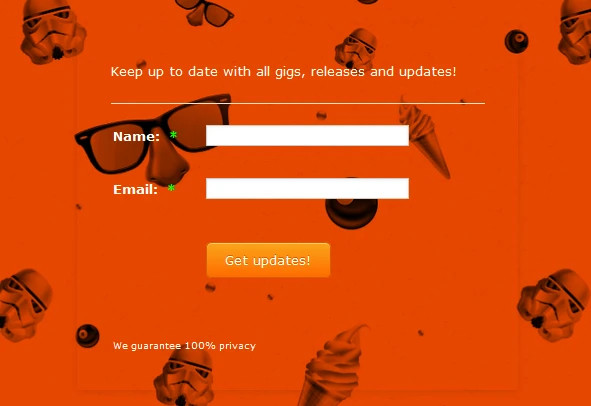
If you need any other information, please let us know.
Have a nice day.
-
alliliveforReplied on October 20, 2015 at 4:00 PM
Thanks Mert! How would I get it to display without adding a background image? Why is the background currently white on my website?
Mike.
-
mert JotForm UI DeveloperReplied on October 20, 2015 at 4:32 PM
Hi again,
Mike, I found that in your form's CSS, there is a "background-color: #ffffff;" row. In my tests, deleting that one fixed the problem.
Please, find and delete the red marked line:
.supernova {
background-color: #ffffff;
}
Try this method and give us feedback about its last state.
Thanks.
-
alliliveforReplied on October 20, 2015 at 5:11 PM
Thanks again Mert,
Sorted it! I also had to edit the background for the .form-header-group and .form-subHeader classes. Every time I open the form designer, it resets some of the css.
Mike.
-
BorisReplied on October 20, 2015 at 9:29 PM
On behalf of my colleague, you are most welcome.
We are glad to hear that you've got it sorted, Mike, thank you for letting us know.
If you need assistance with anything else, please don't hesitate to open a new support thread about it, and we'll do our best to help.
- Mobile Forms
- My Forms
- Templates
- Integrations
- INTEGRATIONS
- See 100+ integrations
- FEATURED INTEGRATIONS
PayPal
Slack
Google Sheets
Mailchimp
Zoom
Dropbox
Google Calendar
Hubspot
Salesforce
- See more Integrations
- Products
- PRODUCTS
Form Builder
Jotform Enterprise
Jotform Apps
Store Builder
Jotform Tables
Jotform Inbox
Jotform Mobile App
Jotform Approvals
Report Builder
Smart PDF Forms
PDF Editor
Jotform Sign
Jotform for Salesforce Discover Now
- Support
- GET HELP
- Contact Support
- Help Center
- FAQ
- Dedicated Support
Get a dedicated support team with Jotform Enterprise.
Contact SalesDedicated Enterprise supportApply to Jotform Enterprise for a dedicated support team.
Apply Now - Professional ServicesExplore
- Enterprise
- Pricing




























































