-
kadmurahAsked on October 21, 2015 at 11:36 PM
Hi,
I already create the form. After saving it, and test it on the web, the next day, the form just shrink and left only 1 item..png)
-
beril JotForm UI DeveloperReplied on October 22, 2015 at 4:28 AM
Hi,
We are sorry for confusion. it is possible to review your recent changes and revert your form back to an older version.
Here is how to do this:
1) After selecting a form on My Forms page click More and then select Revision History.
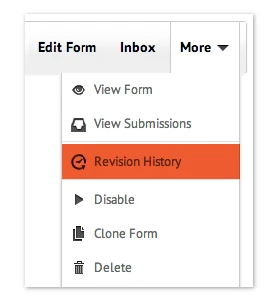
2) On the left side, you will see a list of revisions for your form.
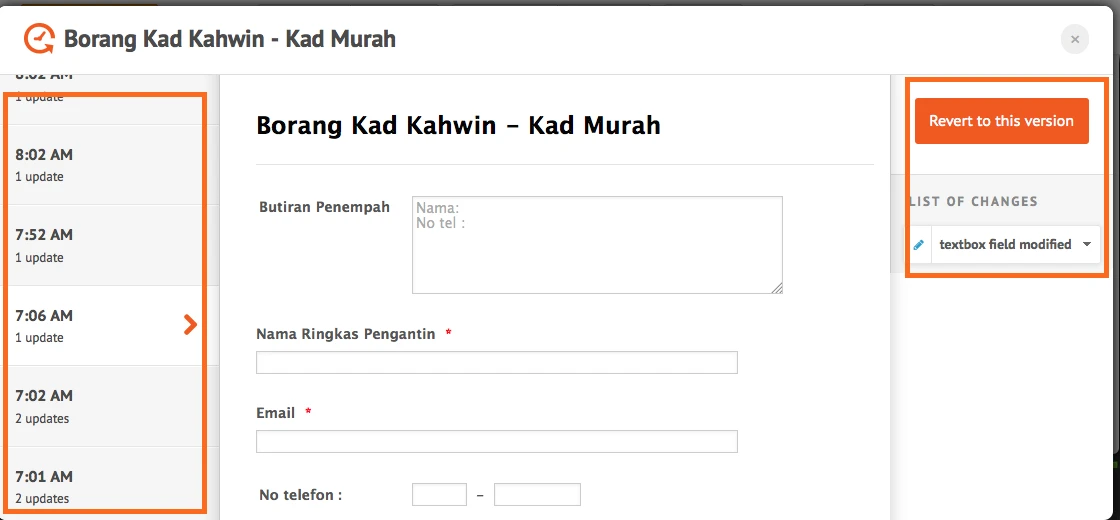
3) Browse versions and review form changes by clicking on a version on the left side.
The middle frame shows a preview of your form and the right side has a list of changes you have done on that version.
Let us know, if you need further assistance. We will be glad to assist you.
- Mobile Forms
- My Forms
- Templates
- Integrations
- INTEGRATIONS
- See 100+ integrations
- FEATURED INTEGRATIONS
PayPal
Slack
Google Sheets
Mailchimp
Zoom
Dropbox
Google Calendar
Hubspot
Salesforce
- See more Integrations
- Products
- PRODUCTS
Form Builder
Jotform Enterprise
Jotform Apps
Store Builder
Jotform Tables
Jotform Inbox
Jotform Mobile App
Jotform Approvals
Report Builder
Smart PDF Forms
PDF Editor
Jotform Sign
Jotform for Salesforce Discover Now
- Support
- GET HELP
- Contact Support
- Help Center
- FAQ
- Dedicated Support
Get a dedicated support team with Jotform Enterprise.
Contact SalesDedicated Enterprise supportApply to Jotform Enterprise for a dedicated support team.
Apply Now - Professional ServicesExplore
- Enterprise
- Pricing



























































