-
NEMSSupervisorAsked on October 22, 2015 at 3:45 PM
I have two questions for you. I have created a form and selected create PDF and this is the error message I get
This XML file does not appear to have any style information associated with it. The document tree is shown below. -
MikeReplied on October 22, 2015 at 6:53 PM
Thank you for contacting us.
The error is most likely related to the complex form layout. If the fillable PDF is not required, I would like to recommend you to create form PDF file by printing it to the PDF (in Google Chrome go to the Print and then use a Save as PDF option).
How to Save a Web Page as a PDF in Google Chrome
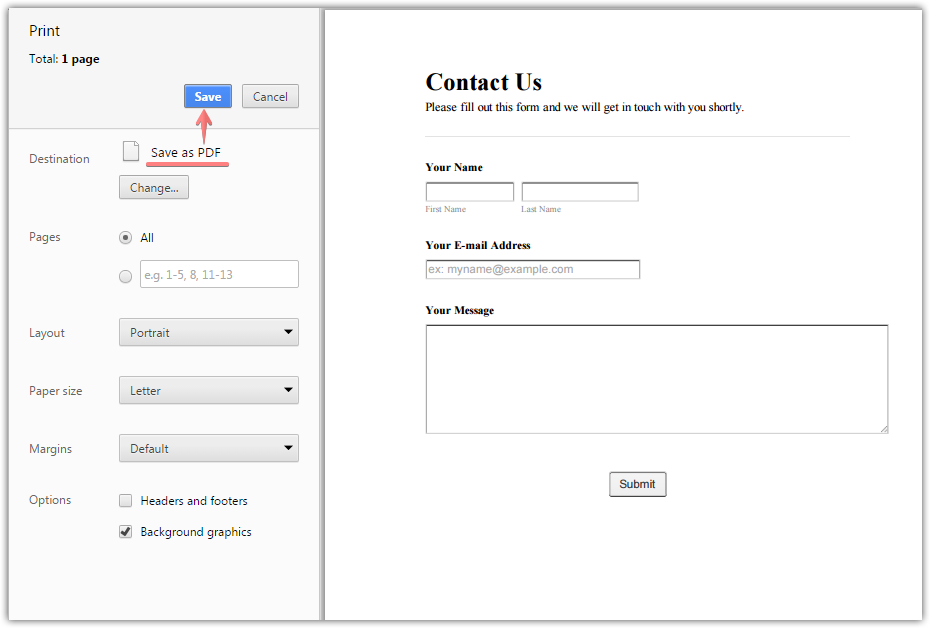
Please give it a try and let us know if you need any further assistance. We will be happy to help.
- Mobile Forms
- My Forms
- Templates
- Integrations
- INTEGRATIONS
- See 100+ integrations
- FEATURED INTEGRATIONS
PayPal
Slack
Google Sheets
Mailchimp
Zoom
Dropbox
Google Calendar
Hubspot
Salesforce
- See more Integrations
- Products
- PRODUCTS
Form Builder
Jotform Enterprise
Jotform Apps
Store Builder
Jotform Tables
Jotform Inbox
Jotform Mobile App
Jotform Approvals
Report Builder
Smart PDF Forms
PDF Editor
Jotform Sign
Jotform for Salesforce Discover Now
- Support
- GET HELP
- Contact Support
- Help Center
- FAQ
- Dedicated Support
Get a dedicated support team with Jotform Enterprise.
Contact SalesDedicated Enterprise supportApply to Jotform Enterprise for a dedicated support team.
Apply Now - Professional ServicesExplore
- Enterprise
- Pricing



























































