-
ciscoadlerAsked on October 25, 2015 at 1:48 PM
When I try to pass an email address as a variable to another form on my Wordpress site the data passes but strips out the @ symbol. I think this is a URL encode related issue but I'm not certain and not sure how to create the correct format.
The first form is at the bottom of this page: http://ppcstud.com
The second form is here: ppcstud.com/thank-you/
In the second form, I am not showing the email field because it is not necessary for the user to see it again.
Thanks for the help!
-
Kevin Support Team LeadReplied on October 25, 2015 at 6:47 PM
Hello ciscoadler,
You can take a look to this guide :
http://www.jotform.com/help/213-Send-POST-Data-From-JotForm-Using-PHP-in-Custom-Thank-You-Page
I've cloned your form and made some changes,here is my example :
https://form.jotform.com/52977277300965
This is that I've made,you can follow these steps :
1.Go to the top tool bar and click on Preferences:

2.In Advanced Settings, change the Send Post Data field from No to Yes:
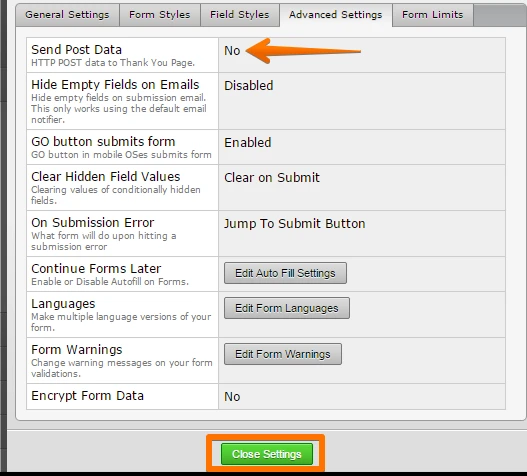
Now, you will be able to get the data in your Custom Tank You Page,you should write just the link without any variable, and in the page you are redirecting can use this PHP code to display the email, and you will be able to use it as you need:
<?php echo $_POST['clickto'] ?>
I hope this helps.
If you need more help related to this topic, please let us know and we will be glad to help you.
Regards.
- Mobile Forms
- My Forms
- Templates
- Integrations
- INTEGRATIONS
- See 100+ integrations
- FEATURED INTEGRATIONS
PayPal
Slack
Google Sheets
Mailchimp
Zoom
Dropbox
Google Calendar
Hubspot
Salesforce
- See more Integrations
- Products
- PRODUCTS
Form Builder
Jotform Enterprise
Jotform Apps
Store Builder
Jotform Tables
Jotform Inbox
Jotform Mobile App
Jotform Approvals
Report Builder
Smart PDF Forms
PDF Editor
Jotform Sign
Jotform for Salesforce Discover Now
- Support
- GET HELP
- Contact Support
- Help Center
- FAQ
- Dedicated Support
Get a dedicated support team with Jotform Enterprise.
Contact SalesDedicated Enterprise supportApply to Jotform Enterprise for a dedicated support team.
Apply Now - Professional ServicesExplore
- Enterprise
- Pricing



























































