-
zala5958Asked on October 25, 2015 at 2:10 PM
Hi there,
I have edited Form "Opt In Form #3" for my website.
size changes when it is actually publish in website than what was seen in preview at jotforms
(screen shot attached)
I want all boxes and submit button close to each other. but every time I edit and the result/outcome is diffrent
Please help me putting all boxes together as shown in screen shot.
thank you
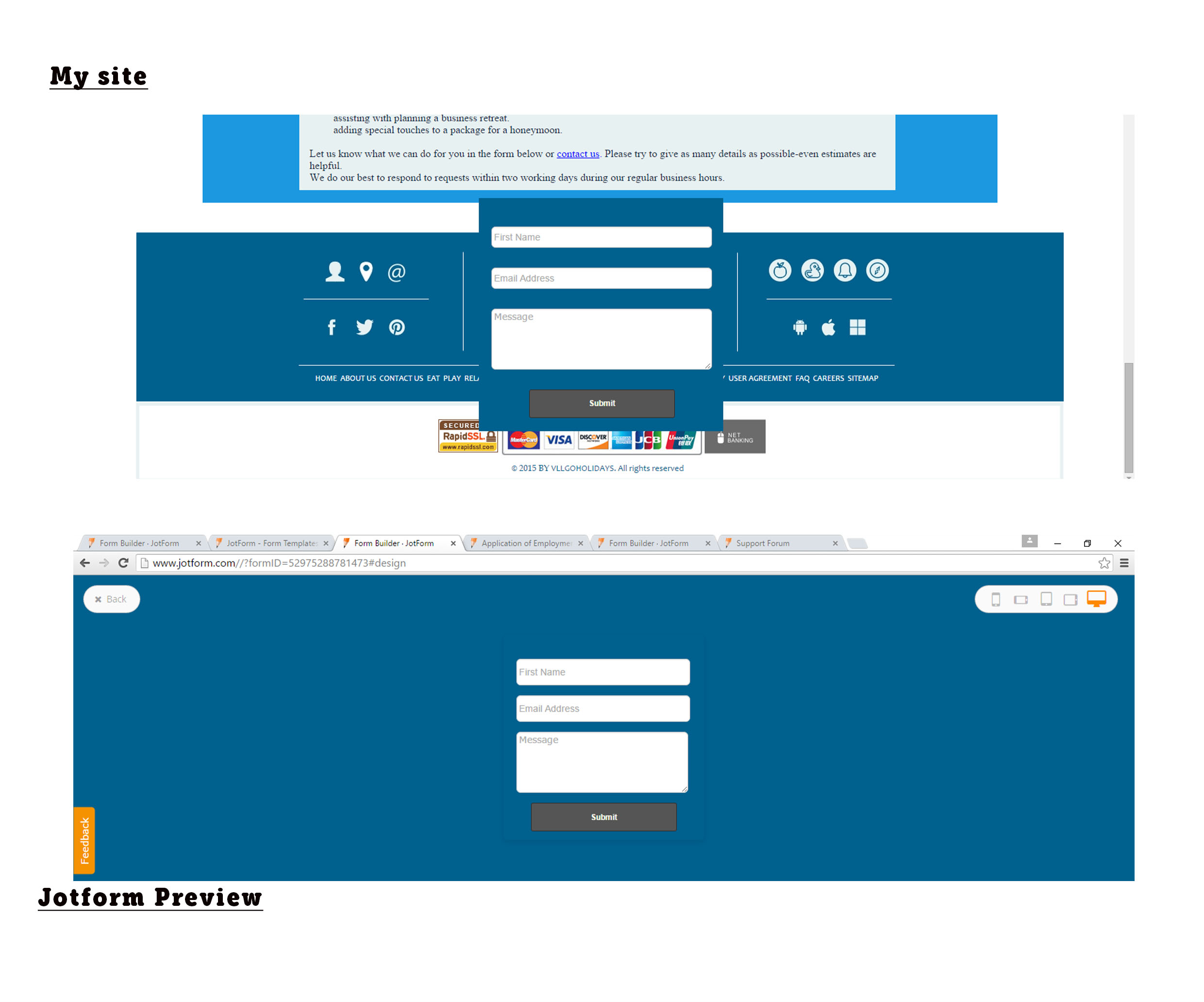
-
TitusNReplied on October 26, 2015 at 2:21 AM
That looks like a lighbox form - which pops out when a link is clicked - right?
I've prepared a test page to see if your form would look different https://shots.jotform.com/titus/testsites/lightbox_test_form.html
I can't say that I see anything different when I compare the form preview and the published form in the link above.
Would you mind sharing a link to the page where the form is? we'd like to see how you've embedded the form - it might be causing the disparity between preview and published form.
Looking forward.
-
zala5958Replied on October 26, 2015 at 7:14 AM
Hi TitusN,
As you said the form is light box form, No sir it s not I have used iframe embeddeb form.
(http://www.vllgoholidays.com/diunew.html ) check the form at bottom of the page.
sending you screen shots and size for the form to be created in iframe
please help me out
thank you

-
Welvin Support Team LeadReplied on October 26, 2015 at 11:19 AM
Your block height is 180px and I'm afraid that compressing the form height won't make it fit there. But let's see. First, I would suggest fixing the following:
1. Remove the other iframe codes for the form. You have two in the page;
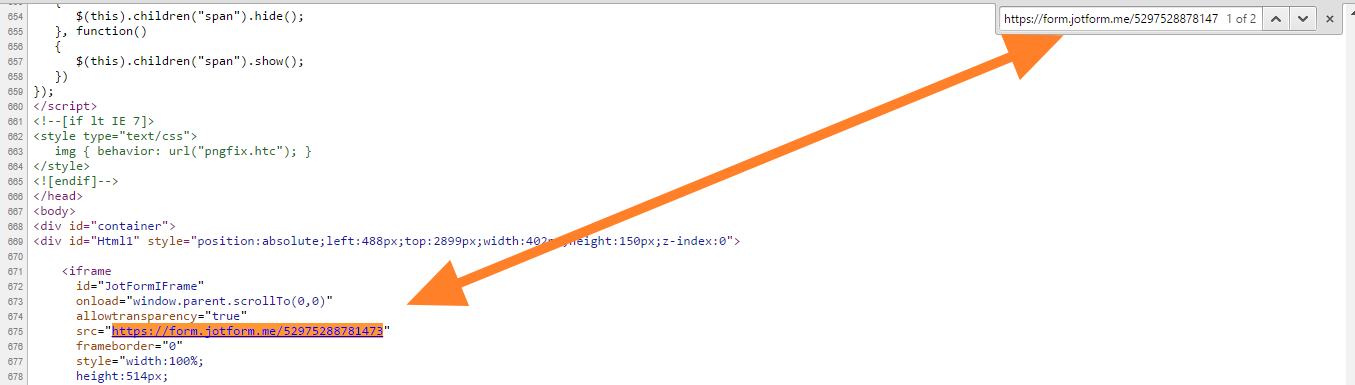
2. Fix the image URL's. They are giving me 404 not found errors. That affects the height so you should make sure they are there.
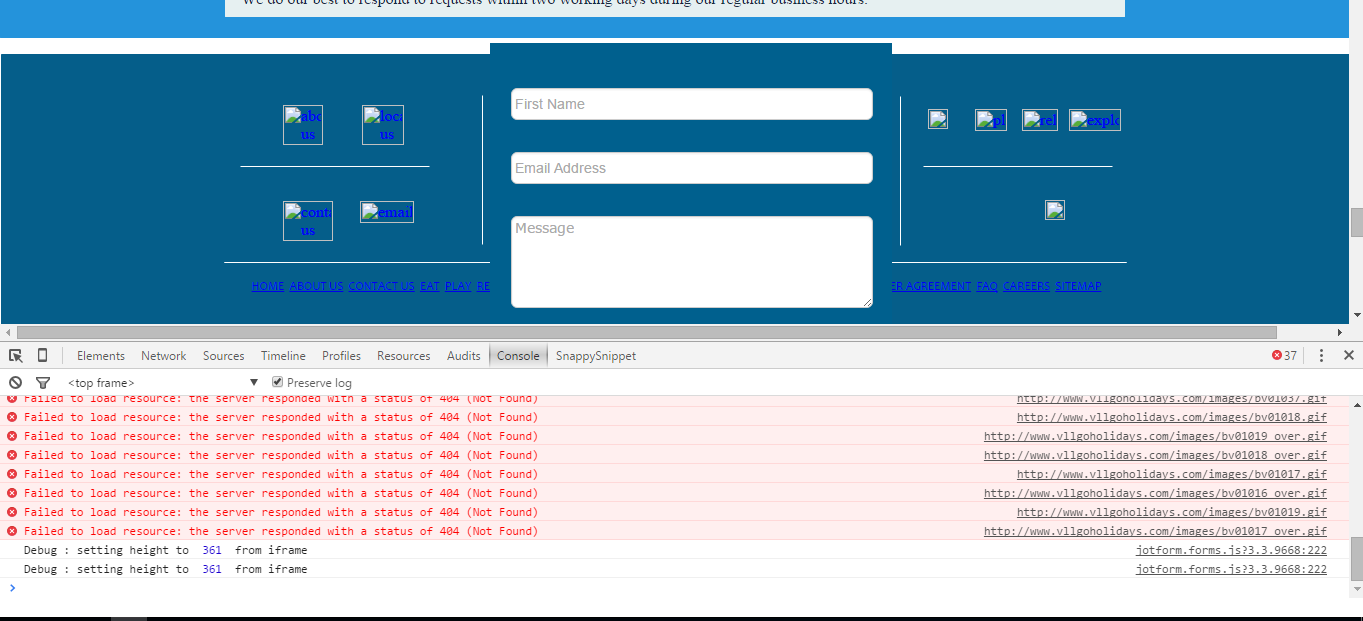
Thanks
-
zala5958Replied on October 26, 2015 at 1:32 PM
Hi Welvin,
Thanks For Help but I did not understand what you said.
The best part is that I got it what I wanted (screen shot attached)
I don't know how but I got it finally.
Thanks for the help ..........

-
Mike_G JotForm SupportReplied on October 26, 2015 at 2:35 PM
On behalf of my colleagues who helped you, you're most welcome! We're also glad to know that you were able to figure it out. Should you have any other concerns, please do not hesitate to let us know and we will be glad to help you. Thank you.
- Mobile Forms
- My Forms
- Templates
- Integrations
- INTEGRATIONS
- See 100+ integrations
- FEATURED INTEGRATIONS
PayPal
Slack
Google Sheets
Mailchimp
Zoom
Dropbox
Google Calendar
Hubspot
Salesforce
- See more Integrations
- Products
- PRODUCTS
Form Builder
Jotform Enterprise
Jotform Apps
Store Builder
Jotform Tables
Jotform Inbox
Jotform Mobile App
Jotform Approvals
Report Builder
Smart PDF Forms
PDF Editor
Jotform Sign
Jotform for Salesforce Discover Now
- Support
- GET HELP
- Contact Support
- Help Center
- FAQ
- Dedicated Support
Get a dedicated support team with Jotform Enterprise.
Contact SalesDedicated Enterprise supportApply to Jotform Enterprise for a dedicated support team.
Apply Now - Professional ServicesExplore
- Enterprise
- Pricing






























































