-
JISPDAsked on October 26, 2015 at 12:40 PM
I am using the jot forms for our fire departments daily and weekly vehicle inventory checkoffs. We are having issues with the template that we are using that has an "ok" button and a "comment" button. The problem that we are having is when the item being checked has a different quantity than what is listed, it is troublesome marking the comment box and then writing the item and correct number of items in the comment box at the bottom. I am not sure if you can make a new template for a specific reason or if you can simply make a suggestion for a better solution. If you are able to make a new template, one with an "ok" button and a section where you can manually enter in a blank box the number that there actually is.
I initially posted this issue with the wrong attachment, I have the correct attachment now listed.
Thank You,
Firefighter. Zachary Even
I am realizing that I am getting many question views but no replies. Do I need to format my question differently?
Page URL: https://form.jotform.com/51607779035158 -
BJoannaReplied on October 26, 2015 at 6:07 PM
I have inspected your form and you have a lot of check box fields with options 'ok' and 'comment' and I did not understand your question.
Can you please explain in more details what you are trying to achieve?
Looking forward to your reply.
-
BryanReplied on October 26, 2015 at 8:24 PM
I have a hunch this is what @FirefighterZachary have in mind: a matrix field with a checkbox on the 1st input column and a numeric field on the 2nd.

-
Chriistian Jotform SupportReplied on October 27, 2015 at 1:39 AM
Hi JISPD,
If you are referring to the concern mentioned by Bryan. Unfortunately, having two different field type in matrix is not currently possible. You can only have one field type when using Matrix field. As a workaround, you can try to separate the matrix field for Ok and Comment.

You can check this sample cloned form - https://form.jotform.com/52990574784976?.
Do let us know if you need further assistance.
Regards. -
JISPDReplied on October 27, 2015 at 7:35 AM
Bryan, that is exactly what I am looking for! I was worried that like Christian said, you can only have one field type when using the matrix field. Might I ask how you made that?
-
Elton Support Team LeadReplied on October 27, 2015 at 11:35 AM
What my colleague did is, he created multiple matrix fields and shrink them (right click the field > shrink) so they can be aligned on the same line. Also, if you look at the screenshot below, each field contains single column option. So matrix1 has checkbox fields and matrix2 has textboxes.
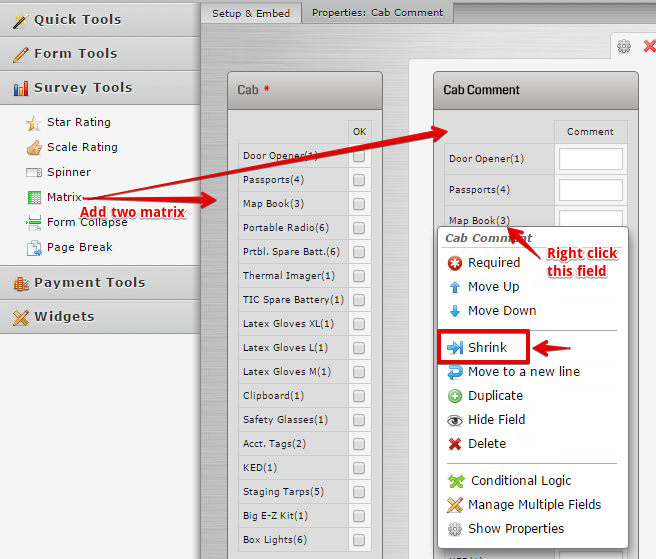
I suggest to clone my colleague's form to figure things out. https://form.jotform.com/52990574784976?
-
JISPDReplied on October 27, 2015 at 4:52 PM
Thank you very much for the info and "how to". When I get to work tomorrow morning I will try that out in a new form.
Thanks again.
- Mobile Forms
- My Forms
- Templates
- Integrations
- INTEGRATIONS
- See 100+ integrations
- FEATURED INTEGRATIONS
PayPal
Slack
Google Sheets
Mailchimp
Zoom
Dropbox
Google Calendar
Hubspot
Salesforce
- See more Integrations
- Products
- PRODUCTS
Form Builder
Jotform Enterprise
Jotform Apps
Store Builder
Jotform Tables
Jotform Inbox
Jotform Mobile App
Jotform Approvals
Report Builder
Smart PDF Forms
PDF Editor
Jotform Sign
Jotform for Salesforce Discover Now
- Support
- GET HELP
- Contact Support
- Help Center
- FAQ
- Dedicated Support
Get a dedicated support team with Jotform Enterprise.
Contact SalesDedicated Enterprise supportApply to Jotform Enterprise for a dedicated support team.
Apply Now - Professional ServicesExplore
- Enterprise
- Pricing
































































