-
ccnewslettersAsked on October 27, 2015 at 9:45 AM
I can't seem to get one of my fields to populate. Can someone take a look and see why this is not working?
The field is on the last page of form "Postcard Print and Mail Pricing rev1"
https://form.jotform.com/50666475522156
Cost to Print $
ID: #input_153
Name: {costTo153}
I have the field set the same as other similar fields but it just won't populate.
Thank you in advance for any help you can provide.
-
David JotForm SupportReplied on October 27, 2015 at 12:45 PM
Hi,
There are quite a few condition in your form that I need to check through. I am able to reproduce your issue and am looking in to the cause. I will update you here as soon as I find what is blocking the field from properly updating.
-
David JotForm SupportReplied on October 27, 2015 at 1:06 PM
It looks like this page break is causing the issue:
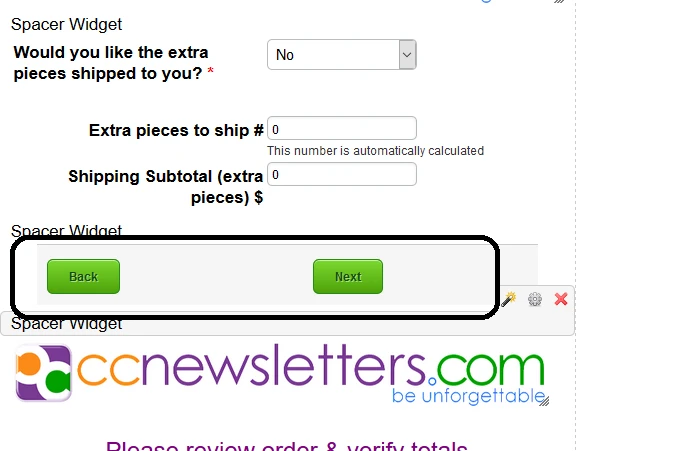
Though I am still not sure why, but removing that page break allowed for the "Cost to Print $" field to update properly. We are quite busy at the moment but when thing slow down a bit I will look into this a bit more. For the time being, if allowable, remove that page break and the form should function.
Here is my test form with it removed:
-
ccnewslettersReplied on October 27, 2015 at 1:58 PM
Thank you. That worked although that is kind of odd that removing the page break allowed the field to populate.
-
David JotForm SupportReplied on October 27, 2015 at 3:27 PM
Very odd indeed. I have a copy with the with the page break still in so I will have another look to why when there is a bit fewer support requests.
-
ccnewslettersReplied on October 27, 2015 at 9:46 PM
When you get a chance can you look at this form again.
Some of the fields are getting cached and showing up in the total order even though they've been changed to no. Is there a way to ensure that the amounts are not cached if the person goes back to make changes?
-
Ashwin JotForm SupportReplied on October 28, 2015 at 3:48 AM
Hello ccnewsletters,
Can you please let us know which all fields are being cached?
I did check your form and found that you have enabled the "Auto Fillhttp://www.jotform.com/help/227-How-to-Enable-Auto-Fill-Feature" setting of your form. Please check the screenshot below:

Please be noted that "Auto Fill" setting saves the input data of form fields every few seconds. If you close the browser and load the form again, the input data will still e displayed. I would suggest you to please disable the "Auto Fill" setting of your form and that should solve your problem.
Thank you!
-
ccnewslettersReplied on October 28, 2015 at 6:23 PM
I made that change to the autofill settings and I'm still getting the shipping showing up in the total even though I answer no and the fields are hidden.
-
ccnewslettersReplied on October 28, 2015 at 7:14 PM
It works now when you go through it the first time. It's when you go back and forth and change the mailing quantity and then choose yes to ship the extra pieces and then go back to no it caches the shipping price. How can I avoid having quantities and prices cached when I go back and forth. I disabled the autofill but it is still happening.
-
Ashwin JotForm SupportReplied on October 29, 2015 at 12:56 AM
Hello ccnewsletters,
That is causing because of the condition you have added in form. I am reviewing your condition and will get back to you latter today on this.
Thank you!
-
ccnewslettersReplied on October 29, 2015 at 2:05 PM
Yes, I know it is caused by a condition. Which one or more is causing the issue? That's what I'm trying to figure out. The new interface makes it more difficult and I've spent hours and hours on this since you made that change and broke my forms. It would be great if you could help me figure out why it broke and what I need to do to fix it.
Thanks
-
David JotForm SupportReplied on October 29, 2015 at 3:29 PM
I did a bit of testing and it seems as though if I enable "Wait for input before including the field in calculation:
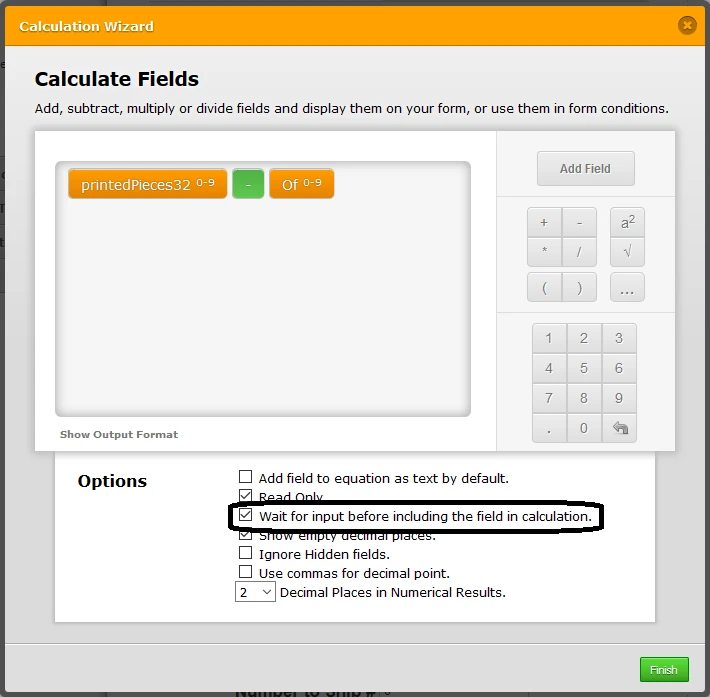
For the "Extra pieces to ship #" field:
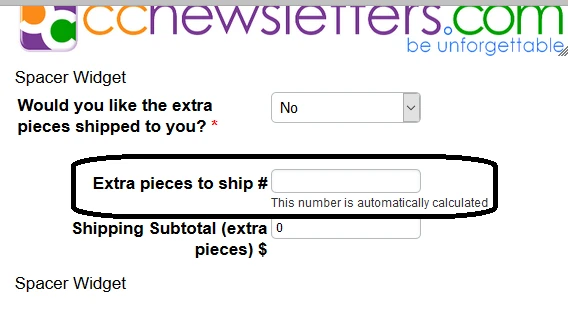
Then removed another Page break, I was able to get the form to work properly:
https://form.jotform.com/53016399317963
By no means is the an acceptable workaround, I will look more in the page break issue. We have been quite flooded lately and I have limited time to look at this at the moment.
- Mobile Forms
- My Forms
- Templates
- Integrations
- INTEGRATIONS
- See 100+ integrations
- FEATURED INTEGRATIONS
PayPal
Slack
Google Sheets
Mailchimp
Zoom
Dropbox
Google Calendar
Hubspot
Salesforce
- See more Integrations
- Products
- PRODUCTS
Form Builder
Jotform Enterprise
Jotform Apps
Store Builder
Jotform Tables
Jotform Inbox
Jotform Mobile App
Jotform Approvals
Report Builder
Smart PDF Forms
PDF Editor
Jotform Sign
Jotform for Salesforce Discover Now
- Support
- GET HELP
- Contact Support
- Help Center
- FAQ
- Dedicated Support
Get a dedicated support team with Jotform Enterprise.
Contact SalesDedicated Enterprise supportApply to Jotform Enterprise for a dedicated support team.
Apply Now - Professional ServicesExplore
- Enterprise
- Pricing





























































