-
cateringonlineAsked on October 28, 2015 at 4:32 AM
Hi
Thank you! Form is working brilliantly now. The next problem which I never expected to encounter. The fields in the collapse form don't show up in a neat manner.
You can see from the screenshot that the input values for the collapse form fields are in a single block of text which makes reading very difficult. I need to split them up to display like the other fields - in separate lines like this:
no. of pax [value]uniformed service staff [value]
etc
How do I achieve that?
thanks

-
Elton Support Team LeadReplied on October 28, 2015 at 4:39 AM
This is how it displays on PDF now when I check it from one of your form submission.
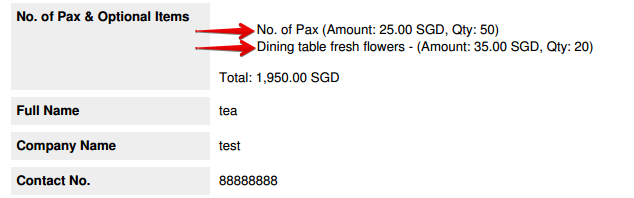
Each product is placed on a separate line on a single block since they are considered one field. If you want to separate each product per row like how the fields are formated, unfortunately, that's not possible. You can only move them anywhere but editing each product layout isn't possible.
Thank you!
- Mobile Forms
- My Forms
- Templates
- Integrations
- INTEGRATIONS
- See 100+ integrations
- FEATURED INTEGRATIONS
PayPal
Slack
Google Sheets
Mailchimp
Zoom
Dropbox
Google Calendar
Hubspot
Salesforce
- See more Integrations
- Products
- PRODUCTS
Form Builder
Jotform Enterprise
Jotform Apps
Store Builder
Jotform Tables
Jotform Inbox
Jotform Mobile App
Jotform Approvals
Report Builder
Smart PDF Forms
PDF Editor
Jotform Sign
Jotform for Salesforce Discover Now
- Support
- GET HELP
- Contact Support
- Help Center
- FAQ
- Dedicated Support
Get a dedicated support team with Jotform Enterprise.
Contact SalesDedicated Enterprise supportApply to Jotform Enterprise for a dedicated support team.
Apply Now - Professional ServicesExplore
- Enterprise
- Pricing




























































