-
wolfpaw69Asked on October 29, 2015 at 4:24 PM
At the bottom of my form, I have a proceed button (takes you to the next page), but it keeps giving me errors. I do have fields that are required to be filled but when the are all filled it still give me an error. The error is hard to read because it only flashes right when the button is pushed.
Page URL: https://form.jotform.com/51256726636157? -
Elton Support Team LeadReplied on October 29, 2015 at 7:42 PM
Hello there!
Our sincere apologies.
I tested your form here, but I can't reproduce the problem. I can easily go to the next page without any errors flashing beside the button.
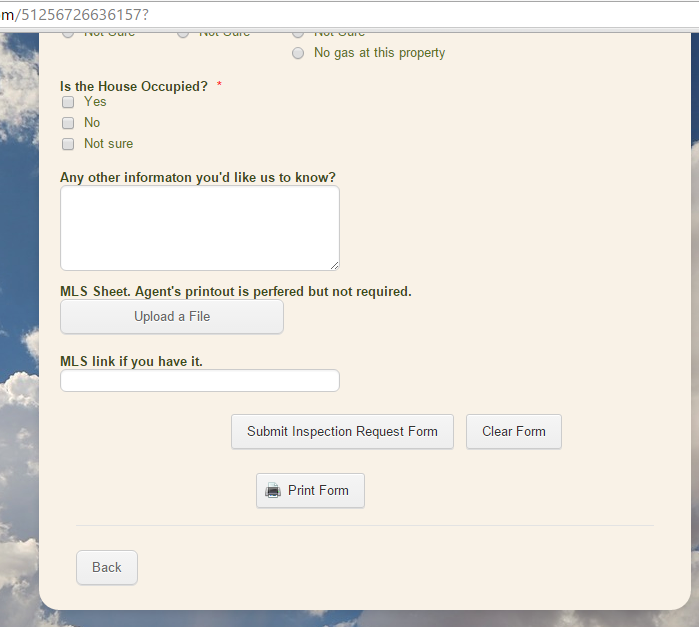
This type of error is usually caused by a conflict on widget validation, however, as of checking your form, I found no widgets in it. Please let us know if you are still experiencing this problem so we can assist you further.
-
wolfpaw69Replied on October 30, 2015 at 10:50 AM
Works now. In the future, what program could I download that would video capture the problems I experience?
-
victorReplied on October 30, 2015 at 2:21 PM
- Mobile Forms
- My Forms
- Templates
- Integrations
- INTEGRATIONS
- See 100+ integrations
- FEATURED INTEGRATIONS
PayPal
Slack
Google Sheets
Mailchimp
Zoom
Dropbox
Google Calendar
Hubspot
Salesforce
- See more Integrations
- Products
- PRODUCTS
Form Builder
Jotform Enterprise
Jotform Apps
Store Builder
Jotform Tables
Jotform Inbox
Jotform Mobile App
Jotform Approvals
Report Builder
Smart PDF Forms
PDF Editor
Jotform Sign
Jotform for Salesforce Discover Now
- Support
- GET HELP
- Contact Support
- Help Center
- FAQ
- Dedicated Support
Get a dedicated support team with Jotform Enterprise.
Contact SalesDedicated Enterprise supportApply to Jotform Enterprise for a dedicated support team.
Apply Now - Professional ServicesExplore
- Enterprise
- Pricing




























































