-
wolfpaw69Asked on October 30, 2015 at 11:38 AM
I have numerous hidden text boxes that equal the total which is visible. When all the hidden boxes are visible the total is correct, when they are hidden the total is incorrect. It appears that the square footage and age calculations are omitted when the other fields are hidden.
 Page URL: https://form.jotform.com/51256726636157
Page URL: https://form.jotform.com/51256726636157 -
MikeReplied on October 30, 2015 at 3:47 PM
Please try changing 'Clear Hidden Field Values' parameter to default 'Clear on Submit' value via the form Preferences.
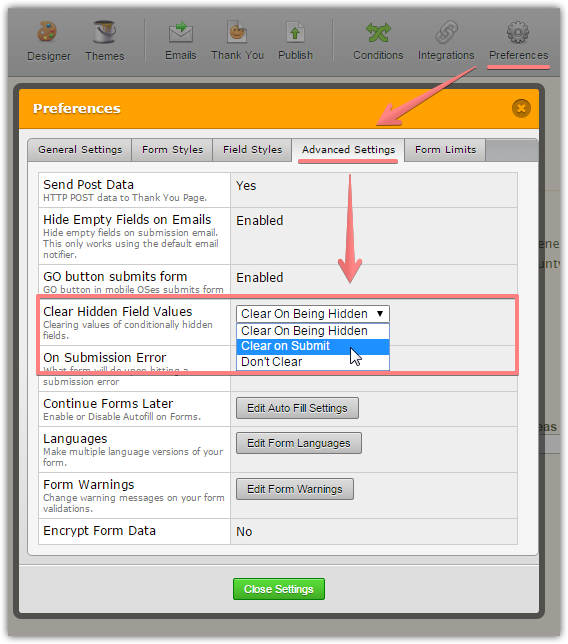
If you need any further assistance, please let us know.
-
wolfpaw69Replied on November 2, 2015 at 1:12 PM
This didn't fix my problem. I did find a work around by setting the output to 0 if not selected.
-
MikeReplied on November 2, 2015 at 2:20 PM
We are glad to hear that you found a work around. Thank you for your update.
-
emilykayReplied on July 15, 2016 at 4:05 PM
I am having the same issue (not having hidden forms calculating properly) and I am not seeing the same preference menu. Has this option been removed?
-
emilykayReplied on July 15, 2016 at 4:20 PM
I found it! :-)
-
MikeReplied on July 15, 2016 at 5:30 PM
This is where that option can be found under our new Preferences UI:
Preferences > Advanced > Show More > Clear Hidden Field Values
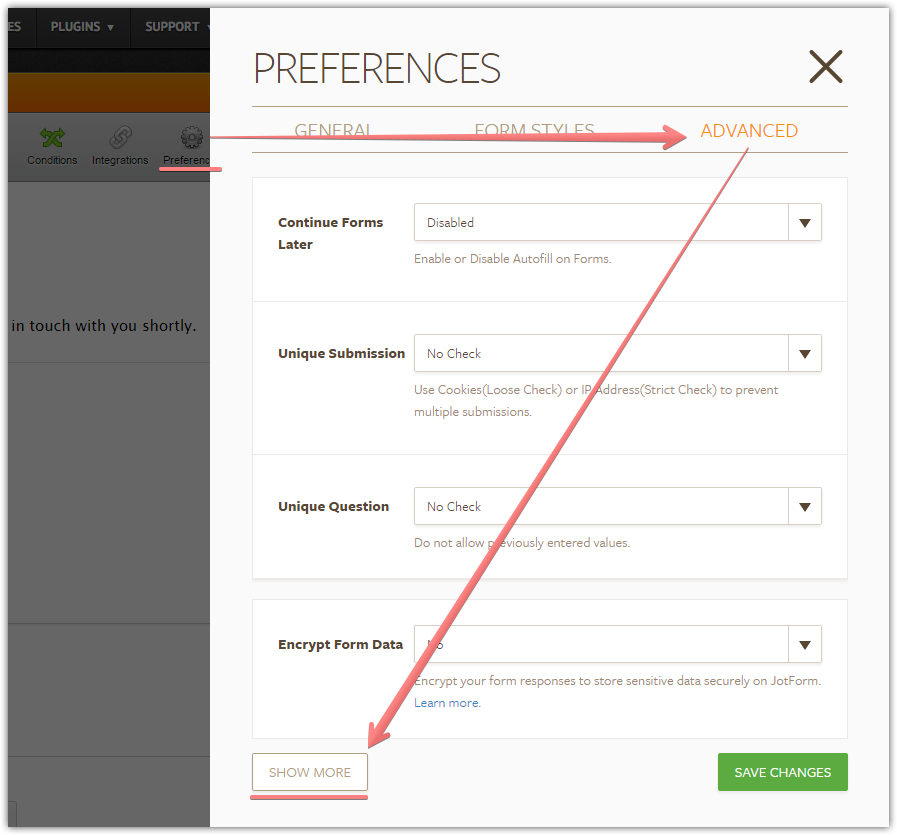
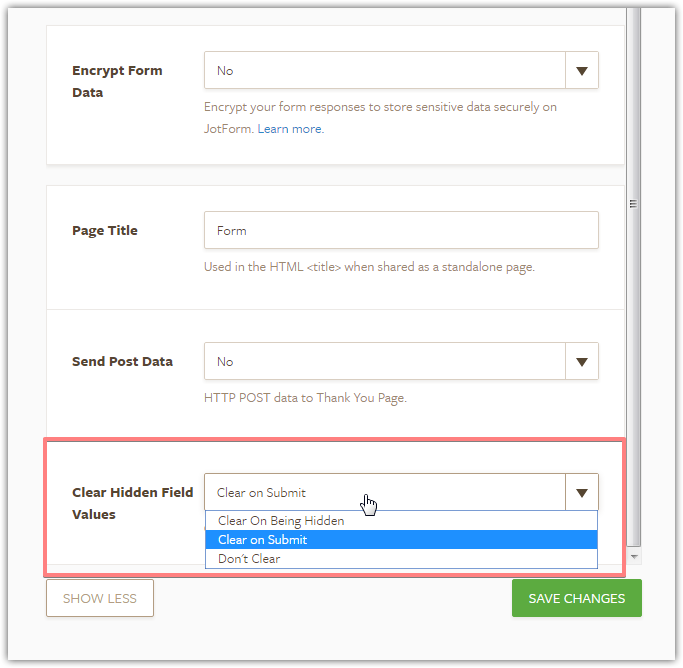
Thank you :)
- Mobile Forms
- My Forms
- Templates
- Integrations
- INTEGRATIONS
- See 100+ integrations
- FEATURED INTEGRATIONS
PayPal
Slack
Google Sheets
Mailchimp
Zoom
Dropbox
Google Calendar
Hubspot
Salesforce
- See more Integrations
- Products
- PRODUCTS
Form Builder
Jotform Enterprise
Jotform Apps
Store Builder
Jotform Tables
Jotform Inbox
Jotform Mobile App
Jotform Approvals
Report Builder
Smart PDF Forms
PDF Editor
Jotform Sign
Jotform for Salesforce Discover Now
- Support
- GET HELP
- Contact Support
- Help Center
- FAQ
- Dedicated Support
Get a dedicated support team with Jotform Enterprise.
Contact SalesDedicated Enterprise supportApply to Jotform Enterprise for a dedicated support team.
Apply Now - Professional ServicesExplore
- Enterprise
- Pricing




























































