-
adequayAsked on October 31, 2015 at 6:40 PM
-
jonathanReplied on October 31, 2015 at 6:49 PM
It is possible to create the same form http://cleanfig.com/pricing/ in JotForm also.
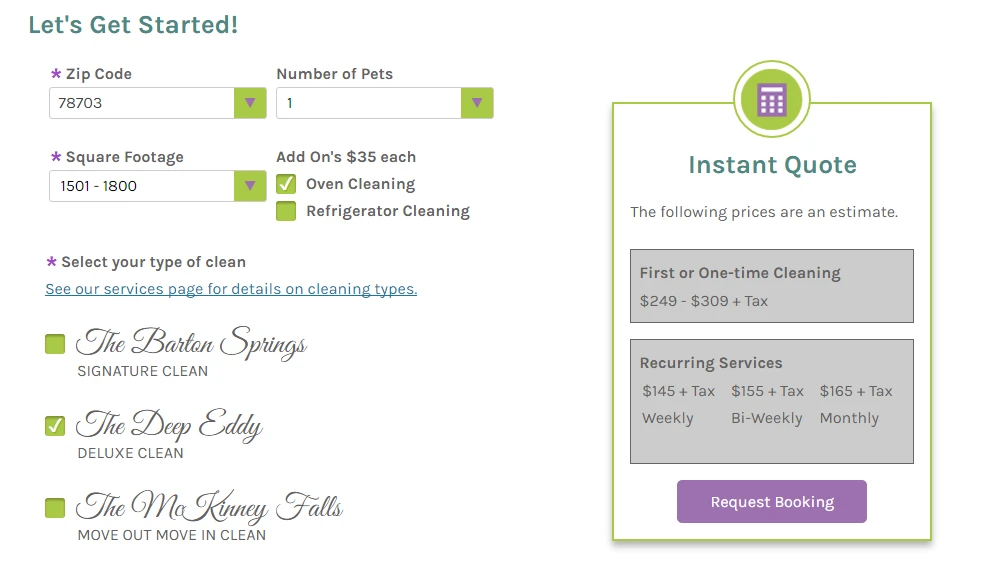
You can use the Form Builder and Form Designer to create the form.
user guide: -Tutorial-Let-s-create-fantastic-forms-
You can also use ready made theme based forms from the JotForm Theme Store.
Please let us know if you need further assistance.
-
JohnJosephReplied on October 31, 2015 at 10:11 PMHow can the floating Instant Quote section be achieved in JotForm? Like how do you make it stay in just one place and make it float on the top of the screen when you scroll up or down?
-
Kevin Support Team LeadReplied on October 31, 2015 at 10:54 PM
Hello JohnJoseph,
Of course you can make what you want, you can follow this guide for further assistance in calculation :
http://www.jotform.com/help/259-How-to-perform-calculation-in-the-form
Next, you should get the ID of the field where you want to show the result,go to Designer and paste this CSS code :
#id_1 {
position : fixed;
top : 0px;
}
Now your result will be fixed at the top of the screen.
Here is my sample form, you can clone it if you want :
https://form.jotform.co/53038480528861?
I hope that helps, if you need further assistance, feel free to contact us.
-
JohnJosephReplied on October 31, 2015 at 11:12 PMCool! Thanks Kevin.
-
JanReplied on October 31, 2015 at 11:14 PM
On behalf of Kevin, you're welcome. Let us know if you need any help. Thank you.
- Mobile Forms
- My Forms
- Templates
- Integrations
- INTEGRATIONS
- See 100+ integrations
- FEATURED INTEGRATIONS
PayPal
Slack
Google Sheets
Mailchimp
Zoom
Dropbox
Google Calendar
Hubspot
Salesforce
- See more Integrations
- Products
- PRODUCTS
Form Builder
Jotform Enterprise
Jotform Apps
Store Builder
Jotform Tables
Jotform Inbox
Jotform Mobile App
Jotform Approvals
Report Builder
Smart PDF Forms
PDF Editor
Jotform Sign
Jotform for Salesforce Discover Now
- Support
- GET HELP
- Contact Support
- Help Center
- FAQ
- Dedicated Support
Get a dedicated support team with Jotform Enterprise.
Contact SalesDedicated Enterprise supportApply to Jotform Enterprise for a dedicated support team.
Apply Now - Professional ServicesExplore
- Enterprise
- Pricing






























































