-
SelecteventAsked on November 1, 2015 at 11:32 PMThanks for your response. I created a form. You suggestion looks good and I looked at the form you created. The issue is that this could be from 75 to 5000 . So, it would be hard to enter all those number in the drop down menu by hand. Is there any way I could somehow just do something that it would just take the 75 minimum . I saw something on one of your support forms about a script , but I did not understand how a scrip works. It seemed like you had provided the user some scrip to include along the embedded code to accomplish that. You can have a look at my form . I need to do this only for one item which is the Fright ( the last item on the form) . Thank you,form Id last five digits 80145
-
Chriistian Jotform SupportReplied on November 2, 2015 at 6:11 AM
Hi,
Setting minimum quantity in your product in your payment field is not available. As a workaround, you can set this using condition. You can check this sample cloned form that I have created - https://form.jotformpro.com/53052179048960?. You can also clone the form to have a closer look on the setup.
Basically the idea of the workaround was to:
1. Add Text field that will serve as the warning Message.

2. Add Condition to show/hide the warning message and the submit button.

You can also check this thread for more information on the workaround: How To Set Limit on Product Quantity in Purchase Order Form.
Do let us know if you need further assistance.
Regards. -
SelectReplied on November 2, 2015 at 10:22 AM
Thank for your suggestion , but this sets a minimum for all the items that we are selling to 75.
I only need to do this for one on the items and not all of tem.
Mia there anyway that can be done ?
-
CharlieReplied on November 2, 2015 at 2:19 PM
Unfortunately, it seems like these are the only approach that we can use so far. You can either use the quantity in the payment integration or using the conditional logic as mentioned by my colleague.
By the way, the conditional logic can specify what product and quantity you want to limit.
Here's a cloned form that I made: https://form.jotform.com/53055420127950?.
Here's the condition that I have setup:
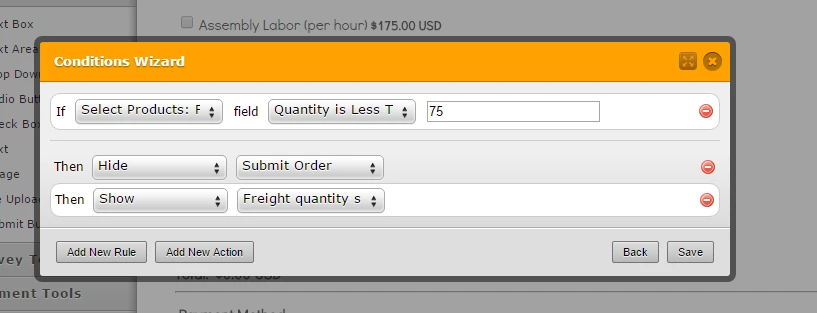
Do let us know if this works.
- Mobile Forms
- My Forms
- Templates
- Integrations
- INTEGRATIONS
- See 100+ integrations
- FEATURED INTEGRATIONS
PayPal
Slack
Google Sheets
Mailchimp
Zoom
Dropbox
Google Calendar
Hubspot
Salesforce
- See more Integrations
- Products
- PRODUCTS
Form Builder
Jotform Enterprise
Jotform Apps
Store Builder
Jotform Tables
Jotform Inbox
Jotform Mobile App
Jotform Approvals
Report Builder
Smart PDF Forms
PDF Editor
Jotform Sign
Jotform for Salesforce Discover Now
- Support
- GET HELP
- Contact Support
- Help Center
- FAQ
- Dedicated Support
Get a dedicated support team with Jotform Enterprise.
Contact SalesDedicated Enterprise supportApply to Jotform Enterprise for a dedicated support team.
Apply Now - Professional ServicesExplore
- Enterprise
- Pricing































































