-
amyfoundationwebAsked on November 2, 2015 at 8:35 AM
Hi This is my form
https://form.jotformeu.com/53052813907353
When you click on next on page 1, you go to the donations page.
The Total Donation amount (Connecting to paypal) should take its value from Donation Amount which is just above it.
At the moment this is what I see on Paypal Wizard. (See screenshot) there should be an option to select donation amount from whatever field on my form, Why is it not appearing?
Any help would be greatly appreciated!
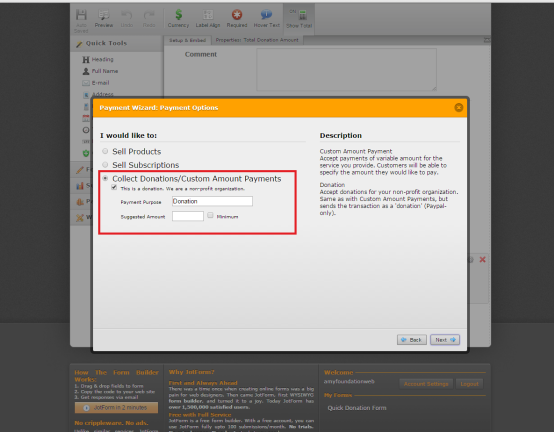
-
JackReplied on November 2, 2015 at 11:59 AM
Hi.
I think that a text box field you used for the Donation Amount is not able to pass value to a Payment Tool.
Could you try to insert a Form Calculation field instead (getting the value from the Donation Amount or recreating the formula inside the Form Calculation wizard).
Then re-run your PayPal payment tool wizard. And this time, it will give you the option to select the updated amount in the Suggested Amount dropdown menu.

-
JackReplied on November 2, 2015 at 12:04 PM
Also, instead of using a checkbox on the Gift Aid option, try using a Radio button instead as this will avoid conflict in the calculation.

- Mobile Forms
- My Forms
- Templates
- Integrations
- INTEGRATIONS
- See 100+ integrations
- FEATURED INTEGRATIONS
PayPal
Slack
Google Sheets
Mailchimp
Zoom
Dropbox
Google Calendar
Hubspot
Salesforce
- See more Integrations
- Products
- PRODUCTS
Form Builder
Jotform Enterprise
Jotform Apps
Store Builder
Jotform Tables
Jotform Inbox
Jotform Mobile App
Jotform Approvals
Report Builder
Smart PDF Forms
PDF Editor
Jotform Sign
Jotform for Salesforce Discover Now
- Support
- GET HELP
- Contact Support
- Help Center
- FAQ
- Dedicated Support
Get a dedicated support team with Jotform Enterprise.
Contact SalesDedicated Enterprise supportApply to Jotform Enterprise for a dedicated support team.
Apply Now - Professional ServicesExplore
- Enterprise
- Pricing





























































