-
amyfoundationwebAsked on November 2, 2015 at 9:57 AM
I have followed all instructions on http://www.jotform.com/help/275-How-to-pass-a-calculation-to-a-payment-field to pass a calculation to the payment field on paypal.
But my paypal widget looks different, instead of 'Get Amount Field' I see 'Suggested amount' (Attached screenshot),
How do I pick the field to take the calculation from on paypal widget?
(My calculation field has already been setup in form)
Thank you
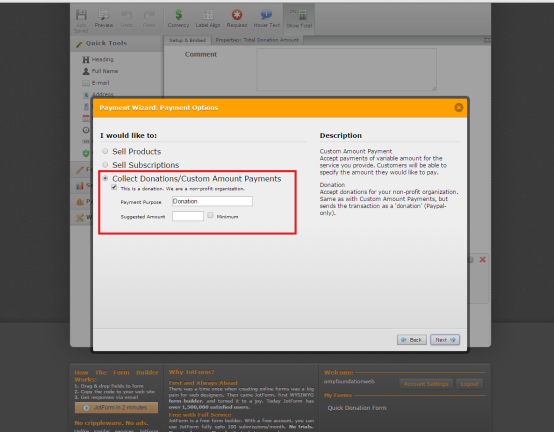
-
Kevin Support Team LeadReplied on November 2, 2015 at 3:31 PM
Hello ,
I've cloned your form and I found the origin for your issue , well we are going to do it in a simple way,please follow the steps below :
1. First, rename the field from Donation Amount to Calculated Donation Amount and set it as a hidden field :
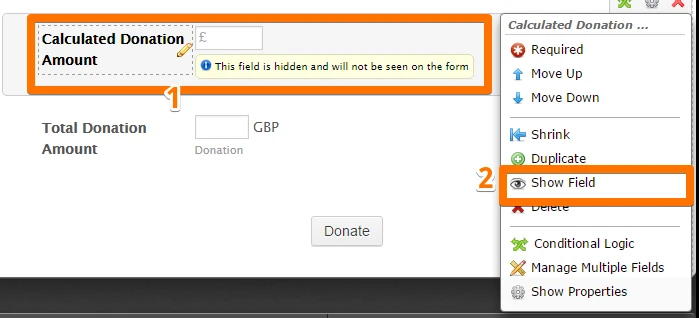
2. Now, add the form calculation widget and configure it as the image below, to pass a value from a field to a payment field, it should be a calculation field :

And rename it from "Calculation" to "Donation Amount" :
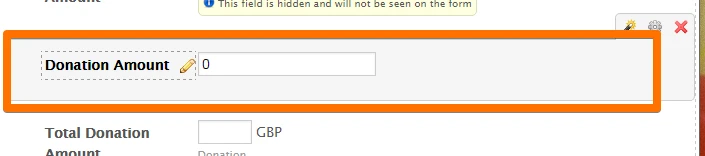
3. Now, you will be able to select the field "Donation Amount" :
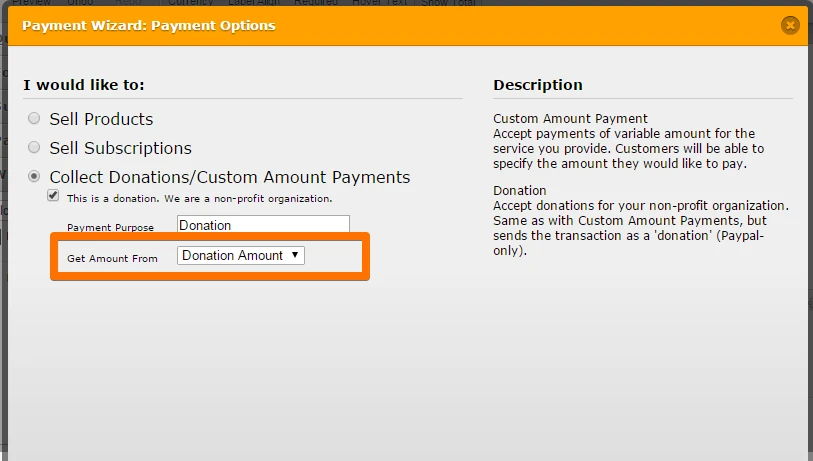
You can see my sample form here :
https://form.jotform.com/53055349992970
If you need more help, feel free to contact us.
Regards.
-
amyfoundationwebReplied on November 3, 2015 at 2:28 PM
thanks for the detailed answer
-
Kevin Support Team LeadReplied on November 3, 2015 at 3:41 PM
You're welcome.
We are here to help you, please , feel free to contact us if you need further assistance.
- Mobile Forms
- My Forms
- Templates
- Integrations
- INTEGRATIONS
- See 100+ integrations
- FEATURED INTEGRATIONS
PayPal
Slack
Google Sheets
Mailchimp
Zoom
Dropbox
Google Calendar
Hubspot
Salesforce
- See more Integrations
- Products
- PRODUCTS
Form Builder
Jotform Enterprise
Jotform Apps
Store Builder
Jotform Tables
Jotform Inbox
Jotform Mobile App
Jotform Approvals
Report Builder
Smart PDF Forms
PDF Editor
Jotform Sign
Jotform for Salesforce Discover Now
- Support
- GET HELP
- Contact Support
- Help Center
- FAQ
- Dedicated Support
Get a dedicated support team with Jotform Enterprise.
Contact SalesDedicated Enterprise supportApply to Jotform Enterprise for a dedicated support team.
Apply Now - Professional ServicesExplore
- Enterprise
- Pricing




























































