-
toddsformsAsked on November 4, 2015 at 11:53 AM
I'm trying to create a conditional that makes a field visible when the date entered is after a specific day. The goal is, if the client has been living in their home for less than 3 years, I need them to tell me their previous address. I've tried all sorts of ways to write the date as a value, but none seem to work when I preview the form. How do I write the date as a value for the conditional.
Here's a screenshot of what I'm working with.
Thanks,
Jonathan

-
MikeReplied on November 4, 2015 at 5:45 PM
We are sorry for the inconveniences. It looks like that explanation text is not added to the new conditions wizard yet.
Here is an example from the old conditions wizard.
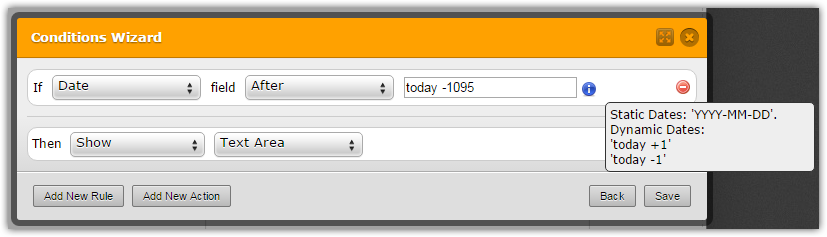
So you can try with the next value to trigger 'for less than 3 years' dates.
today -1095
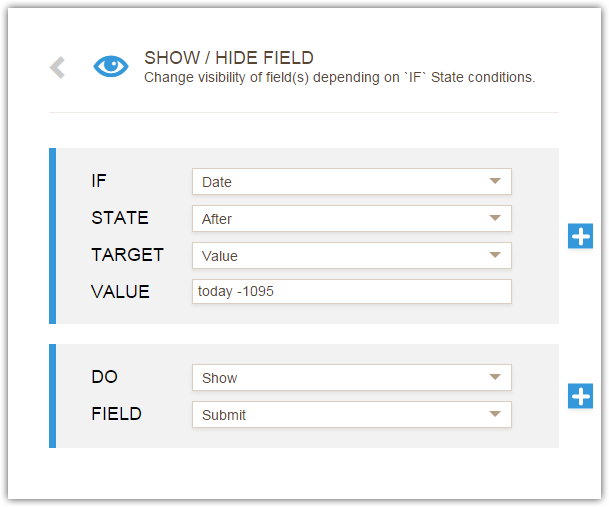
Please give it a try and let us know if you need any further assistance.
-
MikeReplied on November 4, 2015 at 5:49 PM
I would like to add that this is also possible to limit dates on the DateTime fields.
-
toddsformsReplied on November 6, 2015 at 11:10 AM
Thanks, Mike. I have it working. Is there a way to program the conditional so that it shows a field if the date entered is 3 years prior to today's date, rather than a static date?
-
Welvin Support Team LeadReplied on November 6, 2015 at 1:14 PM
Yes, the first reply by Mike to use today -1095 in the conditional logic should work. That is a dynamic date setting.
Thanks
-
toddsformsReplied on November 6, 2015 at 1:34 PM
Awesome. Every thing is in order. Thank you so much.
- Mobile Forms
- My Forms
- Templates
- Integrations
- INTEGRATIONS
- See 100+ integrations
- FEATURED INTEGRATIONS
PayPal
Slack
Google Sheets
Mailchimp
Zoom
Dropbox
Google Calendar
Hubspot
Salesforce
- See more Integrations
- Products
- PRODUCTS
Form Builder
Jotform Enterprise
Jotform Apps
Store Builder
Jotform Tables
Jotform Inbox
Jotform Mobile App
Jotform Approvals
Report Builder
Smart PDF Forms
PDF Editor
Jotform Sign
Jotform for Salesforce Discover Now
- Support
- GET HELP
- Contact Support
- Help Center
- FAQ
- Dedicated Support
Get a dedicated support team with Jotform Enterprise.
Contact SalesDedicated Enterprise supportApply to Jotform Enterprise for a dedicated support team.
Apply Now - Professional ServicesExplore
- Enterprise
- Pricing





























































