-
crbilunkaAsked on November 5, 2015 at 1:04 PM
Hi, I am making an order form that will feature over 200 products. Right now if I export a submission I get a PDF featuring zeroes for every product that wasn't ordered. This is very confusing to read and way too long, especially if the customer only ordered a few things. Is there anyway to set submissions to automatically export only the products that were ordered without having to edit every submissions report? Or perhaps a better way to create the product list all together. We don't need any payment integration. These reports will be taken and entered into Quickbooks.
Here is my form https://form.jotform.com/53076226594157.
Page URL: https://form.jotform.com/53076226594157 -
Welvin Support Team LeadReplied on November 5, 2015 at 3:12 PM
I think you are referring to the Spinner field. You have to remove the default value which is the zero in order to get rid of the fields from showing in the PDF.
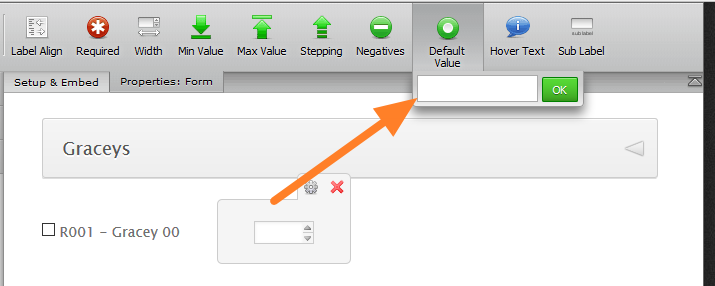
You can use this widget to setup the product items per category: http://widgets.jotform.com/widget/quantity_gift_registry. This would help you add the items by group without the need to add individual checkbox and spinner fields.
Thanks
-
crbilunkaReplied on November 9, 2015 at 12:50 PM
Thank you Welvin. Removing the default value seems to work. Is there a way to remove multiple default values at once instead of individually?
That widget doesn't quite fit my needs. It seems to require a limit for each item, which I don't want.
Thanks. -
Welvin Support Team LeadReplied on November 9, 2015 at 2:20 PM
Unfortunately, you will have to change the value field by field. There's no option to change multiple at once.
Also, my suggestion would be to use the checkbox item as the label for the spinner field. This way, you will only use the spinner field as the product selection. If a quantity is inputted, that means the user ordered the item. Right now, you have the checkbox item and the spinner side by side. The downside of your current method is that if the user selected the item but then failed to select the quantity, surely that will give you an issue when creating a report.
Thank you and I hope that helps.
- Mobile Forms
- My Forms
- Templates
- Integrations
- INTEGRATIONS
- See 100+ integrations
- FEATURED INTEGRATIONS
PayPal
Slack
Google Sheets
Mailchimp
Zoom
Dropbox
Google Calendar
Hubspot
Salesforce
- See more Integrations
- Products
- PRODUCTS
Form Builder
Jotform Enterprise
Jotform Apps
Store Builder
Jotform Tables
Jotform Inbox
Jotform Mobile App
Jotform Approvals
Report Builder
Smart PDF Forms
PDF Editor
Jotform Sign
Jotform for Salesforce Discover Now
- Support
- GET HELP
- Contact Support
- Help Center
- FAQ
- Dedicated Support
Get a dedicated support team with Jotform Enterprise.
Contact SalesDedicated Enterprise supportApply to Jotform Enterprise for a dedicated support team.
Apply Now - Professional ServicesExplore
- Enterprise
- Pricing



























































