-
zsaksoyAsked on November 5, 2015 at 1:43 PM
I'm trying to redirect form confirmation data (Unbounce) to jotform. How do I do it? Please advice. Thank you.
-
jonathanReplied on November 5, 2015 at 3:38 PM
Hi,
I am not able to fuly understand your inquiry. Please provide more description on what you were trying to do.
In case you meant you want to redirect after submission, you can do this using the Custom Thank You Page URL Redirect option in the form Thank You page in the Form Builder.
see screenshot below on how to:
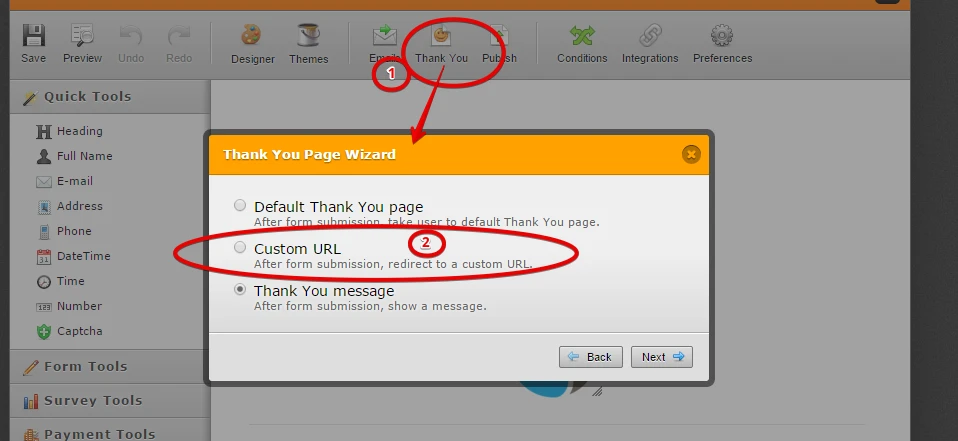
Hope this help. Let us know if you need further assistance.
-
zsaksoyReplied on November 6, 2015 at 3:17 AM
Hi,
I'm already using an Unbounce form (with two parameters: name and email). Once the user click on the submit button I would like it to be redirected to Jotform for filling the detailed survey. However, I'm trying to make sure that data posted (name and surname) with URL parameters to Jotform so I don't ask users to provide their name and email twice and at the same time I keep track who is coming from Unbounce to Jotform for survey filling.
I hope its more clear now. Thank you.
-
mert JotForm UI DeveloperReplied on November 6, 2015 at 4:25 AM
Hi there,
To transfer field value to a another form,
1) You need to find the "Name" of the specific field. Select the desired field and click to gear shaped icon and then, click to "Show Properties".

2) Copy the "Name" of that field.

2) Copy your 2nd Form URL and construct the URL parameter for prepopulating value from the 1st form to the 2nd form; but before that, you need "ID" and "Name" values from 1st and 2nd form.
For the 1st form,
- You need to use first step to find their "Name"s.
For the 2nd form,

3) Below, the example combines the values from 1st form to 2nd form. Purple marked areas represent the labels from 2nd form (we get those values from the step 2). Orange marked areas represent the labels from 1st form (from the step 1).
http://www.jotformpro.com/form/52622652735961?airportservice={airportservice}&departureDate={dropoffDate4}&returnDate22={returnDate5}
Also, you can check the document Prepopulating the fields to your JotForm via URL parameters.
4) Finally, set the 1st form's Thank you page URL as custom URL with the parameters from the step 3.


After those, steps 1st form redirect user to 2nd form with the values from the 1st form.
I hope this information will work for you. If you stuck somewhere in the process or need more information, please let us know.
Thanks.
- Mobile Forms
- My Forms
- Templates
- Integrations
- INTEGRATIONS
- See 100+ integrations
- FEATURED INTEGRATIONS
PayPal
Slack
Google Sheets
Mailchimp
Zoom
Dropbox
Google Calendar
Hubspot
Salesforce
- See more Integrations
- Products
- PRODUCTS
Form Builder
Jotform Enterprise
Jotform Apps
Store Builder
Jotform Tables
Jotform Inbox
Jotform Mobile App
Jotform Approvals
Report Builder
Smart PDF Forms
PDF Editor
Jotform Sign
Jotform for Salesforce Discover Now
- Support
- GET HELP
- Contact Support
- Help Center
- FAQ
- Dedicated Support
Get a dedicated support team with Jotform Enterprise.
Contact SalesDedicated Enterprise supportApply to Jotform Enterprise for a dedicated support team.
Apply Now - Professional ServicesExplore
- Enterprise
- Pricing

































































