-
realestatecoachAsked on November 5, 2015 at 4:31 PM
Hello,
So I was going to have my current forms go to a Gmail account with the vacation setting for an auto-responder. However, I see that you have an auto-responder as well.
I was looking on the forums, and saw how to change my email notifications, but it wasn't clear to me what I need to do for Auto Responder form to work properly....
Do I change or need to do anything with the: Sender Email ; reply to email ; etc?
Also, If I change the email address here, does it impact or affect the email I currently have on the other forms that I am using or just this one/ individually?
HERE IS WHAT I AM TRYING TO ACCOMPLISH:
What I am looking to do is have the lead or contact information go directly to my CRM database, but for the customer to also get a 60 second reply or auto reply. The CRM RealtyJugglers.com for Realtors doesn't currently have an auto-responder. However, it does have a unique address that goes to a prospects account Prospect.80614.739@realtyjuggler.com
I attached a sample of what that email looked like from the Gmail auto-responder that I was going to use to forward to that email, but then everything forwards like 3x and I am guessing the servers don't like that idea.
Thank you,
Brett
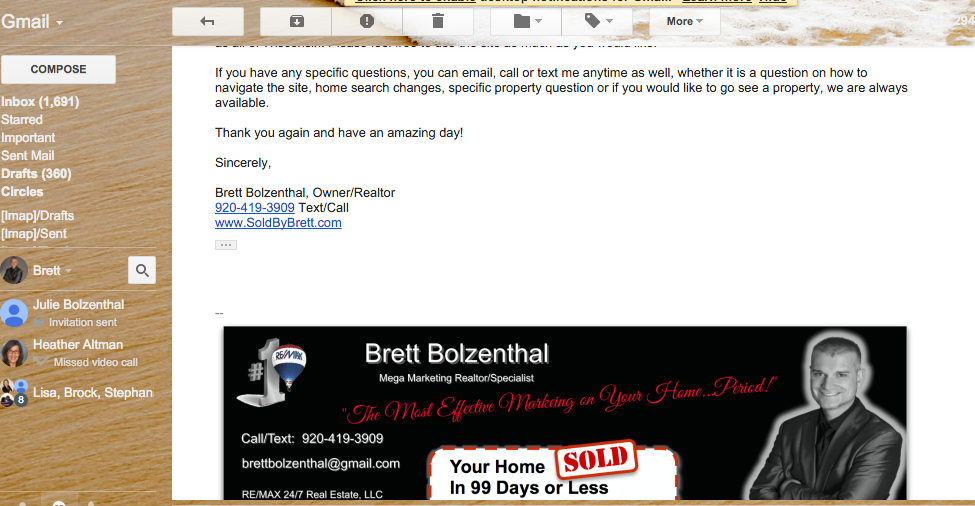
-
Elton Support Team LeadReplied on November 5, 2015 at 6:26 PM
Here's a guide for the autoresponder.
https://www.jotform.com/help/26-Creating-a-Form-Autoresponder
Basically, on the Recipient E-mail, you have to select your email field so whatever email address entered on the email field will receive the autoresponder message. You can also customize your autoresponder template and add or remove anything there. You can use whatever email available in the Sender Email. The Reply-To should be your email address because that's used as the recipient when users decided to reply to the autoresponder message.
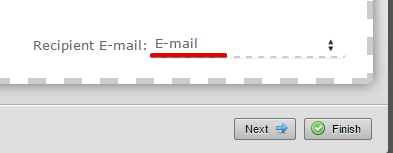
To send 3 autoresponders at the same time, simply create 3 autoresponder notifications. Unfortunately, we do not have time interval feature for autoresponders. They are instantly sent after form submission.
If you have further questions, let us know.
-
realestatecoachReplied on November 6, 2015 at 6:45 PMOkay, this is easy.. Now how do I add a photo if I elect to? I click on
the photo icon at the top in html. The form says source, etc? But does not
appear to have a way upload a photo?
Thank you
Regards,
Brett Bolzenthal, Realtor
www.*S*old*B*y*B*rett.com | Visit or Contact
Me:
*"Your Home Sold in 99 Days or less Guaranteed or We'll Buy it!"* -
... -
Elton Support Team LeadReplied on November 6, 2015 at 8:03 PM
You have to upload the image into your server or to any image hosting site like http://tinypic.com/. Then get the direct URL of the image and paste it on the source box in the autoresponder.
- Mobile Forms
- My Forms
- Templates
- Integrations
- INTEGRATIONS
- See 100+ integrations
- FEATURED INTEGRATIONS
PayPal
Slack
Google Sheets
Mailchimp
Zoom
Dropbox
Google Calendar
Hubspot
Salesforce
- See more Integrations
- Products
- PRODUCTS
Form Builder
Jotform Enterprise
Jotform Apps
Store Builder
Jotform Tables
Jotform Inbox
Jotform Mobile App
Jotform Approvals
Report Builder
Smart PDF Forms
PDF Editor
Jotform Sign
Jotform for Salesforce Discover Now
- Support
- GET HELP
- Contact Support
- Help Center
- FAQ
- Dedicated Support
Get a dedicated support team with Jotform Enterprise.
Contact SalesDedicated Enterprise supportApply to Jotform Enterprise for a dedicated support team.
Apply Now - Professional ServicesExplore
- Enterprise
- Pricing



























































