-
NmeadAsked on November 6, 2015 at 11:11 PM
-
JanReplied on November 7, 2015 at 7:28 AM
You can use the "Skip to a page or end of the form" condition. It will let you jump from one page to another depending on the selected value.
Here's a demo form: https://form.jotform.com/53101046691952
Here's a guide on how I did it.
1. I created 4 pages using the Page Break tool under Survey Tools. You'll see a drop down on the first page that will let you jump to different pages.
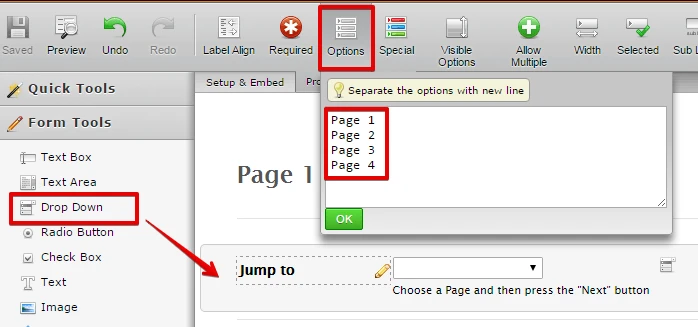
2. Click the "Conditions" button in the toolbar.
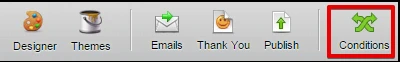
3. Choose "Skip to a page or end of the form" condition.
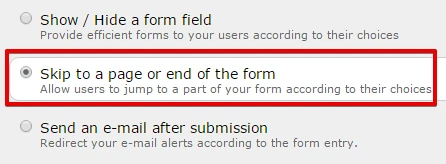
4. Create a condition wherein if (jump to) field is equal to (page 4) then once the next button is pressed, it will go to page 4.
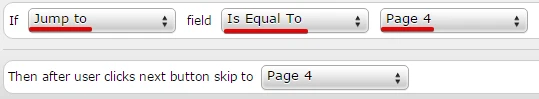
5. You need to apply the same condition on the other choices on the dropdown.
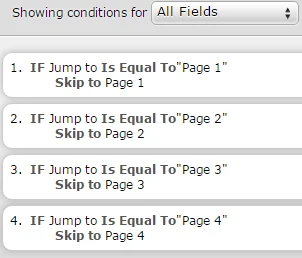
Let us know if you have any questions. Thank you.
- Mobile Forms
- My Forms
- Templates
- Integrations
- INTEGRATIONS
- See 100+ integrations
- FEATURED INTEGRATIONS
PayPal
Slack
Google Sheets
Mailchimp
Zoom
Dropbox
Google Calendar
Hubspot
Salesforce
- See more Integrations
- Products
- PRODUCTS
Form Builder
Jotform Enterprise
Jotform Apps
Store Builder
Jotform Tables
Jotform Inbox
Jotform Mobile App
Jotform Approvals
Report Builder
Smart PDF Forms
PDF Editor
Jotform Sign
Jotform for Salesforce Discover Now
- Support
- GET HELP
- Contact Support
- Help Center
- FAQ
- Dedicated Support
Get a dedicated support team with Jotform Enterprise.
Contact SalesDedicated Enterprise supportApply to Jotform Enterprise for a dedicated support team.
Apply Now - Professional ServicesExplore
- Enterprise
- Pricing



























































