-
skrishnaAsked on November 8, 2015 at 3:06 AM
Hi there,
Please see the screenshot attached. I was wondering if there was a way to hit + or ADD button in JotForm and dynamically create a set of similar fields so that users can add multiple items one below the other?
The Line# set of rows is what I want. So users would use the + to continue adding new set of 5 fields.
Any thoughts?
Thank you.

-
jonathanReplied on November 8, 2015 at 3:37 AM
Hi,
You can use widgets instead to achieve this.
You can find them here link: http://widgets.jotform.com/category/multiple_entries
Example:
Dynamic Textbox - http://form.jotformpro.com/form/51233651283955?
Configurable List - http://form.jotformpro.com/form/43222928180957?
Hope this help. Let us know if you need further help.
Thanks.
-
skrishnaReplied on November 10, 2015 at 4:14 AM
Hi Jonathan - That is very useful indeed. Works well!
One more question: Is there way to SAVE the submissions coming in in some sort of CSV or XLS automatically? I know emails are sent but any other storage possibility?
Thank you.
-
SammyReplied on November 10, 2015 at 5:26 AM
You can integrate you form to google spreadsheets so that the submissions are synced to it automatically as they come in.
http://www.jotform.com/help/228-How-to-Integrate-Form-with-Google-Spreadsheet
There is also an option to export the submissions to an excel or CSV file under the form submissions section.
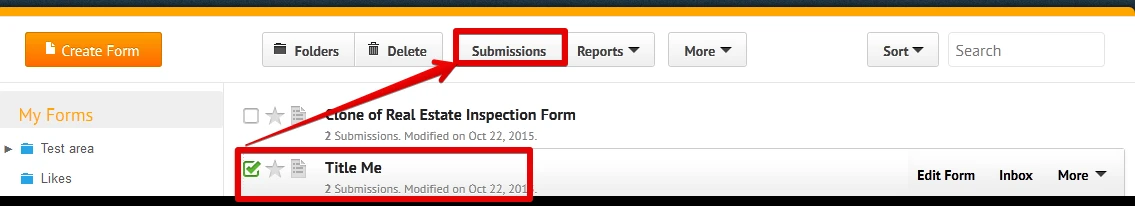
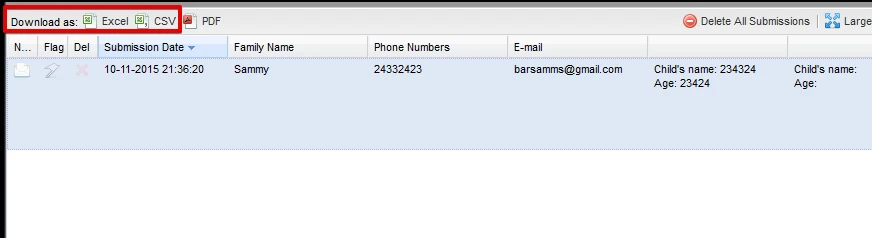
-
skrishnaReplied on November 10, 2015 at 6:07 AM
Thank you Sammy. I figured it out.
Final question: Is there a way to make one of the headers in the matrix a dropdown box with pre-set values?
I am using a Matrix Dynamique widget.
Thanks.
-
CharlieReplied on November 10, 2015 at 9:10 AM
Unfortunately, the Matrix Dynamique widget only has a fixed static text on the column headers. Same with the other dynamic widgets, however, in the Configurable list widget you can set different input types on each column.
I hope that helps.
-
skrishnaReplied on November 11, 2015 at 1:35 AM
Hi Charlie - Thank you. This is helpful. One last question:
Can all of the fields in that matrix be made required? The problem is that if I fill up even just one column it accepts the entire widget.
Any thoughts?
Thanks.
-
skrishnaReplied on November 11, 2015 at 1:40 AM
Never mind. Figured it out. :)
-
CharlieReplied on November 11, 2015 at 2:51 AM
Glad to hear that you have already figured it out. I presume you are referring to the Configurable list widget? That should be possible there as mentioned in this guide.
-
skrishnaReplied on November 15, 2015 at 12:24 AM
Hi Charlie - Yes.That was the one.
LAST QUESTION : I know I know :P
This is my form now:
https://form.jotform.me/53130227893454
Is there a way I can dynamically calculate Shipping Cost by the following formula for each row?
(Qty x Unit Price) + 30% if Currency is NOT QAR ?
It would be great if the value got automatically updated in that field every time data was added. Any way to make that conditional logic work?
I have connected the results to a Google Sheet where I have written a script. But since data comes in a single cell, parsing it is becoming a bit of an issue. So was wondering if this form can do it for me instead.
Thanks!
-
Kevin Support Team LeadReplied on November 15, 2015 at 11:00 AM
Hi,
To assist you better, I've moved your question to this thread :
http://www.jotform.com/answers/705058
I will answer there.
Thanks.
- Mobile Forms
- My Forms
- Templates
- Integrations
- INTEGRATIONS
- See 100+ integrations
- FEATURED INTEGRATIONS
PayPal
Slack
Google Sheets
Mailchimp
Zoom
Dropbox
Google Calendar
Hubspot
Salesforce
- See more Integrations
- Products
- PRODUCTS
Form Builder
Jotform Enterprise
Jotform Apps
Store Builder
Jotform Tables
Jotform Inbox
Jotform Mobile App
Jotform Approvals
Report Builder
Smart PDF Forms
PDF Editor
Jotform Sign
Jotform for Salesforce Discover Now
- Support
- GET HELP
- Contact Support
- Help Center
- FAQ
- Dedicated Support
Get a dedicated support team with Jotform Enterprise.
Contact SalesDedicated Enterprise supportApply to Jotform Enterprise for a dedicated support team.
Apply Now - Professional ServicesExplore
- Enterprise
- Pricing































































