-
iccwboAsked on November 8, 2015 at 8:25 PM
Hi here,
I used dropbox for save form and files locally on my PC. But today, I removed all files in my drop box by accident, how can I reload all files to drops box again? I want to restore all files since the beginning we had gotten.
Thx
Li
-
Welvin Support Team LeadReplied on November 9, 2015 at 2:50 AM
Unfortunately, you cannot upload the files to dropbox. What you can do now is to download the files and store it back manually in Dropbox. Here's how to download your files:
Thank you.
-
iccwboReplied on November 9, 2015 at 4:56 AM
I followed your process, why the progression is all 0%??
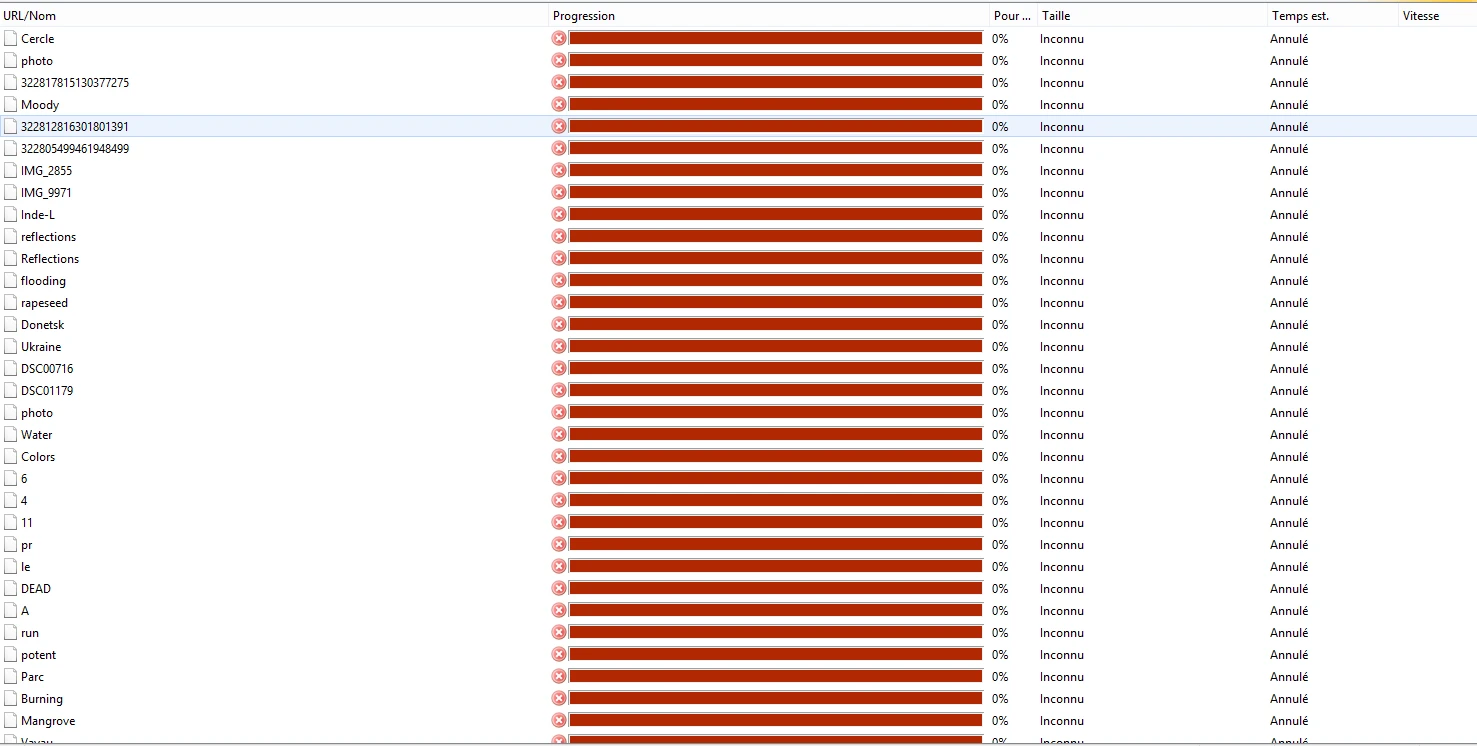
-
Welvin Support Team LeadReplied on November 9, 2015 at 7:08 AM
You have two file uploads in the form. Please try creating a separate report for each so you will have two files. Then download the files again using the same method.
I would also like to note that you can download the files in the form submissions page by simply clicking the "Download All Uploads" button.
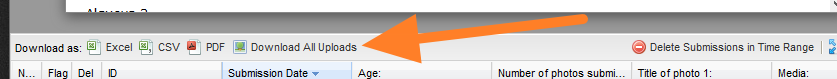
Thanks
- Mobile Forms
- My Forms
- Templates
- Integrations
- INTEGRATIONS
- See 100+ integrations
- FEATURED INTEGRATIONS
PayPal
Slack
Google Sheets
Mailchimp
Zoom
Dropbox
Google Calendar
Hubspot
Salesforce
- See more Integrations
- Products
- PRODUCTS
Form Builder
Jotform Enterprise
Jotform Apps
Store Builder
Jotform Tables
Jotform Inbox
Jotform Mobile App
Jotform Approvals
Report Builder
Smart PDF Forms
PDF Editor
Jotform Sign
Jotform for Salesforce Discover Now
- Support
- GET HELP
- Contact Support
- Help Center
- FAQ
- Dedicated Support
Get a dedicated support team with Jotform Enterprise.
Contact SalesDedicated Enterprise supportApply to Jotform Enterprise for a dedicated support team.
Apply Now - Professional ServicesExplore
- Enterprise
- Pricing



























































