-
ComplianceChiefAsked on November 9, 2015 at 1:26 AM
In my IDTA Marketing Material Review Form I have used a widget for one of my questions. (City & Country)
I made it mandatory but it doesn't work and the client initially has sent submissions without this information.
We have had to edit the form after receiving it to place the information into it.
How can I make the widget/question mandatory?
Thanks
Lisa
-
Ashwin JotForm SupportReplied on November 9, 2015 at 4:30 AM
Hello Lisa,
I'm sorry for the trouble caused to you.
I did test your form and did not find any issue with that. You have configured the "GeoComplete" correctly and marked it as a required field. You have also added a condition where If the widget is not filled, the "Submit" button will not be visible. I was not able to submit your form without input data in the GeoComplete widget. Please check the screenshot below:
Have you embedded your form in any web page? Please share the webpage URL and we will take a look. Sometimes if there is a code conflict, the validation does not trigger and to solve this problem, you should embed your form using its iFrame embed code. The following guide should help you how to grab your form's iFrame embed code: http://www.jotform.com/help/148-Getting-the-Form-iFrame-Code
We will wait for your response.
Thank you!
-
Elton Support Team LeadReplied on November 9, 2015 at 10:27 PM
Hello Lisa,
Like my colleague, I also can't reproduce the problem. When I submit the form without filling the geo widget, it triggers the required validation error.
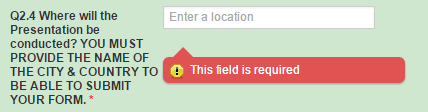
I have also performed a test:

Yes, your idea about the condition is also a good addition. That would also ensure that the form cannot be submitted unless the geo widget is filled.
- Mobile Forms
- My Forms
- Templates
- Integrations
- INTEGRATIONS
- See 100+ integrations
- FEATURED INTEGRATIONS
PayPal
Slack
Google Sheets
Mailchimp
Zoom
Dropbox
Google Calendar
Hubspot
Salesforce
- See more Integrations
- Products
- PRODUCTS
Form Builder
Jotform Enterprise
Jotform Apps
Store Builder
Jotform Tables
Jotform Inbox
Jotform Mobile App
Jotform Approvals
Report Builder
Smart PDF Forms
PDF Editor
Jotform Sign
Jotform for Salesforce Discover Now
- Support
- GET HELP
- Contact Support
- Help Center
- FAQ
- Dedicated Support
Get a dedicated support team with Jotform Enterprise.
Contact SalesDedicated Enterprise supportApply to Jotform Enterprise for a dedicated support team.
Apply Now - Professional ServicesExplore
- Enterprise
- Pricing




























































