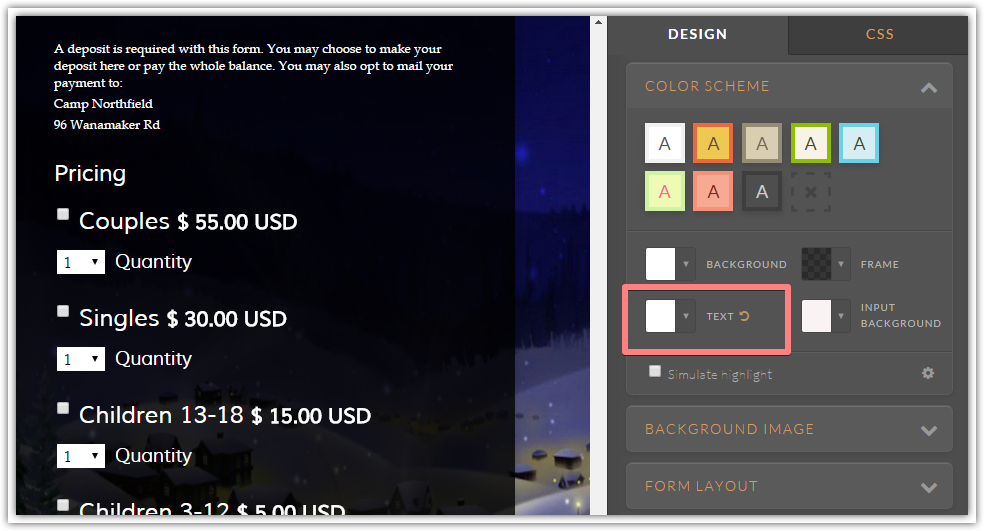-
jlosier5113Asked on November 11, 2015 at 2:39 PM
This is really irritating because I am trying to save my form, but it is not letting me. It just keeps rotating saying "saving!" I tried everything. I tried to clear cache, files, temp files, etc.. Please help!
Edit: The problem with it not saving only began when I integrated the PayPal button. Does this have anything to do with it? After I added the button, I made many other changes before trying to save it again. Now It is stuck on save.
Thanks
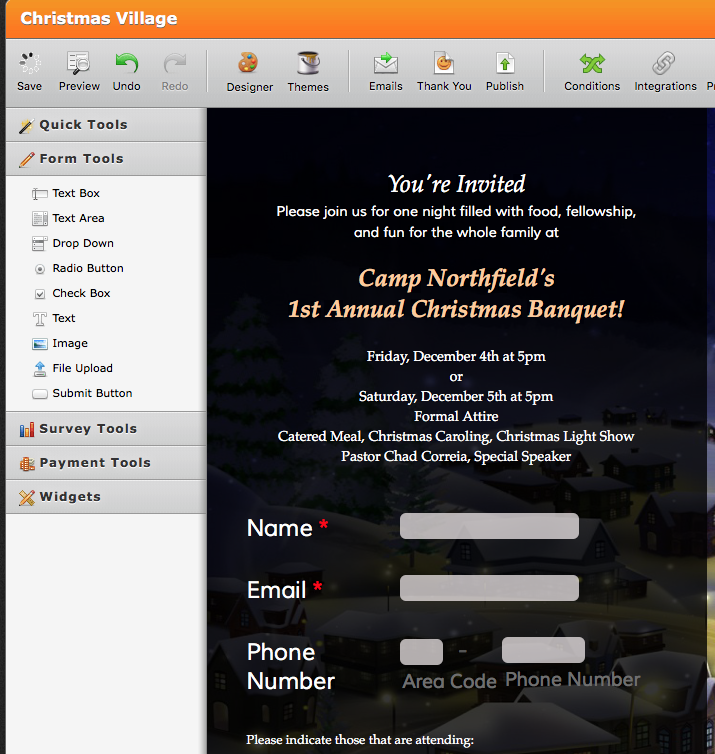
-
MikeReplied on November 11, 2015 at 4:15 PM
Thank you for contacting us.
Have you managed to resolve the saving issue? I am currently not able to reproduce it, and it seems that we are not getting any similar reports from other JotForm users.
You may also check if there are saved versions of your form.
How to View Form Revision History
If the issue still persists, please let us know.
-
jlosier5113Replied on November 11, 2015 at 4:45 PMI was not able to recover it. I just had to remake it.
Thanks,
Jeremy Losier
Director
Camp Northfield
96 Wanamaker Rd
Northfield, MA 01360
P: (413) 498-0256
F: (413) 498-0276
... -
jonathanReplied on November 11, 2015 at 5:47 PM
Thank you for updating us on the status.
I checked and test the form http://www.jotform.us/form/53144788034155. I was able to see it working as well.

I did noticed that the input backround was white and so as the input.
So it appears that using the form directly can be confusing because the end-user will not be able to see what was being type in.
If you have reason to have style the form this way, then it was working as intended.
But if not, the CSS codes you have used on the form have caused the Font Color to use white on the input fields.

Let us know if there is more we can assist you with.
-
ethanwadeReplied on November 12, 2015 at 7:24 AM
-
David JotForm Support ManagerReplied on November 12, 2015 at 11:29 AM
@ethanwade, your concern will be addressed here: http://www.jotform.com/answers/703421
-
jlosier5113Replied on November 12, 2015 at 1:09 PM
Thanks for helping me with the font! I tried changing the font to black with the designer, but it didn't take i guess. I am not very good with CSS and you pointing out exactly which line was a big help. Is there a way to change the font color of the PayPal box? right now, it is grey on a black background. Will be hard to see.
http://www.jotform.com//?formID=53144788034155#design
-
MikeReplied on November 12, 2015 at 2:46 PM
We have adjusted the form styles a bit and set a Text color to white via form designer.
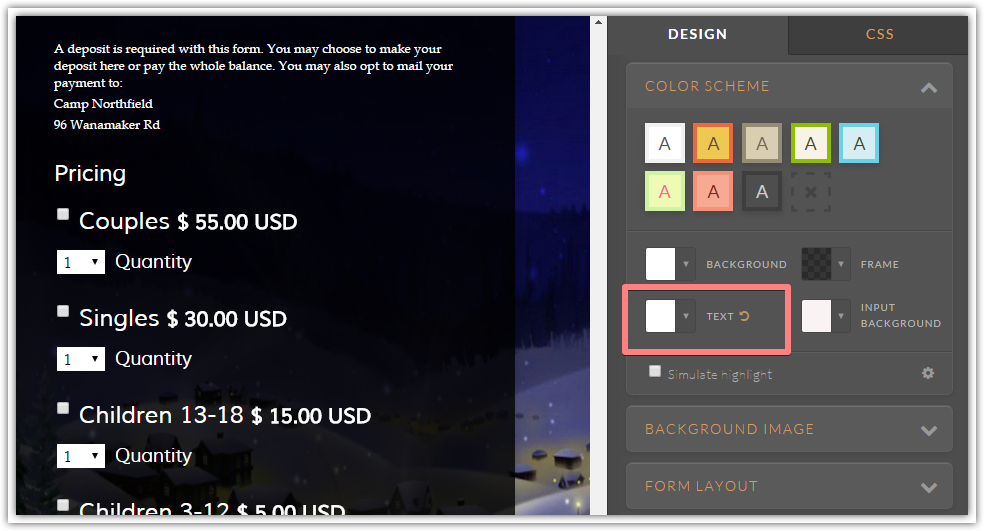
Please feel free to contact us if you need any further assistance.
- Mobile Forms
- My Forms
- Templates
- Integrations
- INTEGRATIONS
- See 100+ integrations
- FEATURED INTEGRATIONS
PayPal
Slack
Google Sheets
Mailchimp
Zoom
Dropbox
Google Calendar
Hubspot
Salesforce
- See more Integrations
- Products
- PRODUCTS
Form Builder
Jotform Enterprise
Jotform Apps
Store Builder
Jotform Tables
Jotform Inbox
Jotform Mobile App
Jotform Approvals
Report Builder
Smart PDF Forms
PDF Editor
Jotform Sign
Jotform for Salesforce Discover Now
- Support
- GET HELP
- Contact Support
- Help Center
- FAQ
- Dedicated Support
Get a dedicated support team with Jotform Enterprise.
Contact SalesDedicated Enterprise supportApply to Jotform Enterprise for a dedicated support team.
Apply Now - Professional ServicesExplore
- Enterprise
- Pricing