-
pianobookAsked on November 11, 2015 at 3:11 PM
I have been working for hours on my first form. I've saved everything as I've gone. Now I find that most of it is missing. What happened?
-
BenReplied on November 11, 2015 at 4:18 PM
Can you please give us a bit more details in regards to the changes that are missing and the form that this has happened on and we would be happy to look into this for you and help you restore the changes if possible.
-
pianobookReplied on November 11, 2015 at 4:37 PM
I'm not sure what to tell you. I have only one form. I had completed four of twelve survey questions, on two pages, and only the first two questions and the first page are still there. I had left the form builder to look at support, and when I returned, most of the questionnaire was gone. I saved each step of the way.
-
BenReplied on November 11, 2015 at 4:52 PM
I actually saw the "Untitled form" in your Trash folder and that one in the myforms page.
Now I took a look at the saves made on the form and I see that it is indeed missing data, which lead me to check that other form as well, which did help me see a bit more into the issue.
It seems that at one point you got logged out of your account causing you to save your data under the guest account "guest_53127961631051". Unfortunately for some reason this guest account does not exist.
Since I can not recreate the issue I must ask if this is still happening to you?
-
pianobookReplied on November 11, 2015 at 4:58 PM
I didn't do any more work on the form after I posted the problem, so I don't know if it's still happening. I don't recall getting logged out of the account, but I do notice that when I go to support and then return to the form using the back button on my browser, it goes to some previous version of the form. Then I have to click on My Forms to return to the saved version. Is there some other way I should be returning to the form after visiting support?
-
BenReplied on November 11, 2015 at 5:08 PM
I usually open the guides or something like that within a new tab.
To do that you can simply click on the link using the middle mouse button.
Then when you are finished you can close that tab or just click on that previous tab instead.
If for some reason that does not work for you, you should be able to see my forms link at the top at all times:
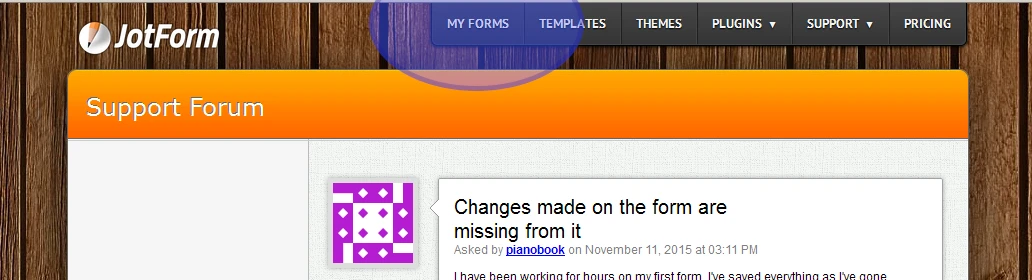
Clicking that link will take you to your myforms page from where you can access your form.
I presume that what happens is that your browser keeps some of the changes saved within it and when you go back the form is saved with the current fields (the ones that you see when going back).
It is enough that the save option tried to save the form data by itself even if you move from the form at that same time as the request will still be there.
Please do try to see if you are still experiencing the same.
If you wish to continue using the back button, my suggestion would be to disable the auto-save feature: How to Disable Auto-Save
- Mobile Forms
- My Forms
- Templates
- Integrations
- INTEGRATIONS
- See 100+ integrations
- FEATURED INTEGRATIONS
PayPal
Slack
Google Sheets
Mailchimp
Zoom
Dropbox
Google Calendar
Hubspot
Salesforce
- See more Integrations
- Products
- PRODUCTS
Form Builder
Jotform Enterprise
Jotform Apps
Store Builder
Jotform Tables
Jotform Inbox
Jotform Mobile App
Jotform Approvals
Report Builder
Smart PDF Forms
PDF Editor
Jotform Sign
Jotform for Salesforce Discover Now
- Support
- GET HELP
- Contact Support
- Help Center
- FAQ
- Dedicated Support
Get a dedicated support team with Jotform Enterprise.
Contact SalesDedicated Enterprise supportApply to Jotform Enterprise for a dedicated support team.
Apply Now - Professional ServicesExplore
- Enterprise
- Pricing



























































